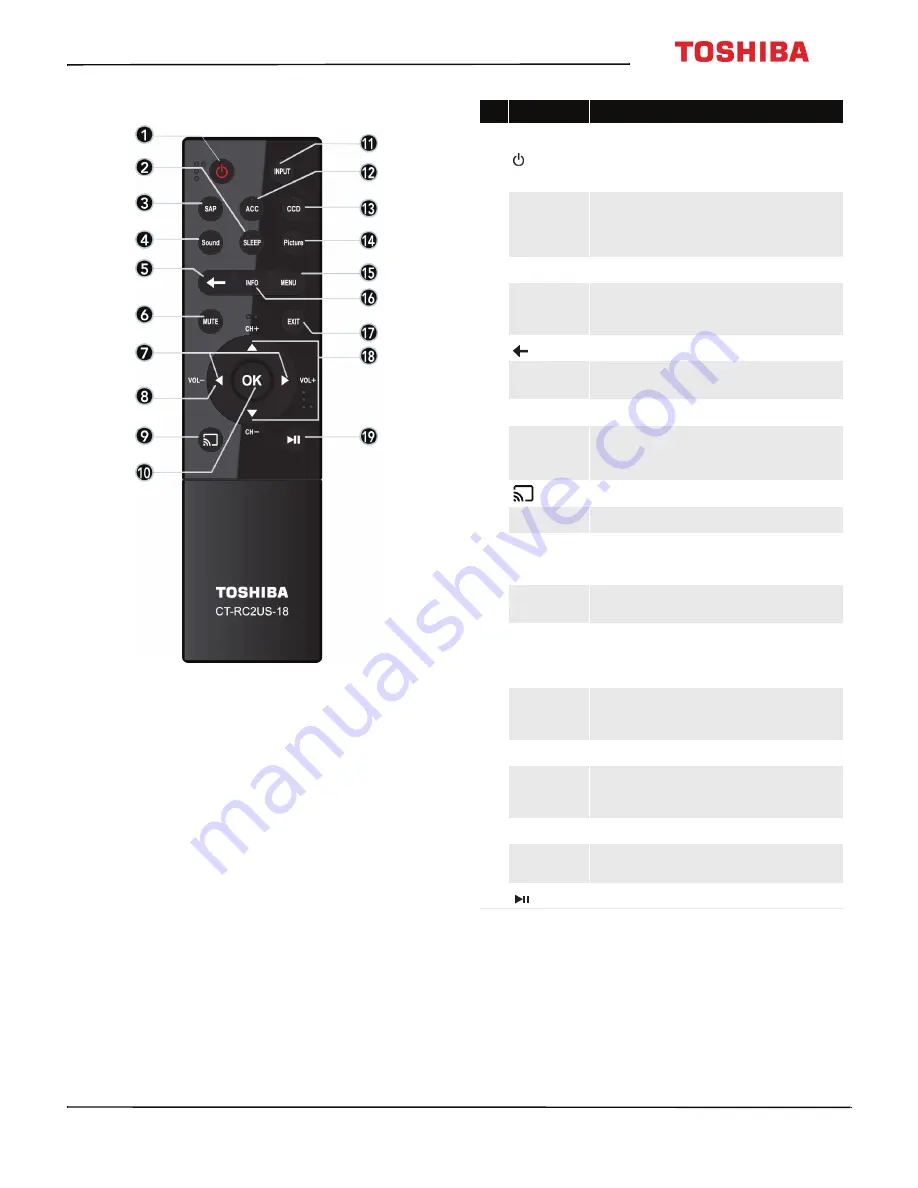
20
50L711U18 / 50L711M18 / 55L711U18 / 55L711M18
50" / 55" 2160p (4K), 60Hz, LED Chromecast built-in TV
www.tv.toshiba.com
Remote control
#
Button
Press to...
1
(power)
Turn your TV on or off (standby mode). When your TV is off,
the power indicator lights red.
Warning:
When your TV is off, power still flows through it.
To disconnect power, unplug the power cord.
2
SLEEP
Set the sleep timer. You can select
Off
,
5 min
,
10 min
,
15 min
,
30 min
,
60 min
,
90 min
,
120 min
,
150 min
,
180 min
, or
240 min
. See
page
.
3
SAP
To listen to a secondary audio program, if available.
4
Sound
Select the sound mode. You can select
Standard
,
Music
,
Movie
,
Clear Voice
, or
Enhanced Bass
. See the
Sound
Mode
option in
on page
5
(back)
Return to the previous level or channel.
6
MUTE
Mute the sound or un-mute the sound. See
on page
7
VOL+/VOL–
Adjust the volume.
8
S
T
W
X
TV menu:
Navigate in on-screen menus.
USB:
Rotate a photo in a slideshow (
S
or
T
) or go to the
previous or next photo in a slideshow (
W
or
X
).
9
Switch to Chromecast built-in.
10
OK
Confirm selections or changes in TV menus.
11
INPUT
Open the
Input Selection
list. Press
INPUT
one or more times
or press
S
or
T
to select the video input source, then press
OK
. See
Selecting the video input source
on page
.
12
ACC
Open the
Accessibility
menu. See
on page
13
CCD
Turn closed captioning on or off. Select the language (like
English
) to turn on closed captioning or
Off
to turn off
closed captioning. See
Turning closed captioning on or off
on
page
.
14
Picture
Select the picture mode. You can select
Dynamic
,
Standard
,
Natural
,
Movie
,
Game
, or
PC
. See the
Picture
Mode
option in
on page
15
MENU
Open the on-screen menu.
16
INFO
Display TV status information, such as the channel number,
channel name (if available), or signal source. See
on page
.
17
EXIT
Close the on-screen TV menu.
18
CH+/CH–
Change to the next higher or lower channel in the channel
list.
19
(play/pause) Start or stop playback.
















































