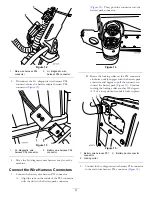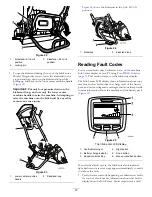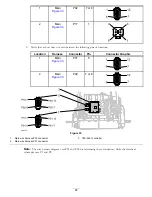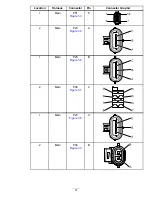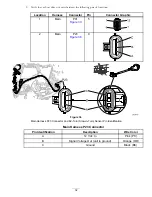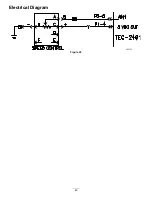Figure 30
Main Harness P04 Connector Pin Identification
Main Harness Work Light P04 Connector
Pin Identification
Description
Wire Color
A
42 to 64 Vdc
Violet (VIO)
B
Ground (harness supplied)
Black (BK)
Pass
12 Vdc measured good at the listed location. Go to step 4.2.
Fail
12 Vdc did not measure good at the listed location. Repair or replace worn or
damaged parts as required. Go to
Returning the Equipment to Service (page 19)
and
follow the steps listed.
Step 4.2:
Test for 12 Vdc on the wire harness connector for the wireless
hour meter.
Test the wireless hour meter wire harness P43 connector (
) by performing the following:
1.
Rotate the key switch to the O
FF
position.
2.
If the optional wireless hour meter is installed, disconnect the main wire harness P43 connector from the wireless
hour meter.
3.
Rotate the key switch to the S
TART
position and hold it there until the InfoCenter LCD display lights up, then
release the key switch to the R
UN
position.
4.
Measure the voltage between the main wire harness P43 connector, pin 1, and the main wire harness P04
connector, pin B (
). The range for a good reading is 10.5 to 13.8 Vdc.
5.
Rotate the key switch to the O
FF
position, and then connect the main wire harness P43 connector to the hour
meter.
25
Содержание 04042
Страница 40: ...Electrical Diagram Figure 45 40 ...
Страница 69: ...Electrical Diagram Figure 67 CAN Bus Electrical Diagram 69 ...
Страница 87: ...Electrical Diagram Figure 81 87 ...