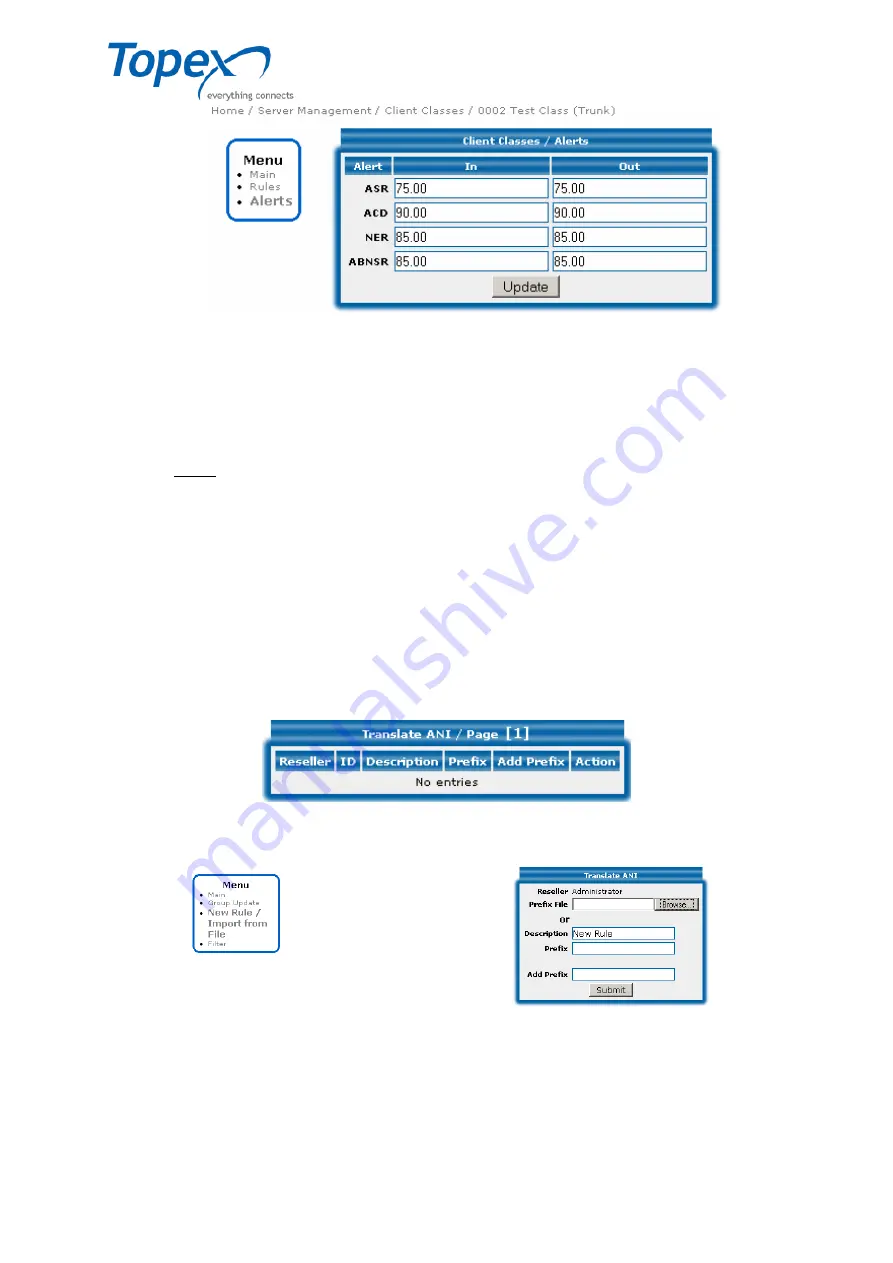
multiSwitch – user manual
© TOPEX 2008 74
Figure 25 – Editing a client class - Alerts region
Leave the default value
0
for all these parameters if you do not wish to activate alerts (this
option is
inactive
).
To
activate it
, enter values between 0 and 100 (which represent percentages) for ASR,
ACD and ABNSR.
For ACD (measured in seconds), enter a value between 1 and 240-300 (seconds).
This option is used in the
Statistics
menu from the web interface: if the values entered
here are higher than the ones displayed in
Statistics
, then the
Class
field and the values are
displayed in
red
!!!
After entering the values in these fields, press "Update" to add them to the list.
8.5.2 The "Translate ANI" and "Translate DNIS" options
These two options from the web interface of the TOPEX multiSwitch equipment are used to
translate the call prefixes depending on the ANI (source number) and the DNIS (destination number).
"Translate DNIS" is used in the Number Portability application.
The two menus, "Translate ANI" and "Translate Prefix", are identical, so we will only describe
one of them below – "Translate ANI".
By default, as in the example below, there is no prefix translation rule defined.
Figure 26 – The Translate "ANI" option
For this, use the "New Rule / Import from File" option, on the left of your screen
Figure 27 – Translate ANI – New Rule
You have two options for adding prefixes. The first is to load the records from a file in the
equipment's database: press the
Browse
, button, which allows you to search the desired file.
The second option is to enter the options manually:
Description –
a short description of the client (for example, the name of the switch system);
















































