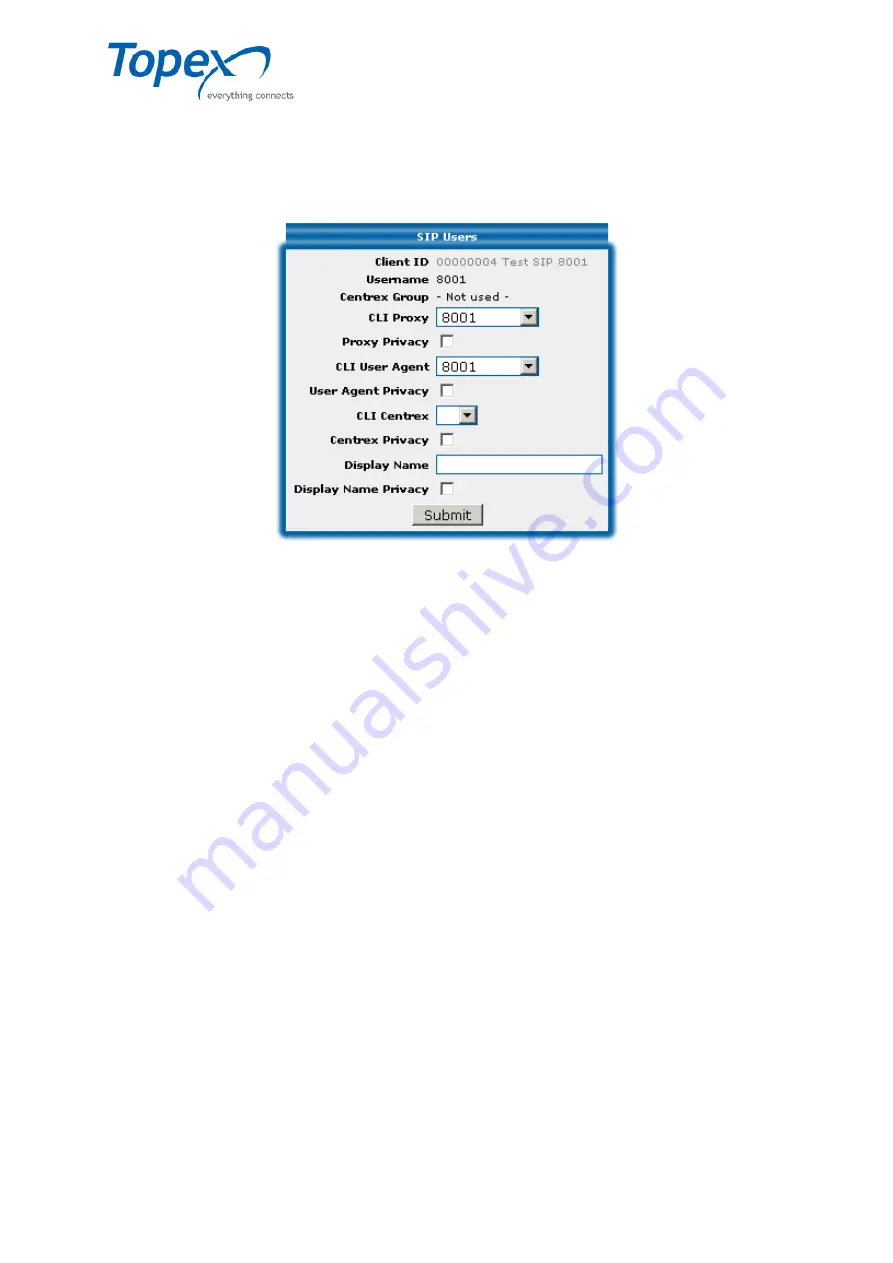
multiSwitch – user manual
© TOPEX 2008 100
8.7.2.2 CLI options for a SIP user
At the top left, you can notice all the submenus for the
Users / SIP
option.
The previously
open window is the
Main
window.
This option allows you to enable/disable the CLIP and CLIR options. In the SIP Users window,
from the left menu, choose the
CLI
option.
Figure 62 – Configuring CLIP / CLIR
For a SIP user with a client ID and Use Name, you can configure the following options,
regardless of whether they belong or not to a Centrex group:
CLI Proxy
– displays the Caller ID for calls placed among SIP users. The field contains a list with all
the aliases associated to that SIP user;
Proxy Privacy
– enables the CLI Proxy option
CLI User Agent
– displays the Caller ID for calls placed by SIP users to external locations other than
SIP, which can be PSTN, IP junctions etc. The alias selected here will be displayed at the destination
instead of the source phone number;
User Agent Privacy
– enables the CLI User Agent option
CLI Centrex
– displays the Caller ID for calls among the SIP users in the same Centrex Group. For all
the calls received from those SIP users, the destination will see the alias selected in this field.
Centrex Privacy
– enables the CLI Centrex option
Display Name
– name displayed with the User Alias
Display Name Privacy
– enables the option to display the Caller ID at the destination
















































