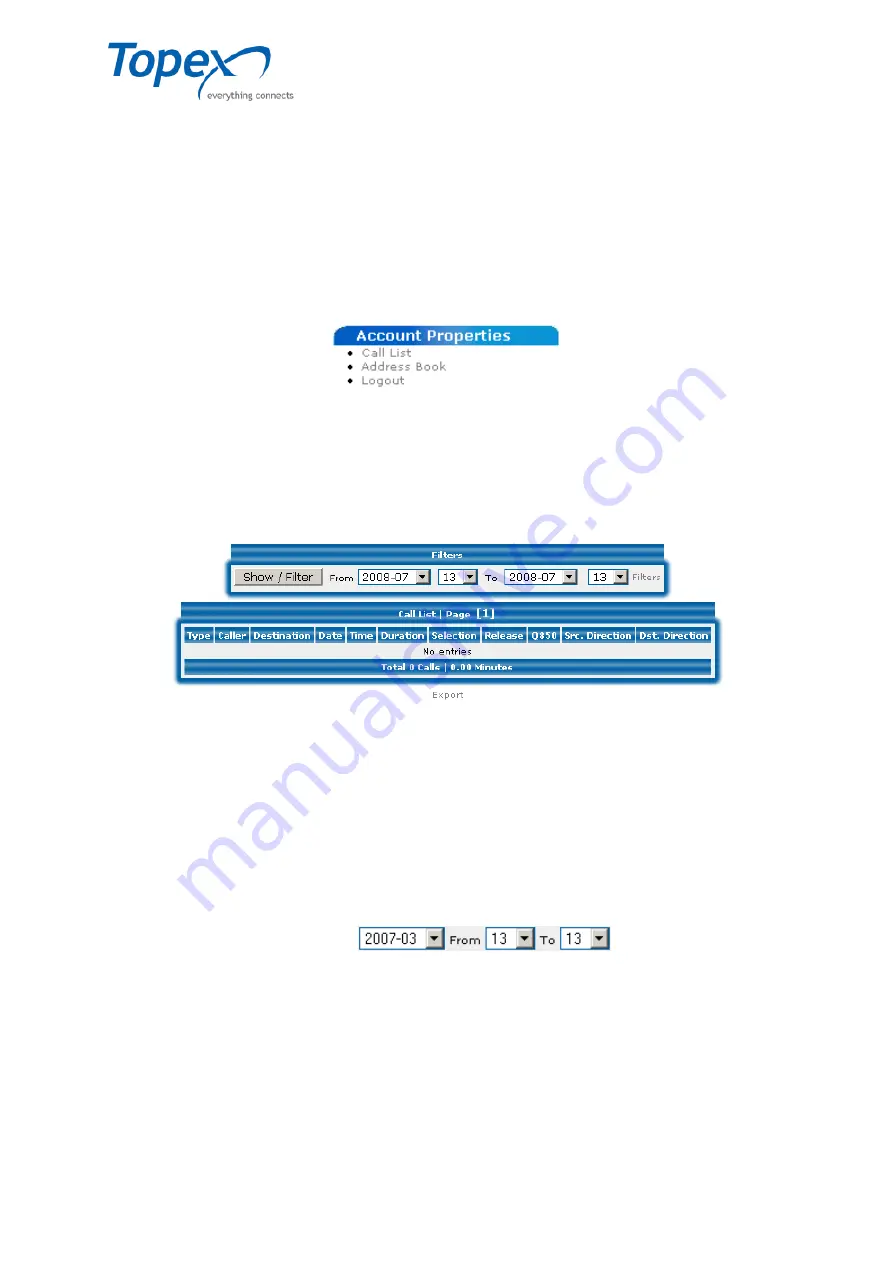
multiSwitch – user manual
© TOPEX 2008 116
8.9 The "Account Properties" menu
The "Account Properties" menu contains details related to the calls placed by users registered
in the database of the TOPEX multiSwitch equipment, allowing you to generate text files with CDRs for
billing; it contains the list of users in the system and the option of quitting the interface.
The options of the "Account Properties" menu are:
-
Call List
– list of calls placed, generation of CDR files
-
Address Book
– list of users registered in the system
-
Logout
– option to quit the web interface
Figure 87 – The "Account Properties" menu
8.9.1 The "Call List" option
In this section are presented all the calls placed via the TOPEX multiSwitch equipment. Each
call in the list has several parameters that can be displayed in the main window, according to the client
requirements.
By default, the main page for the "Call List" option is similar to the one below:
Figure 88 – The "Call list" option
At the top of the main page of the "Call List" menu is the "
Filters
" region, containing several
fields that will be detailed below.
The region contains three fields where you have to enter the time period for which to display
the calls placed via the TOPEX multiSwitch equipment.
These fields have the following meaning:
-
The first list indicates the year and month, in the format yyyy-mm;
-
The second list, labeled "
From
", indicates the starting period - the day when billing starts;
-
The third list, labeled "
To
", indicates the day when the billing period ends.
For example, if you select
, then in the call details
section you will see all the calls placed on March 13, 2007, together with the selected parameters.
















































