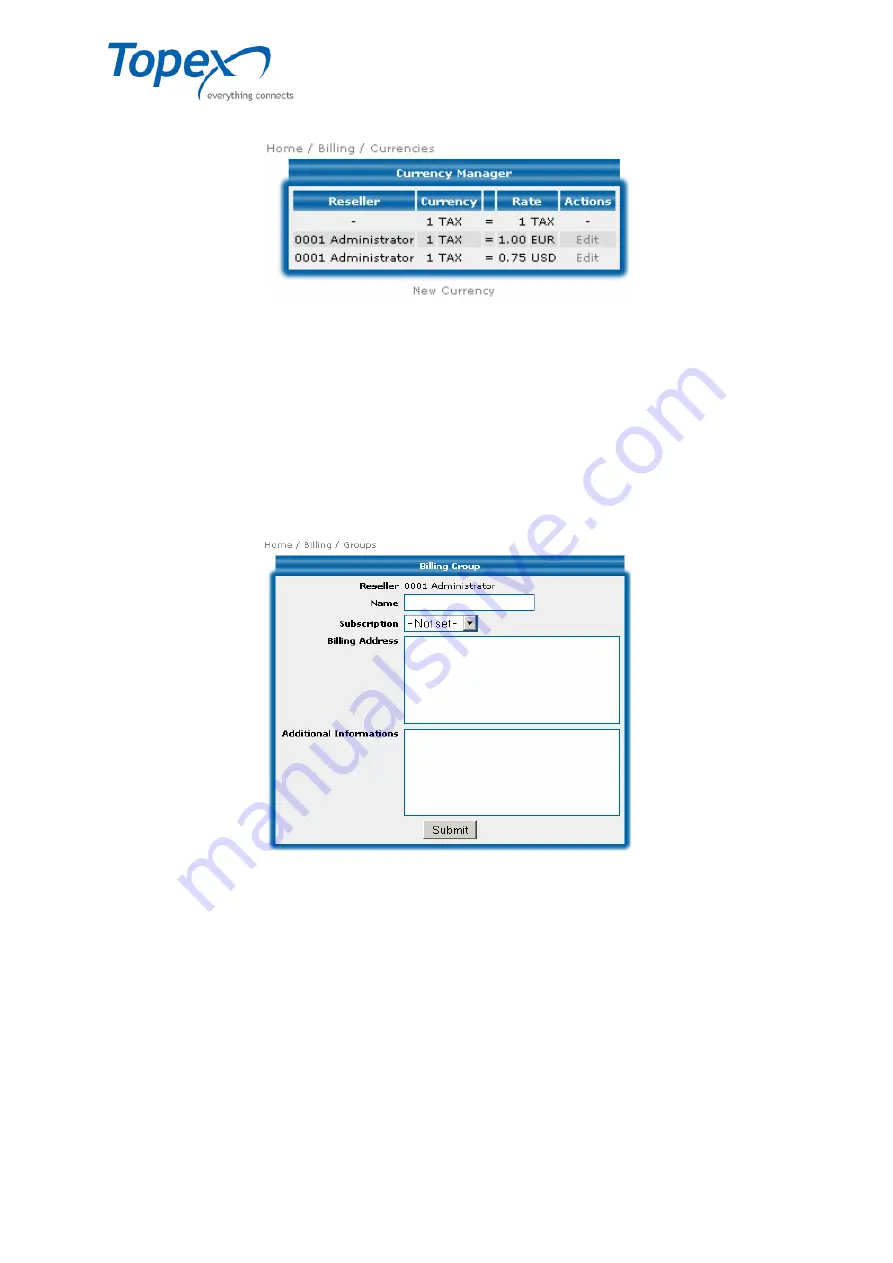
multiSwitch – user manual
© TOPEX 2008 114
After entering the data, the list will look like this:
Figure 84 – Tax units – Currency Manager
In the main window of this menu you can see the same fields as above. Next to the
Actions
field is the option to edit the records. After making the desired changes, press "
Submit
" to validate the
changes.
8.8.4 The "Groups" option
This section of the
Billings
menu allows you to create client groups, so that you can then
generate invoices for a whole group, and not for each individual user.
When you access the
Billing –
"
Groups
" menu, you can see the option to enter a new
group: "
New Group
", under the table.
Figure 85 – Entering a new billing group
The fields in this menu are the following:
Reseller –
administrative group;
Name –
name of the billing group;
Subscription –
the subscription type of the user;
Billing Address –
the billing address;
Additional Information –
additional information;
After filling in these fields, press the "
Submit
" button to add the group to the list, in the next
free position.
















































