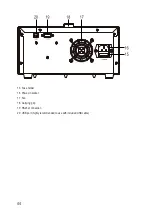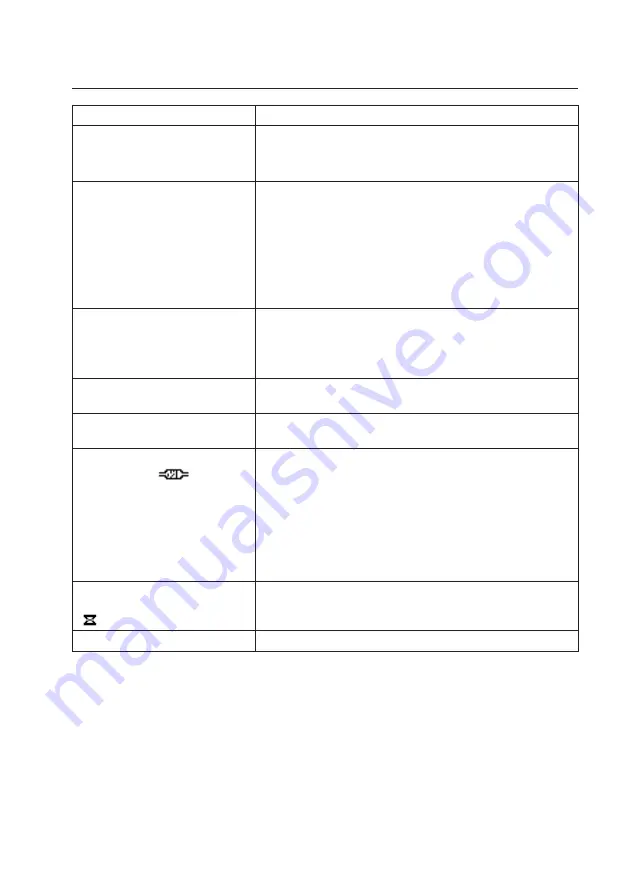
58
12. General troubleshooting
Problem
Solution
No information is shown on the display • Is the product connected to the mains and switched on?
• Was the fuse triggered? Check the fuse and replace it if necessary
(see section 14).
The solder is not liquid.
• The temperature is too low.
• The heat is dissipated too quickly (e.g. when working on larger work-
pieces). Reduce the distance between the nozzle and the workpiece.
Set a higher temperature or use a nozzle with a smaller diameter.
• The product is not suitable for the soldering work (e.g. soldering
large workpieces).
• The product is only designed for use with soft solders.
The pre-set temperature is not correct
• The hot air cools down as it moves from the temperature sensor to
the nozzle opening. In addition, the hot air is dissipated depending
on the size of the nozzle and the distance to the workpiece.
• Calibrate the temperature.
No temperature or air volume setting
possible
• Switch off the button lock.
Temperature automatically decreases
after a certain time
• The sleep timer is activated (after a certain, pre-set time, tempera-
ture is turned down). Switch off the sleep timer (set time to “0”).
Suction power of the desoldering gun
is minimal or the “
” symbol is
shown in the display
• Clean the desoldering gun, remove the solder from the collection
container.
•
Clean the filter in the collection container or replace it.
•
Replace the filter in the vacuum hose.
• Clean the nozzle of the desoldering gun with the cleaning wire
provided.
• Set a higher temperature.
Desoldering gun does not extract,
vacuum pump does not work, the
“
” symbol appears in the display
• Temperature set has not yet been reached; in this case, the vacuum
pump will not work. Wait until the warm-up process completes.
“NO TOOL” displayed.
• No device is connected to the selected channel.