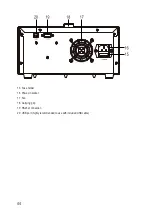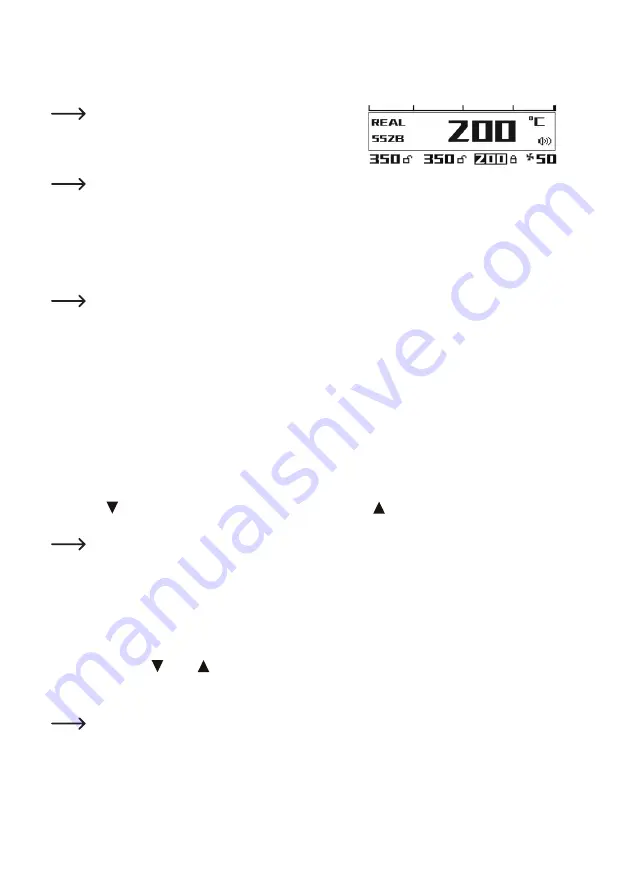
49
d) Switching channels
Briefly press the “1”, “2” or “3” button to select the respective channel 1, 2 or 3.
The active channel is shown inverted on the display. In the
image on the right, Channel 3 is selected (inverted display).
If button “3” is pressed briefly several times, you can toggle between
the temperature and the air volume can be changed.
However, a change in the air volume is only possible if Channel 3 is switched on.
e) Channel on/off
Press and hold down the “1”, “2” or “3” button (for approx. 1 second), to switch the respective channel 1, 2 or 3 on or
off. The respective channel will start up with the existing settings. Instead of “OFF”, the pre-set temperature is now
shown on the display.
To the right in the centre of the display, the current temperature is shown (measured using the correspond-
ing temperature sensor).
In Channel 3 mode, heating and the fans for the hot air nozzle also start up.
The bar display at the top of the display shows the heat output.
f) Changing the values for temperature (and air volume)
•
First, select the desired channel by briefly pressing the “1”, “2” or “3” button for the associated channel, see Section
9. d). The selected channel is shown inverted on the display.
• Switch on the selected channel by pressing the corresponding button and holding it down (for approx. 1 second).
The display changes from “OFF” to a temperature display. In Channel 1 and 2 mode, the warm-up process starts;
in Channel 3 mode the hot air nozzle starts up.
• With the “
” button, the value displayed can be decreased, with the “
” button, it can be increased (within the
possible setting limits). Hold down the button to adjust the value more quickly.
When the button lock is activated, no changes can be made.
•
In Channel 3 mode, (hot-air nozzle), if you press the “3” button briefly several times, you can switch between the
settings for temperature and air volume.
g) Switching the key tone on/off
• Switch off the 4-in-1 rework station.
• Keep both buttons “
” and “
” pressed at the same time, and switch on the 4-in-1 rework station. When the
normal display is shown, release both buttons.
• The key tone mode is toggled by following the above procedure.
When the key tone is switched on, the 4-in-1 rework station emits an audio signal for each key tone.