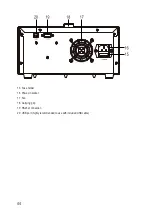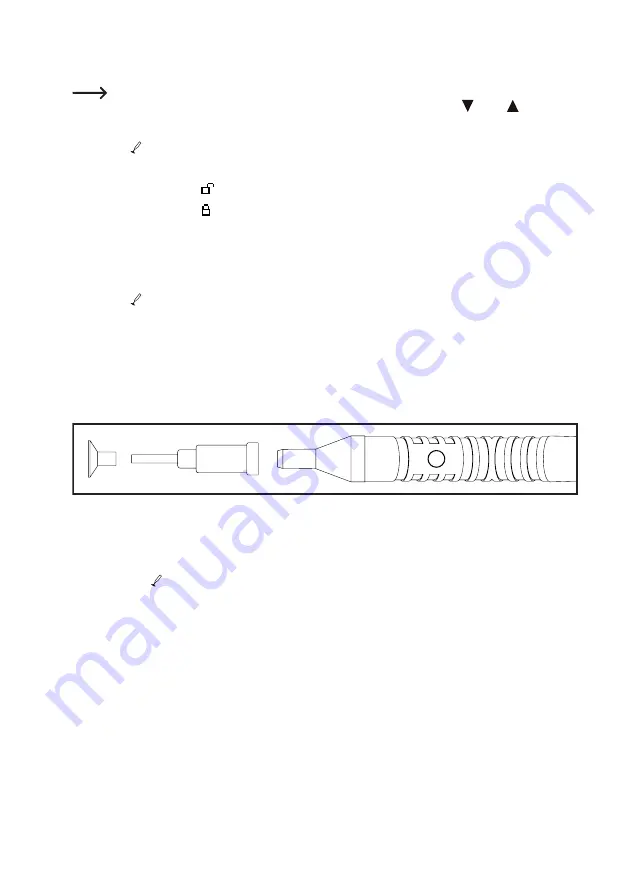
50
h) Switching the button lock on/off
The button lock can be switched on or off separately for each of the three channels. When the button lock
is activated, no changes can be made to temperature or air volume using the “
” and “
” buttons.
•
Briefly press the “1”, “2” or “3” button, to select the respective channel 1, 2 or 3.
• Keep the “ ” key pressed for more than 3 seconds to switch the button lock on or off for the selected channel.
• A symbol shows the current status of the button lock:
Button lock is switched off:
Button lock is switched on:
i) Switching between temperature units °C/°F
• Switch off the 4-in-1 rework station.
• Keep the “ ” button pressed and switch on the 4-in-1 rework station. When the normal display is shown, release
the button.
• The temperature unit has been switched (from °C to °F or from °F to °C).
j) Using the vacuum suction lifter
Assembly
Start by attaching one of the suction tips to the vacuum suction lifter (straight or angled), and then attach the rubber
suction cap.
Switching on/off
Briefly press the “
” button to switch the vacuum pump on or off. The vacuum pump is loudly audible.