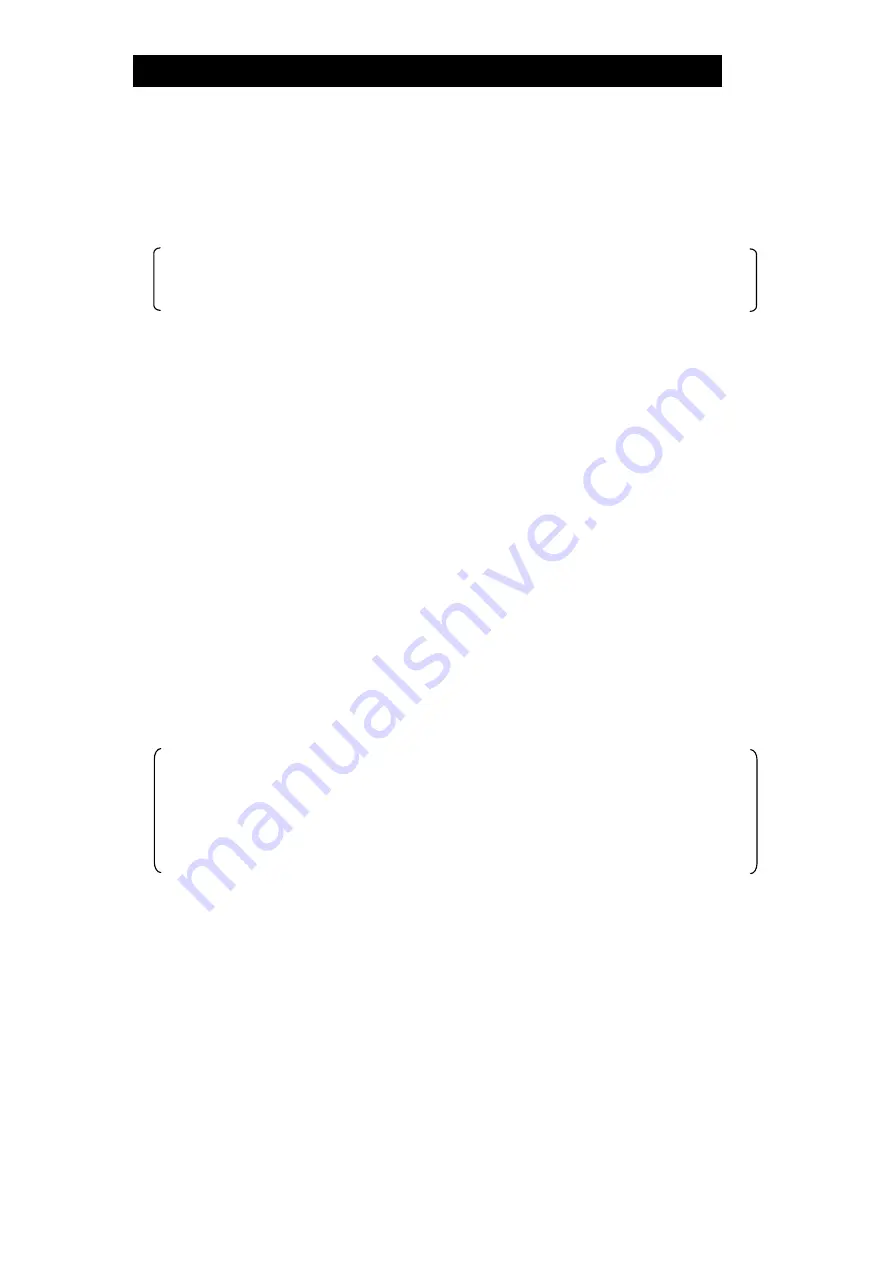
172-65188M-08 (
M-COS 3,16,21
Pressure Reducing Valve) 24 Jun 2015
19
(5) Pressure Indicator
LED in the pressure indicator window light up when the power switch (1) is turned
ON indicating either the measured pressure or the maximum allowable pressure,
depending on the setting on the selector switch (6).
Values available for indication are between 000 to 1999 kPa (500 kPa).
Pressure indicator shows about -500 (-125) on the measured pressure side
when the pressure sensor is not connected. When the measured pressure
exceeds 1999 kPa, the display shows 1
∗∗∗
.
(6) Selector Switch
This switch is used for selecting the desired pressure indication item (5).
Indication of measured pressure values is selected by pushing the switch upward,
and the maximum allowable pressure is selected when it is pushed downward.
Normally the selector switch is set at the measured pressure indication side.
(7) Maximum Allowable Pressure Setting Knob
This knob is used to set the maximum allowable pressure to protect the steam-
using equipment against damage. By setting the selector switch (6) at the
maximum allowable pressure, the set maximum allowable pressure is indicated.
The maximum allowable pressure setting is increased by turning the knob
clockwise, and it is decreased by turning it counterclockwise.
Setting for the maximum allowable pressure is possible as desired within a range
from 0 to 1999 (500 kPa).
If, after setting the maximum allowable pressure, the measured pressure should
rise to that limit, the internal pressure switch is triggered making the pressure
setting lever switch (2) inactive, thus preventing pressure from rising further.
At that moment, the maximum allowable pressure LED (4) lights up indicating
that the pressure switch has been activated.
The pressure setting lever switch (2) has become inactive at the UP side only;
the DOWN side can be operated.
If it is desired to cancel this action, shift the lever switch to the DOWN side and
lower the level of measured pressure by at least 30 (10) kPa from the maximum
allowable pressure, thereby turning the maximum allowable pressure LED (4)
OFF. The action of the pressure switch is released, restoring the UP side to the
normal operative condition. The UP side of the lever switch remains inoperative
so long as the maximum allowable pressure LED (4) remains ON.
NOTE: When no setting is made for the maximum allowable pressure, the upper
limit value should be set at least 100 (50) kPa higher than the maximum
value allowed for pressure setting.
The upper limit pressure is set at around 1800 (400) kPa at the time of
shipment.
















































