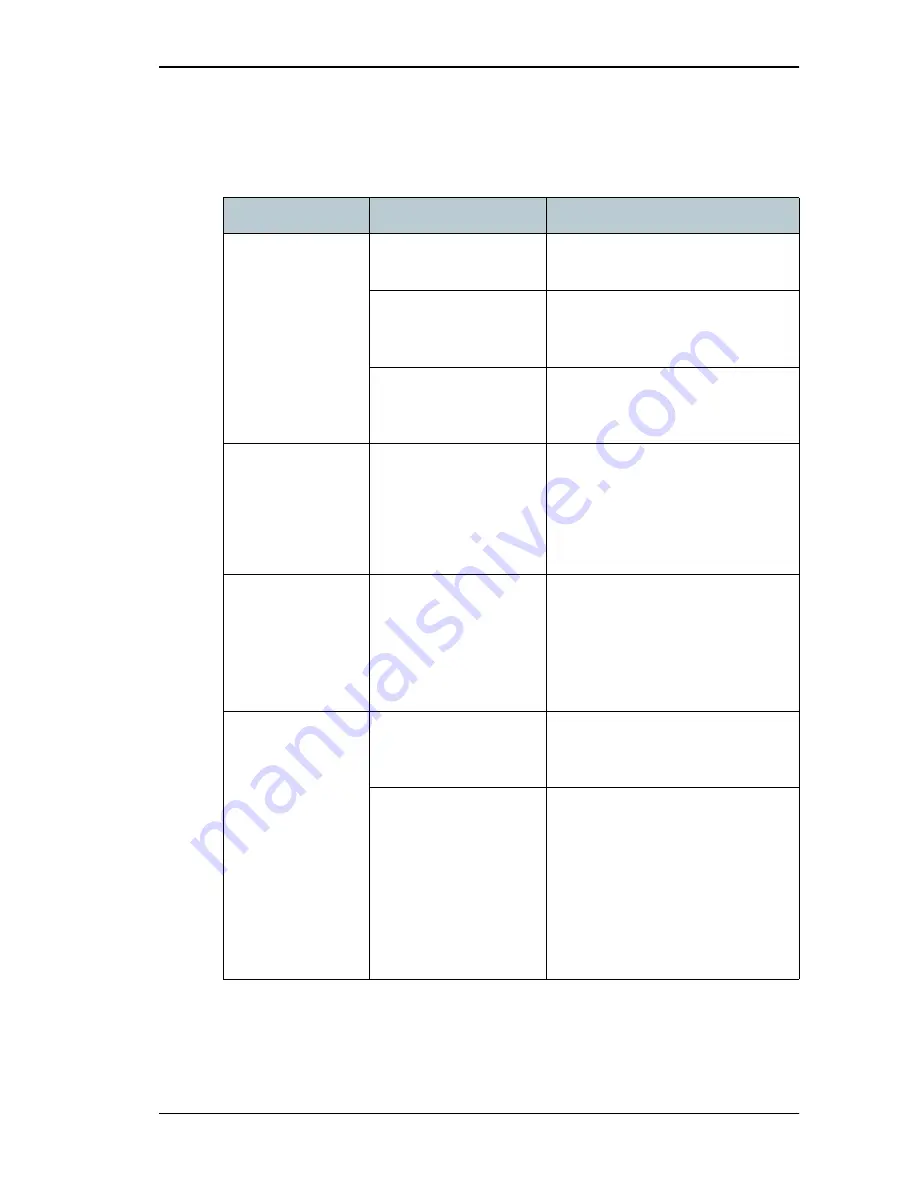
Chapter 6: Maintenance and troubleshooting
TT 98-122274-Q
142
Troubleshooting guide
The below table provides information on some of the problems that might occur, including
possible causes and remedies to solve the problems.
Problem
Possible Cause
Remedy
The EXPLORER 500
cannot be switched
on, or does not stay
on when powered by
the battery.
The battery needs
recharging.
Recharge the battery. Check the battery
indicator in the display.
The battery is not inserted
properly.
Remove the battery and re-insert it.
Make sure the battery is inserted
properly and that the latch is locked.
The battery contacts are
dirty or damaged.
Clean the battery contacts if necessary.
If the contacts are damaged, replace the
battery.
There is no light in
the power indicator
nor in the display
when the
EXPLORER 500 is
switched on.
The EXPLORER 500 may be
in Stealth Mode (all lights
and sounds are off).
Press
C+OK
on the display keypad. This
will toggle Stealth Mode on/off.
The EXPLORER 500
cannot be switched
off.
The Power button was not
pressed long enough.
When you switch off the EXPLORER 500,
hold the power button until the display
shows “Switching off”.
In rare cases, it may take up to 10
seconds to switch off the
EXPLORER 500.
Charging error -
The green Power
indicator flashes
rapidly while the
battery is being
recharged.
The temperature is below
0°C or above 45°C.
Only charge the battery when the
temperature is within the range 0°C to
45°C.
The charging voltage is
less than 9 V.
Wait until charging begins (the green
Power indicator lights constantly).
If the battery is completely discharged,
and it has been out of use for a long
time, the charging process may take a
long time to start. If charging does not
begin within 2-3 hours, contact your
local distributor, or purchase a new
battery.
Содержание TT-3710A EXPLORER 500
Страница 1: ...USER MANUAL EXPLORER 500 Thrane Thrane A S info thrane com www thrane com ...
Страница 176: ......
















































