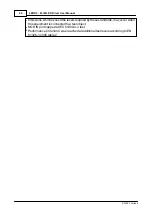55
Listings
© 2009 Thorlabs
Figure 28
Additional Notes
Figure 29
Installation successful
Figure 30
The Found New Hardware Wizard
Figure 31
Choosing the Installation Mode
Figure 32
Finishing the New Found Hardware Wizard
Figure 33
The Start Screen
Figure 34
The Device Selection Dialog
Figure 35
Constant Current Mode
Figure 36
The Internal Modulation Mode
Figure 37
The External Control Mode
Figure 38
User Limit
Figure 39
User Limit Dialog
Figure 40
LED Configuration Menu
Figure 41
LED Maximum Limit
Figure 42
LED Maximum Frequency
Figure 43
No VISA Engine installed
Figure 44
Phase Difference of LEDD3-365
Figure 45
Phase Difference of LEDD3-405
Figure 46
Phase Difference of LEDD3-470
Figure 47
Phase Difference of LEDD3-630
Figure 48
Crossed out "Wheelie Bin" Symbol
Содержание LEDD3 Series
Страница 2: ...Version Date 1 2 03 03 2009 2009 Thorlabs 2009 Thorlabs ...
Страница 6: ...General Information LEDD3 FLIM LED Driver User Manual Part I ...
Страница 11: ...Getting Started LEDD3 FLIM LED Driver User Manual Part II ...
Страница 15: ...Operating the LEDD3 LEDD3 FLIM LED Driver User Manual Part III ...
Страница 35: ...Computer Interface LEDD3 FLIM LED Driver User Manual Part IV ...
Страница 42: ...Maintenance and Repair LEDD3 FLIM LED Driver User Manual Part V ...
Страница 45: ...Appendix LEDD3 FLIM LED Driver User Manual Part VI ...
Страница 53: ...51 Appendix 2009 Thorlabs Figure 47 Phase Difference of LEDD3 630 ...
Страница 55: ...Listings LEDD3 FLIM LED Driver User Manual Part VII ...
Страница 59: ...Application Note LEDD3 FLIM LED Driver User Manual Part VIII ...
Страница 62: ......