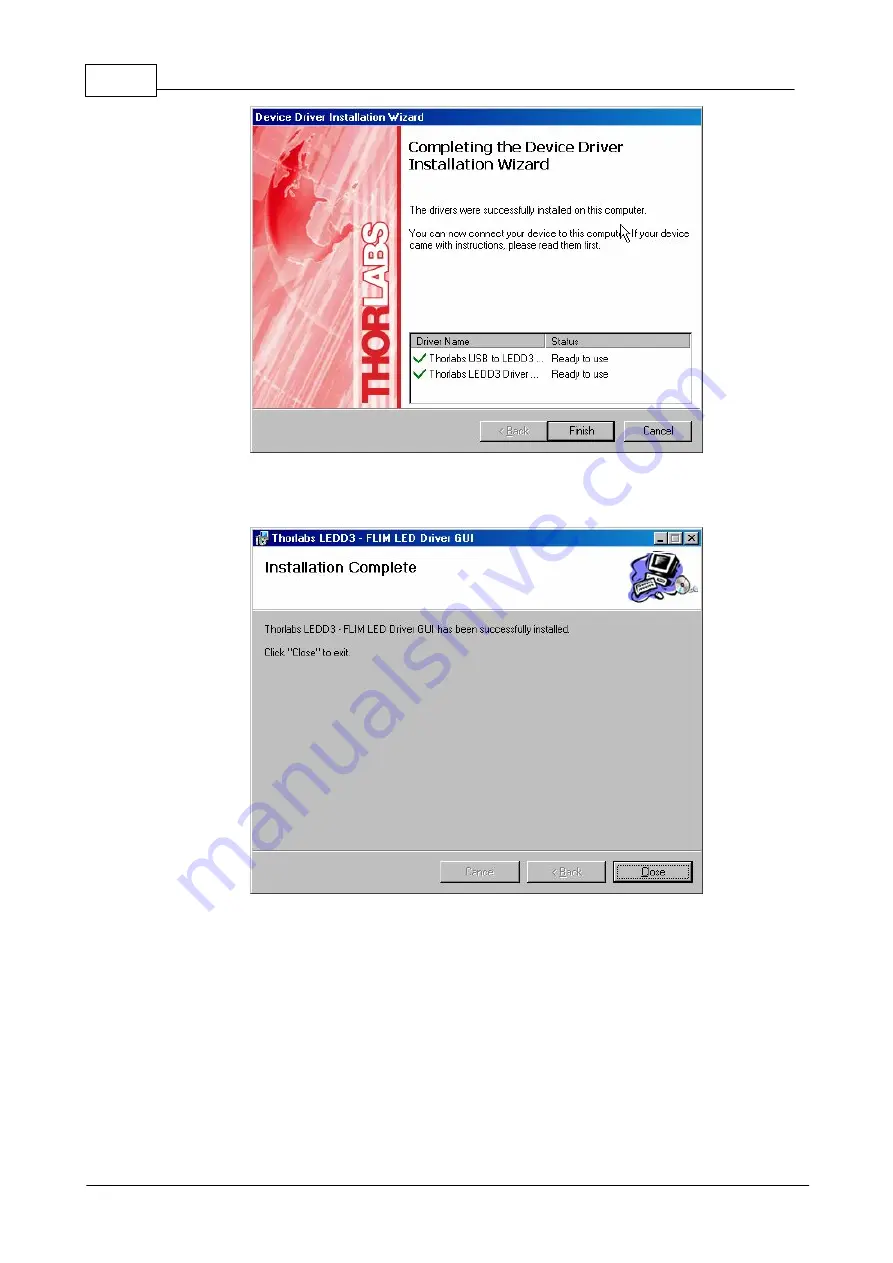
26
LEDD3 - FLIM LED Driver User Manual
© 2009 Thorlabs
Figure 28
Additional Notes
Press "Close" to finish the installation of the LEDD3 remote application.
Figure 29
Installation successful
3.2.1.4
Driver Installation
The necessary drivers for the LEDD3 - FLIM LED Driver is automatically copied to
the system folder during the installation of the LEDD3 remote application.
Attention:
The following procedure will only be necessary for Windows XP/2000
©®
.
On the first connection of a device the "Found New Hardware Wizard" will start to
install the new device. Depending on the configuration of your system you might be
asked if you want to connect to "Windows Update to search for software" shown in
Содержание LEDD3 Series
Страница 2: ...Version Date 1 2 03 03 2009 2009 Thorlabs 2009 Thorlabs ...
Страница 6: ...General Information LEDD3 FLIM LED Driver User Manual Part I ...
Страница 11: ...Getting Started LEDD3 FLIM LED Driver User Manual Part II ...
Страница 15: ...Operating the LEDD3 LEDD3 FLIM LED Driver User Manual Part III ...
Страница 35: ...Computer Interface LEDD3 FLIM LED Driver User Manual Part IV ...
Страница 42: ...Maintenance and Repair LEDD3 FLIM LED Driver User Manual Part V ...
Страница 45: ...Appendix LEDD3 FLIM LED Driver User Manual Part VI ...
Страница 53: ...51 Appendix 2009 Thorlabs Figure 47 Phase Difference of LEDD3 630 ...
Страница 55: ...Listings LEDD3 FLIM LED Driver User Manual Part VII ...
Страница 59: ...Application Note LEDD3 FLIM LED Driver User Manual Part VIII ...
Страница 62: ......
















































