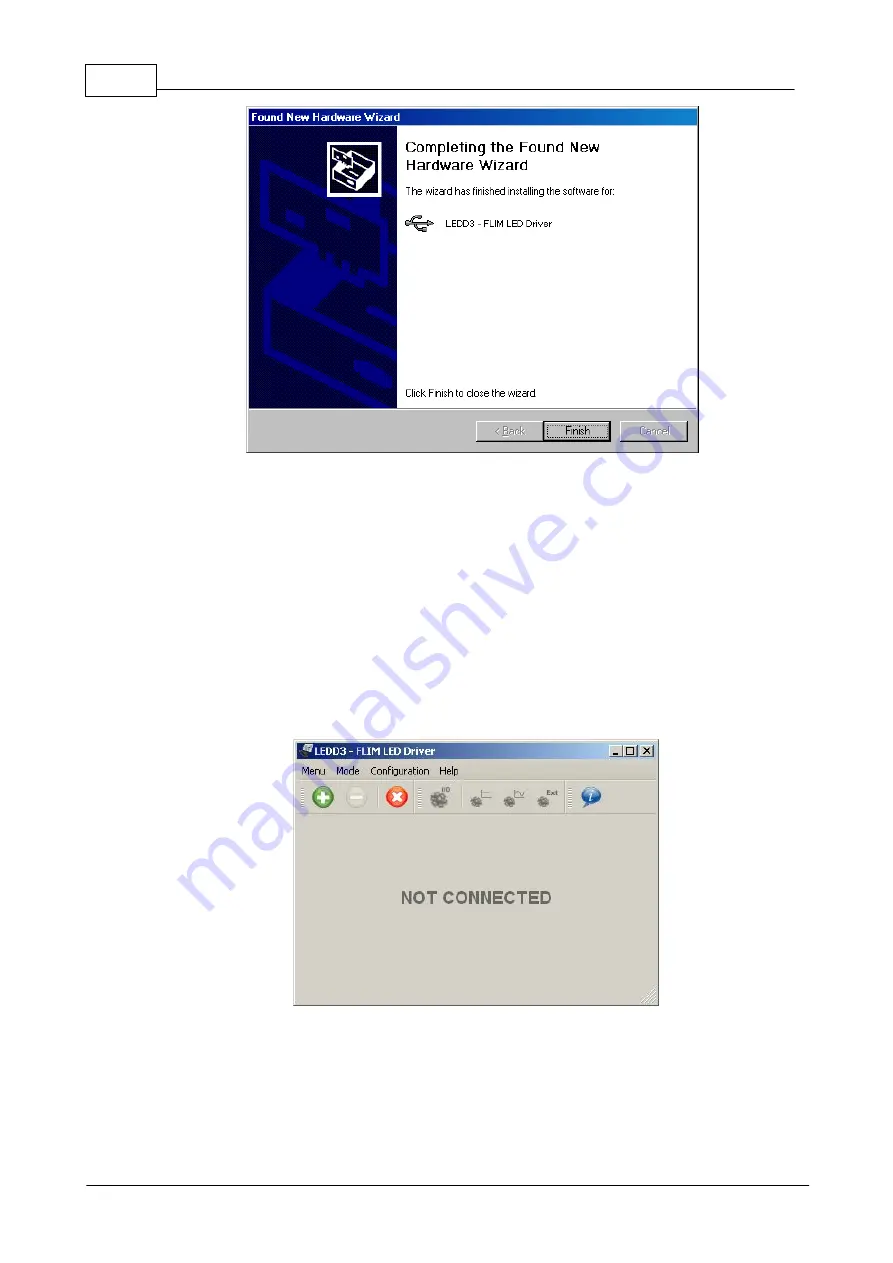
28
LEDD3 - FLIM LED Driver User Manual
© 2009 Thorlabs
Figure 32
Finishing the New Found Hardware Wizard
3.2.2
Operating the LEDD3 by the Remote Application
The LEDD3 remote application can be used to operate a LEDD3 - FLIM LED Driver
via the PC.
Every setting made will automatically be used by the device. The parameters are
updated/synchronized once every second.
3.2.2.1
Connecting a Device
Please connect the LEDD3 to your PC with the shipped USB cable. The USB
socket labeled "USB" at the back of the main control.
After starting the application the following window is displayed.
Figure 33
The Start Screen
Use the green button or the menu option 'Connect...' to open the device selection
dialog.
Содержание LEDD3 Series
Страница 2: ...Version Date 1 2 03 03 2009 2009 Thorlabs 2009 Thorlabs ...
Страница 6: ...General Information LEDD3 FLIM LED Driver User Manual Part I ...
Страница 11: ...Getting Started LEDD3 FLIM LED Driver User Manual Part II ...
Страница 15: ...Operating the LEDD3 LEDD3 FLIM LED Driver User Manual Part III ...
Страница 35: ...Computer Interface LEDD3 FLIM LED Driver User Manual Part IV ...
Страница 42: ...Maintenance and Repair LEDD3 FLIM LED Driver User Manual Part V ...
Страница 45: ...Appendix LEDD3 FLIM LED Driver User Manual Part VI ...
Страница 53: ...51 Appendix 2009 Thorlabs Figure 47 Phase Difference of LEDD3 630 ...
Страница 55: ...Listings LEDD3 FLIM LED Driver User Manual Part VII ...
Страница 59: ...Application Note LEDD3 FLIM LED Driver User Manual Part VIII ...
Страница 62: ......






























