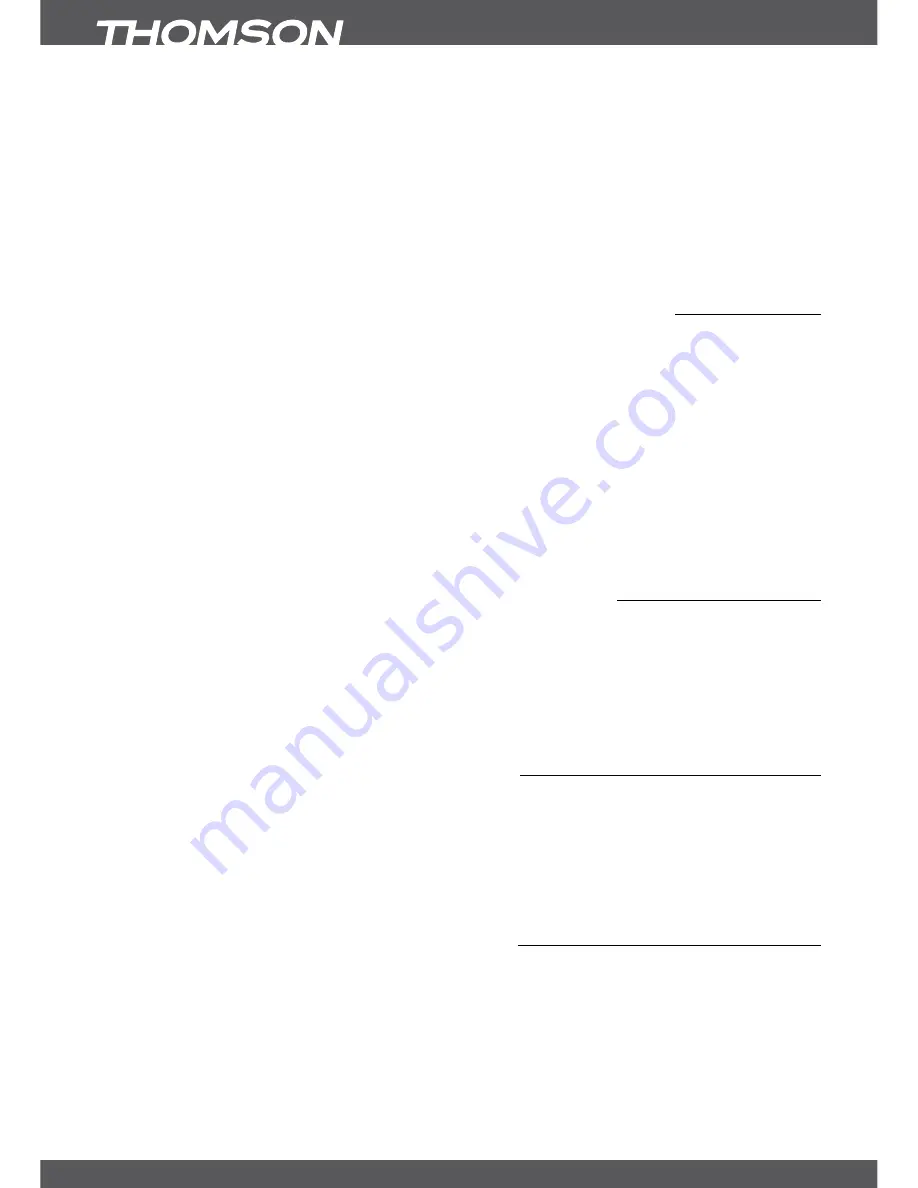
P6
sTaRTIngUPfoRThEfIRsTTImE
1. Connect the LNB or Mono block for ASTRA 19.2 /ASTRA 23.5 of your satellite antenna
to the SAT IN connector of your receiver using a good quality coaxial cable and suitable
‘F-connector’ plugs.
2. Connect one end of a good quality HDMI cable (V1.3 or higher) to the HDMI connector of
your receiver and the other end to the HDMI input of your TV set.
3. Plug the power adapter jack to the receiver and the other end to a suitable wall outlet.
optional
: Connect one end of a good quality Scart cable to the TV SCART of your receiver and
the other end to the SCART input of your TV set.
noTE:
If you use only a single LNB on ASTRA 23.5 satellite, a fully bouquet won’t be available.
3.2ConnectingmultiplefixedantennasviaDisEqC1.0switch
Fig. 7.
1. Connect the LNBs of your fixed antennas to the desired inputs of a DiSEqC 1.0 switch using
a good quality coax cable and suitable ‘F-connectors’.
2. Connect the output or “to receiver” of the DiSEqC 1.0 switch to the SAT IN connector on
your receiver using a good quality coaxial cable and suitable ‘F-connectors’.
3. Plug the power adapter jack to the receiver and the other end to a suitable wall outlet.
Connectingadishonamotorizedpositionertoyourreceiver
Another possibility for watching programmes from multiple satellites is by mounting a dish to
a motorized DiSEqC 1.2 positioner. Have your dealer mount the dish to the positioner, set
the correct angle of the elevation and let him set the centre point for your positioner. Connect
the LNB with a coaxial cable to the LNB IN connector of the positioner, and connect the OUT
connector of the positioner to the SAT IN connector at the back of your receiver.
3.3Extendedconnectionsforyourhomeentertainment
Fig. 8.
1. Connect the OPTIONAL infrared sensor plug from the appropriate infrared sensor unit for this
receiver (sold separately).
2. Connect one end of a good quality optical audio cable to the S/PDIF output of your receiver
and the other end to the optical audio input of your home theatre, amplifier or any other
device supporting digital audio.
3. Plug the power adapter jack to the receiver and the other end to a suitable wall outlet.
3.4Connectingandusinganinfraredsensor
With a separately sold infrared sensor you can place the receiver out of sight (e.g. a closed
cabinet) while still being able to control it. Plug the infrared sensor into the “IR” connector on the
back of the receiver. Locate the sensor at a position allowing direct sight to the remote control.
Once a suitable location is found, remove the protection foil from the adhesive tape on the
bottom of the sensor and fix it by slightly pressing it down on the surface it should be placed
on.
4.0sTaRTIngUPfoRThEfIRsTTImE
Ensure that your satellite signal is of good quality and that all connections are properly setup. In
case of difficulties or questions, please ask your local dealer for assistance.
Switch ON your receiver with the power switch on the rear panel. Then follow the
First Time
Installation
step by step. It will guide you through the basic installation and channel searching
process. You can enjoy digital HD broadcasts within just a few minutes.










































