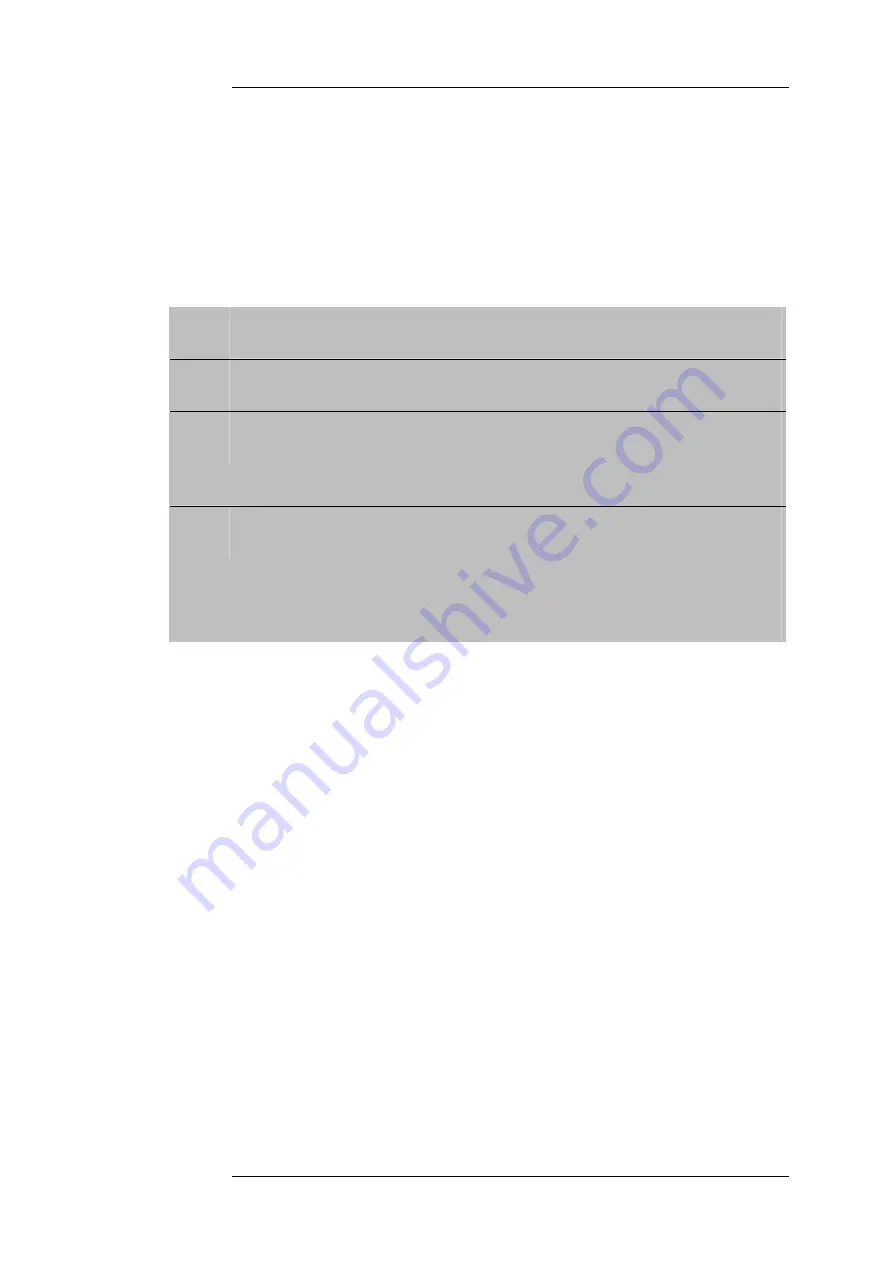
5 Preparing for sterilization
03/2007
21
DA0621_a/
5 Preparing for sterilization
DANGER
Only run the sterilizer for correct use.
CAUTION
Take note of all warning signs attached to the sterilizer.
CAUTION
Take care to ensure that the door seal (6) is:
free from dirt, not sticking to the door (2), and not damaged.
The door seal (6) must sit snugly in the groove.
INFORMATION
The sterilizer is equipped with an energy-saving function. If no
program is started during the five minutes after turning the
device on, the device switches automatically to stand-by
mode. By pressing the START/STOP key (19), the sterilizer can
be operated as usual.
♦
Push the green START/STOP key (19) to switch on the sterilizer.
The settings of the last sterilizing program selected are shown on the cycle display
(16).
The current values display shows:
•
The chamber temperature,
•
The media temperature (if the Media temperature control expansion
option is present),
•
The pressure in the sterilizing chamber (absolute pressure),
•
The jacket pressure (if the Drying expansion option is present),
•
The number of remaining sterilization cycles (if the Multiple sterilization
special program is present),
•
The remaining sterilization or drying time; the initial time shown is the set
time, with the numbers counting down to zero during the sterilization or
drying cycle.
















































