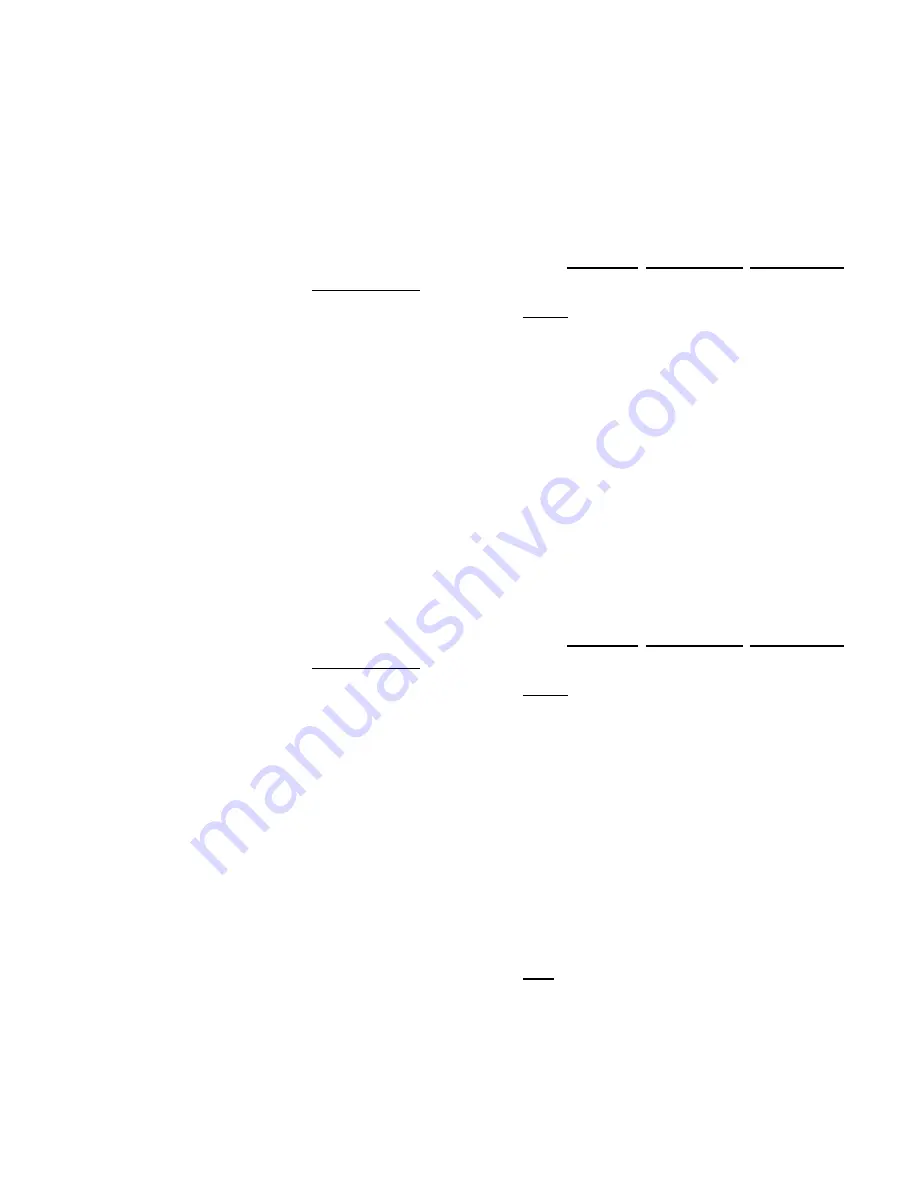
Chapter 3
|
Meter Setup Menus
Loading a Method
Use the load function to activate a protected method for use in the measurement mode. If no
protected method has been created, the open method is active. A password is not required to
load a protected method.
1.
In the measurement mode, press the setup key.
2.
Press the
p
,
q
,
t
or
u
key to highlight pH Channel, pH/ISE Channel, COND Channel or
DO/RDO Channel and press the f3 (select) key.
3.
Press the
p
or
q
key to highlight Method and press the f3 (select) key to access the
methods list.
4.
Press the
p
or
q
key to highlight a protected method to be loaded in the measurement
mode and press the f2 (load) key.
a.
Protected methods have the date, time and mode shown in the methods list.
5.
The meter will automatically proceed to the measurement mode.
Copying a Method
Use the copy function to save the channel-specific measurement, calibration and alarm settings
of an existing method to a new method, so the original method settings are preserved and the
new method settings can be modified. When using the copy function to create a new method, a
new password must be created for the new method to be saved.
1.
In the measurement mode, press the setup key.
2.
Press the
p
,
q
,
t
or
u
key to highlight pH Channel, pH/ISE Channel, COND Channel or
DO/RDO Channel and press the f3 (select) key.
3.
Press the
p
or
q
key to highlight Method and press the f3 (select) key to access the
methods list.
4.
Press the
p
or
q
key to highlight a protected method to be copied to an open protected
method and press the f3 (options) key.
a.
Protected methods have the date, time and mode shown in the methods list.
5.
Use the popup number entry screen to enter the specific password for the selected method.
a.
Press the f3 (edit) key to access the number entry screen.
b.
Press the
p
,
q
,
t
or
u
key to highlight a number, press the f3 (enter) key to select
the number and repeat until the correct password is shown at the top of the screen.
c.
Press the f2 (done) key to accept the password and exit the number entry screen.
6.
Press the f2 (accept) key to submit the password for the selected method.
7.
Press the
p
or
q
key to highlight Copy and press the f2 (accept) key.
8.
Press the
p
or
q
key to highlight an open method and press the f2 (accept) key.
a.
Open methods have no date, time or mode shown in the methods list.
9.
Use the popup number entry screen to create a password for the new method.
26
|
Orion Star A210 Series Benchtop Meter User Manual
Thermo Scientific
Содержание Orion Star A210 Series
Страница 5: ......






























