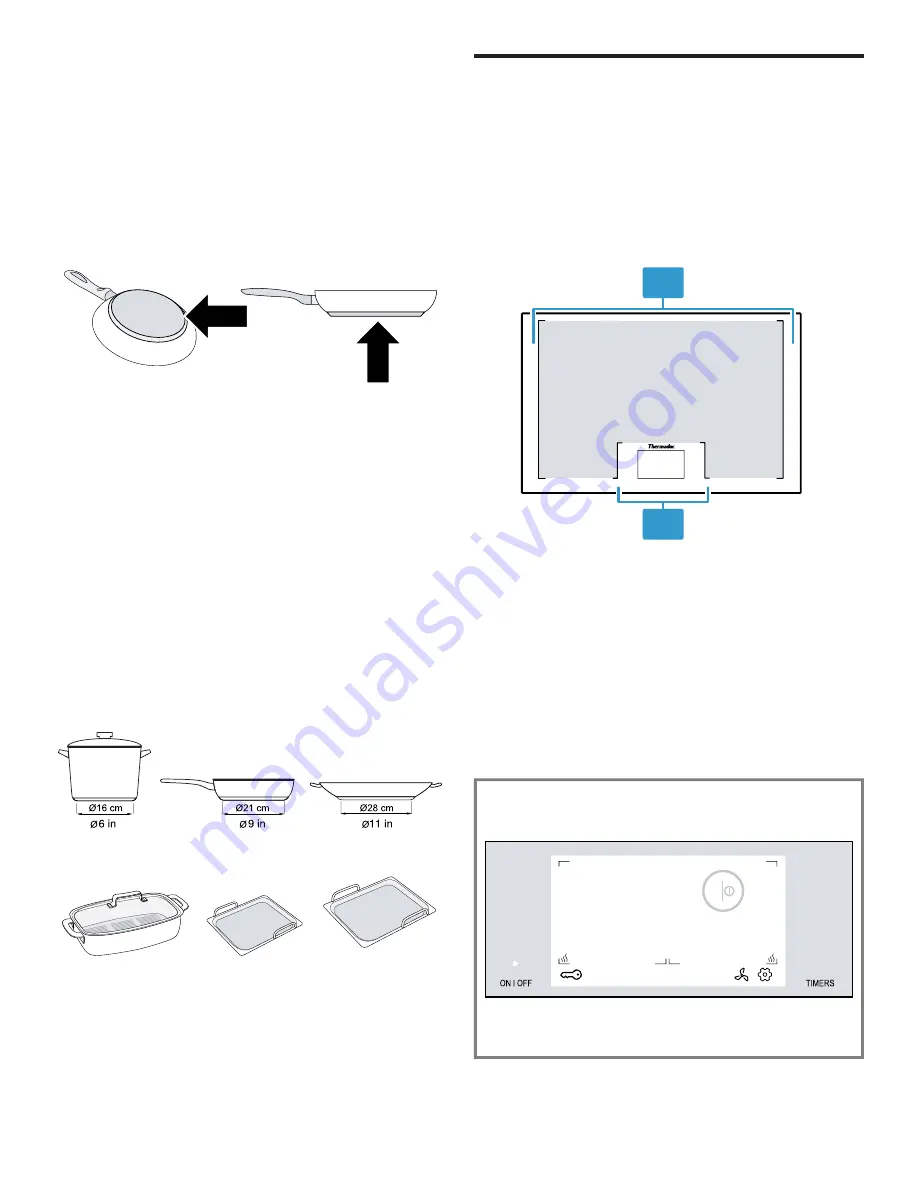
Familiarizing yourself with your appliance
en-us
9
¡
Clay
¡
Copper
¡
Aluminum
Composition of the cookware base
The material(s) from which the base of the cookware is
made may affect the cooking result. Cookware made of
materials that distribute heat evenly in the pot, such as
saucepans with a stainless steel sandwich base, save
time and energy.
You should preferably use cookware with a flat base be-
cause uneven cookware bases impair the heat supply.
Empty cookware or cookware with a thin base
Do not heat empty cookware and do not use cookware
with a thin base. The cooktop is equipped with an internal
safety system. However, empty cookware may heat up so
quickly that the "Automatic switch-off" function does not re-
spond quickly enough and an excessive temperature is
reached. As a result, the base of the cookware may melt
and damage the glass plate. In this case, do not touch the
cookware; switch off the cooking zone. If the cooking zone
no longer works after cooling down, contact Customer
Service.
Cookware detection
The cooktop uses the ferromagnetic diameter and material
of the base of the cookware to automatically detect the po-
sition, size and shape of the cookware being used.
Cookware with a base measuring 3½" to 13½" (90 to
340 mm) in diameter is suitable for use.
The cooking zone displays may show a size and shape
that is different from the cookware actually being used.
This is normal and does not affect the functioning of the
cooktop.
Familiarizing yourself with your appliance
4 Familiarizing yourself with your ap-
pliance
Familiarizing yourself with your appliance
4.1 Cooking surface
The entire cooking surface of the cooktop supplies induc-
tion heating. You can place cookware anywhere inside the
usable area of the cooking surface. The position, size and
shape of the cookware will be detected automatically.
You can heat up to five items of cookware at the same
time on the cooking surface.
ON l OFF
TIMERS
1
2
4.2 Control panel
You can use the control panel to configure all functions of
your appliance and to obtain information about the operat-
ing status.
The control panel has touch keys and a touchscreen dis-
play.
The touchscreen display gives you an overview of the
cookware on the cooking surface and displays touch fields
for activating the various functions.
When an item of cookware is placed on the cooking sur-
face, the cooking position for this cookware is shown on
the display.










































