Отзывы:
Нет отзывов
Похожие инструкции для Freedom CIT30YWBB

COS-HZ5230
Бренд: Cosmo Страницы: 18

EG21
Бренд: Hotpoint Страницы: 32

For butter infusion
Бренд: Butter Brewer Страницы: 12
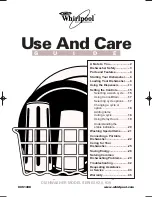
920
Бренд: Whirlpool Страницы: 76

FIELD KITCHEN K120
Бренд: KANZ Outdoors Страницы: 2

8436546197829
Бренд: Infiniton Страницы: 100

SGC62
Бренд: Stirling Страницы: 24

STR-BGC
Бренд: Stirling Страницы: 32

104920
Бренд: Bartscher Страницы: 15

Solido FCH 32
Бренд: Faber Страницы: 16

ICBMM15T/S
Бренд: Wolf Страницы: 32

CLASSIC/1
Бренд: Zanussi Electrolux Страницы: 37

CX482611
Бренд: Gaggenau Страницы: 24

DTG30M954
Бренд: Dacor Страницы: 44

KMC200
Бренд: Kambrook Страницы: 24

TICT-1500W
Бренд: Tatung Страницы: 15

CCS446
Бренд: Jenn-Air Страницы: 12

TKG DKP 1002
Бренд: Team Kalorik Страницы: 36

















