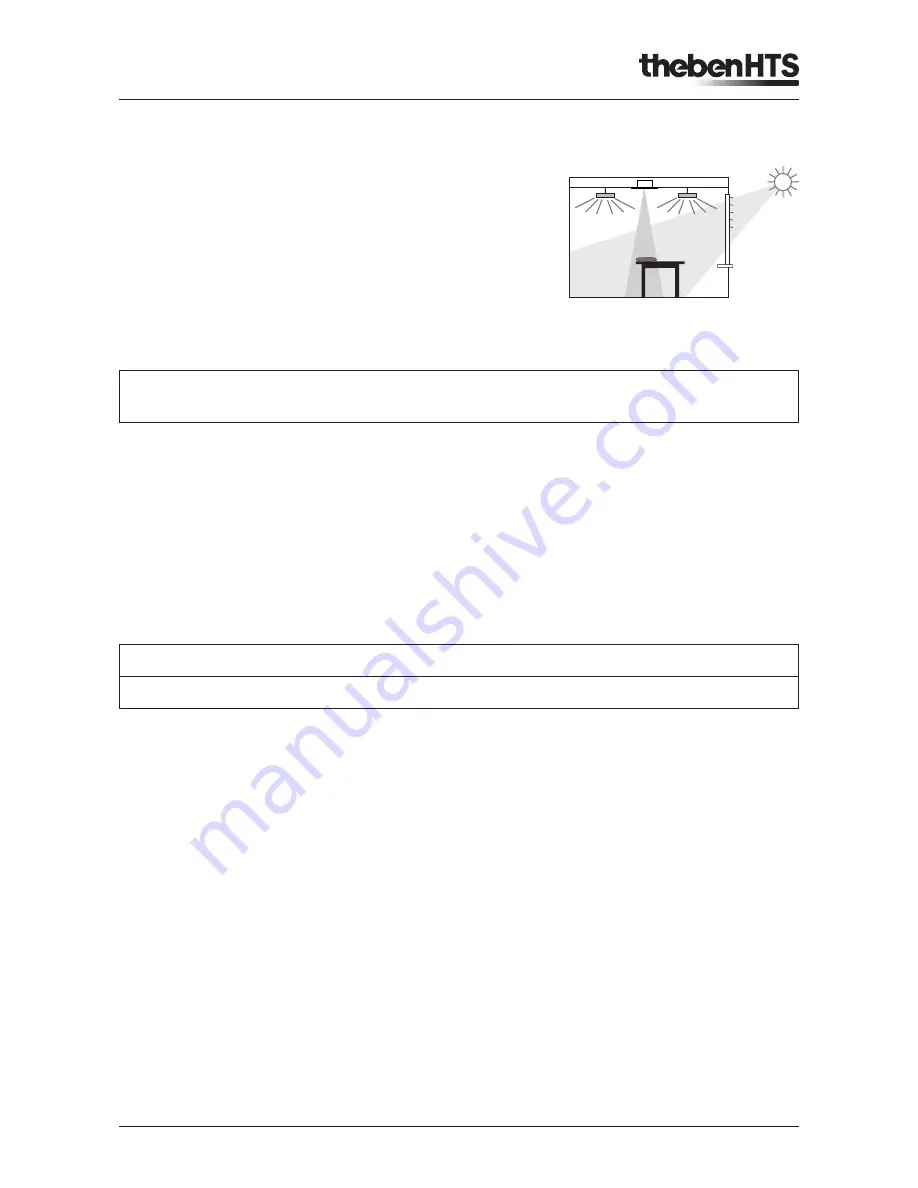
Page 30 of 50
KNX presence detector PlanoCentro A-KNX
5.
Brightness level / constant light control
5.1 Setting the brightness level
The brightness level defines the minimum required brightness. The current prevailing bright
-
ness is measured below the presence detector. If the prevailing brightness is below the set
point , the light switches on as soon as a presence is detected.
The room correction factor is a dimension for the difference of the brightness measurements
on the ceiling and the work area.
The brightness value measured on the ceiling is influenced by the installation point, light
reception, position of the sun, weather conditions, the reflection properties of the room and
furniture.
The brightness value by the presence detector is adjusted to the condi-
tions in the room using the room correction factor and can therefore be alig-
ned to the lux meter value
measured in the area below the presence detector.
See parameter „Room correction factor“ page 19
!
The standard value of the room correction factor is 0.3 and is suitable for most applications.
The sensitivity of the light sensor to brightness changes will be affected when adjusting the room-correction factor.
Procedure:
1. Determine the lux values below the presence detector with the lux meter
2. Read-out the actual brightness value via object 15
3. Compare lux values
4. Change and send room correction factor (table 1)
5. Read-out the actual brightness value via object 15
6. Compare lux value and, if necessary, repeat the procedure
7. Set the desired brightness level by using the ETS
Table
for higher brightness measured value of presence detector
→
select lower room correction factor
for lower brightness measured value of presence detector
→
select higher room correction factor
Setting limit
Set the room correction factor so that
the room correction factor x brightness level is between 5 lux and 13000 lux.
x = multiply






























