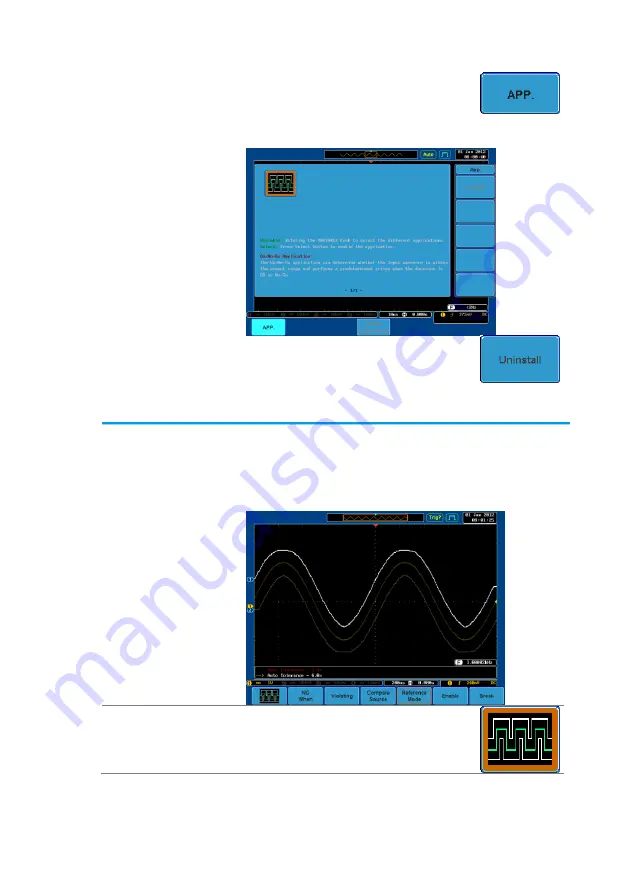
119
2. Press
APP.
from the bottom menu.
3. Scroll through each application using the
Variable knob.
4. When the desired application is
highlighted, press
Uninstall
to
begin the uninstallation. Press
again to confirm.
×2
5-1-4. Using Go-NoGo
Background
The Go-NoGo test checks if a waveform fits inside
a user-specified maximum and minimum boundary.
Boundary templates are automatically created from
a source channel. Boundary tolerances and
violation conditions can be set.
Choose the Go_NoGo application
from the APP. menu. See page 118.






























