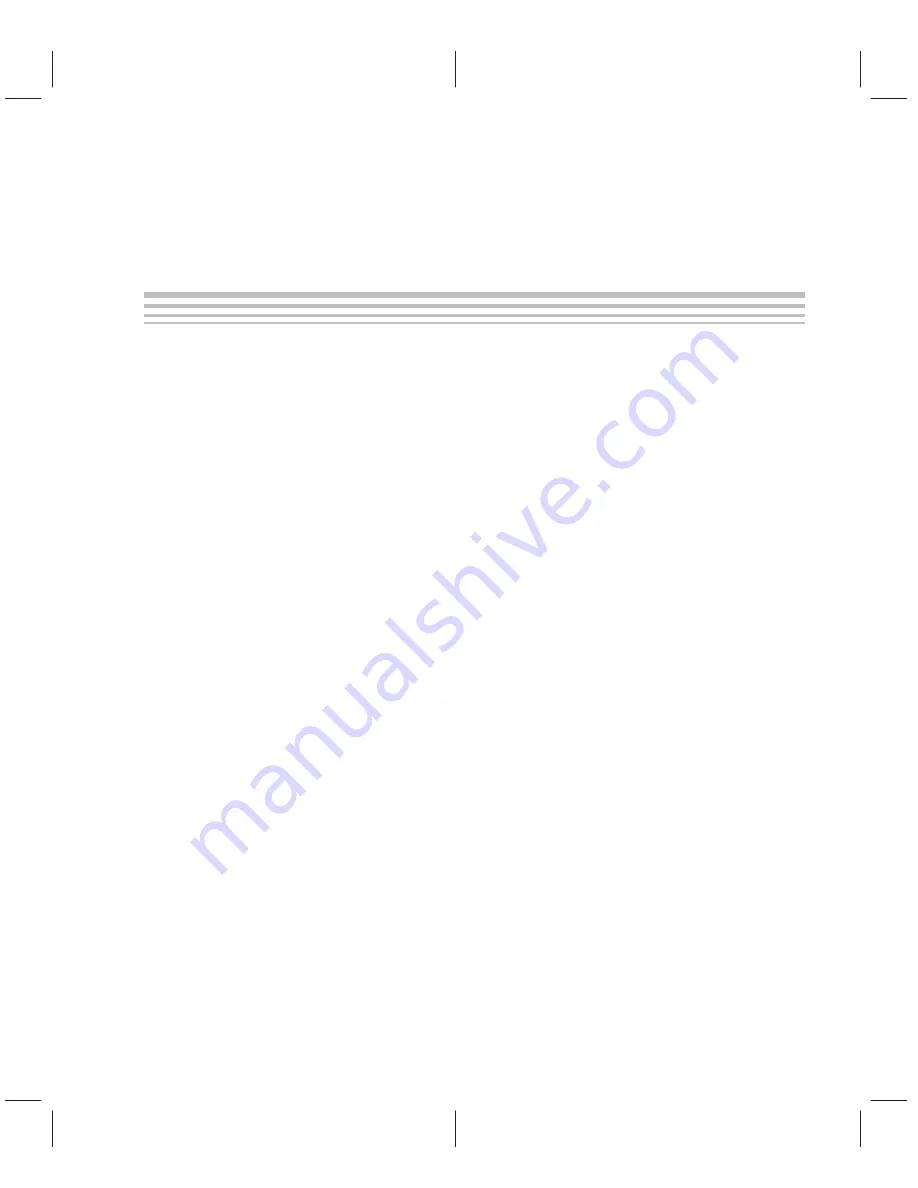
Running Title—Attribute Reference
xi
Contents
1
Installing the XDS522/XDS522A Hardware
1-1
. . . . . . . . . . . . . . . . . . . . . . . . . . . . . . . . . . . . . . . . .
Describes how to install the hardware for the XDS522/XDS522A emulation system.
1.1
About the XDS522/XDS522A Hardware
1-2
. . . . . . . . . . . . . . . . . . . . . . . . . . . . . . . . . . . . . . .
1.2
What You Need
1-3
. . . . . . . . . . . . . . . . . . . . . . . . . . . . . . . . . . . . . . . . . . . . . . . . . . . . . . . . . . . .
1.3
Step 1: Installing the XDS51x Emulator Kit
1-6
. . . . . . . . . . . . . . . . . . . . . . . . . . . . . . . . . . . . .
1.4
Step 2: Setting Jumpers on the XDS511
1-7
. . . . . . . . . . . . . . . . . . . . . . . . . . . . . . . . . . . . . . .
1.5
Step 3: Setting Jumpers on the Target Cable Adapter Board (Optional)
1-8
. . . . . . . . . . . .
1.6
Step 4: Setting Jumpers on the Interface Adapter Pod
1-9
. . . . . . . . . . . . . . . . . . . . . . . . . . .
1.7
Step 5: Setting Dip Switches on the Interface Adapter Pod (XDS522A Only)
1-11
. . . . . . .
1.8
Step 6: Installing the Interface Adapter Pod
1-14
. . . . . . . . . . . . . . . . . . . . . . . . . . . . . . . . . . .
1.9
Step 7: Supplying Power
1-17
. . . . . . . . . . . . . . . . . . . . . . . . . . . . . . . . . . . . . . . . . . . . . . . . . . .
1.10
Step 8: Verifying the Installation
1-19
. . . . . . . . . . . . . . . . . . . . . . . . . . . . . . . . . . . . . . . . . . . . .
2
Installing the BTT Software
2-1
. . . . . . . . . . . . . . . . . . . . . . . . . . . . . . . . . . . . . . . . . . . . . . . . . . . . . . .
Describes how to install the software for the XDS522/XDS522A emulation system.
2.1
What You Need
2-2
. . . . . . . . . . . . . . . . . . . . . . . . . . . . . . . . . . . . . . . . . . . . . . . . . . . . . . . . . . . .
2.2
About the Installation Program
2-3
. . . . . . . . . . . . . . . . . . . . . . . . . . . . . . . . . . . . . . . . . . . . . . .
2.3
Step 1: Running the Installation Program
2-4
. . . . . . . . . . . . . . . . . . . . . . . . . . . . . . . . . . . . . .
2.4
Step 2: Updating the board.dat File
2-5
. . . . . . . . . . . . . . . . . . . . . . . . . . . . . . . . . . . . . . . . . . .
2.5
Step 3: Checking the Command-Line Options
2-6
. . . . . . . . . . . . . . . . . . . . . . . . . . . . . . . . . .
2.6
Step 4: Installing the Online Help
2-7
. . . . . . . . . . . . . . . . . . . . . . . . . . . . . . . . . . . . . . . . . . . . .
2.7
Step 5: Verifying the Installation
2-8
. . . . . . . . . . . . . . . . . . . . . . . . . . . . . . . . . . . . . . . . . . . . . .
A
About Icons and Program Groups
A-1
. . . . . . . . . . . . . . . . . . . . . . . . . . . . . . . . . . . . . . . . . . . . . . . .
Describes how to create and move a program icon, and how to create and delete a program
group in Windows.
A.1
Creating a Program Icon
A-2
. . . . . . . . . . . . . . . . . . . . . . . . . . . . . . . . . . . . . . . . . . . . . . . . . . . . .
A.2
Moving a Program Icon
A-2
. . . . . . . . . . . . . . . . . . . . . . . . . . . . . . . . . . . . . . . . . . . . . . . . . . . . . .
A.3
Creating a Program Group
A-3
. . . . . . . . . . . . . . . . . . . . . . . . . . . . . . . . . . . . . . . . . . . . . . . . . . .
A.4
Deleting a Program Group
A-3
. . . . . . . . . . . . . . . . . . . . . . . . . . . . . . . . . . . . . . . . . . . . . . . . . . .
B
Glossary
B-1
. . . . . . . . . . . . . . . . . . . . . . . . . . . . . . . . . . . . . . . . . . . . . . . . . . . . . . . . . . . . . . . . . . . . . . . .
Defines acronyms and key terms used in this manual.
Содержание XDS522
Страница 1: ...XDS522 XDS522A Emulation System Installation Guide 1996 Microprocessor Development Systems ...
Страница 2: ...Printed in U S A August 1996 D412012 9741 revision B SPRU171B ...
Страница 12: ...x ...
Страница 34: ...1 20 ...
Страница 46: ...Deleting a Program Group A 4 ...
Страница 52: ...Index 4 ...




























