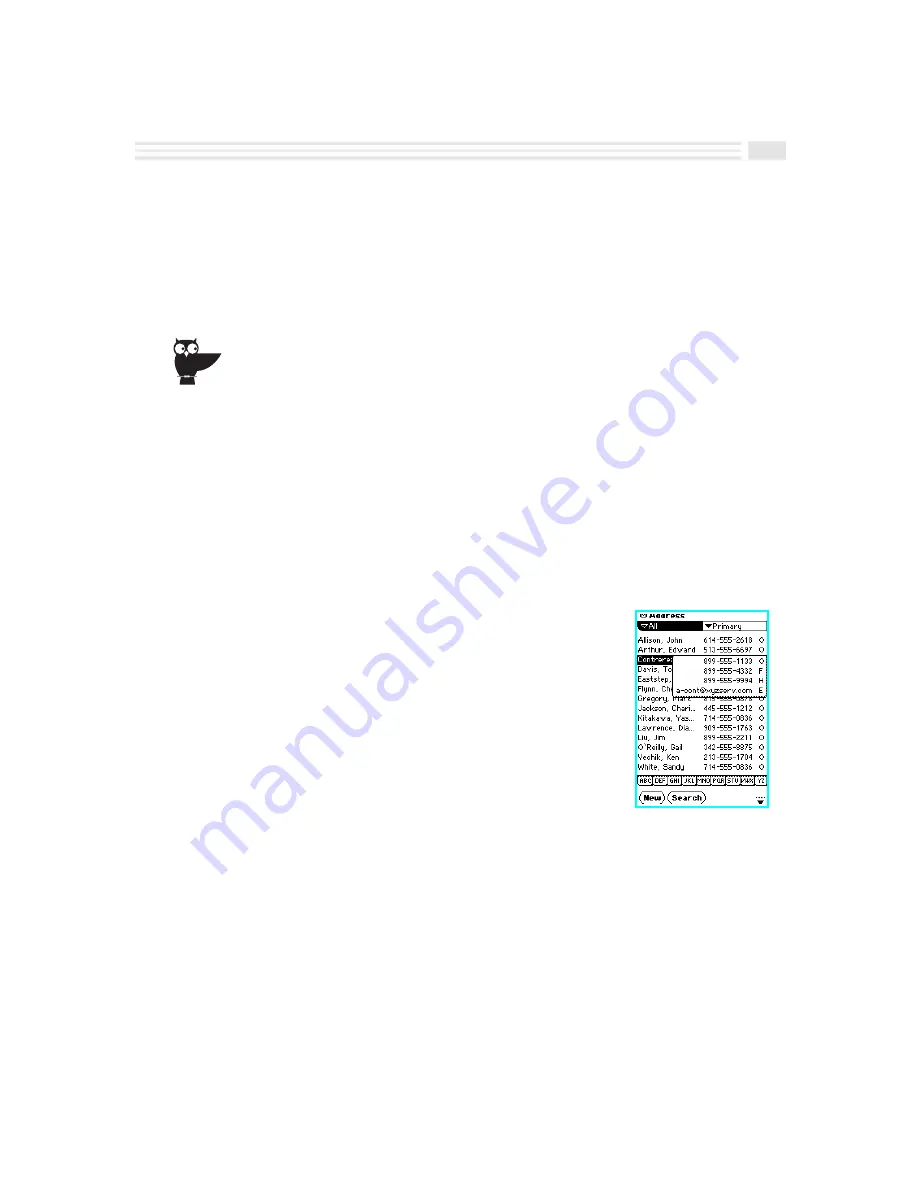
Chapter 6: Keeping In Contact
6-5
8.
If desired, enter additional information about the
Address
entry in any custom
fields you may have created. For more information on adding and editing
custom fields, see
Adding and Editing Custom Fields
in
Chapter 2: Quick
Start Short Cuts
.
9.
Tap
(
to save the new address entry or tap
)
to return to the previous
screen without saving your changes.
You may also create a new
Address
entry by displaying an existing
entry, opening the
Detail
view menu and selecting
Duplicate entry
, and then changing the newly created duplicate entry
as desired.
Viewing Address Entries
Accessing and displaying address entries is easily done. To view
Address
entries
marked
Private
, select the
Show private
command and enter a password. In
Address
view, you can change the
Address
category in view by pressing the
address
key.
To view different contact numbers:
In
Address
view, you can display different types of contact numbers for all the
entries in a category by opening the
Secondary
list box and choosing
Primary
,
Office
,
Fax
,
Home
,
Cellular
,
Pager
, or
. Choose
Primary
to view the contact
number of first choice.
By selecting a particular contact number in a list of
Address
entries, you can display all the numbers for that
particular
Address
entry.
Содержание Avigo
Страница 1: ...Avigo Quick Start Guide Avigo Financial Calculator User s Guide Avigo User s Guide...
Страница 28: ...Introducing Avigo 1...
Страница 31: ...Setting Up Your Avigo 1...
Страница 46: ...Quick Start Short Cuts 2...
Страница 61: ...Planning Your Day 3...
Страница 62: ...3 2 Avigo User s Guide Contents Introduction 3 3 Using the Calendar 3 3 Six Months View 3 4 DayScan View 3 4 1...
Страница 65: ...Events To Remember 4...
Страница 73: ...Taming Your To Do List 5...
Страница 79: ...Keeping In Contact 6...
Страница 86: ...Organizing Your Data 7...
Страница 92: ...Turning Your Memos Into Action 8...
Страница 98: ...Facts Figures and Finances Tracking Your Expenses 9...
Страница 104: ...Making Your Sketches Paint A Thousand Words 10...
Страница 109: ...Making Everything Add Up 11...
Страница 116: ...Additional Features 12...






























