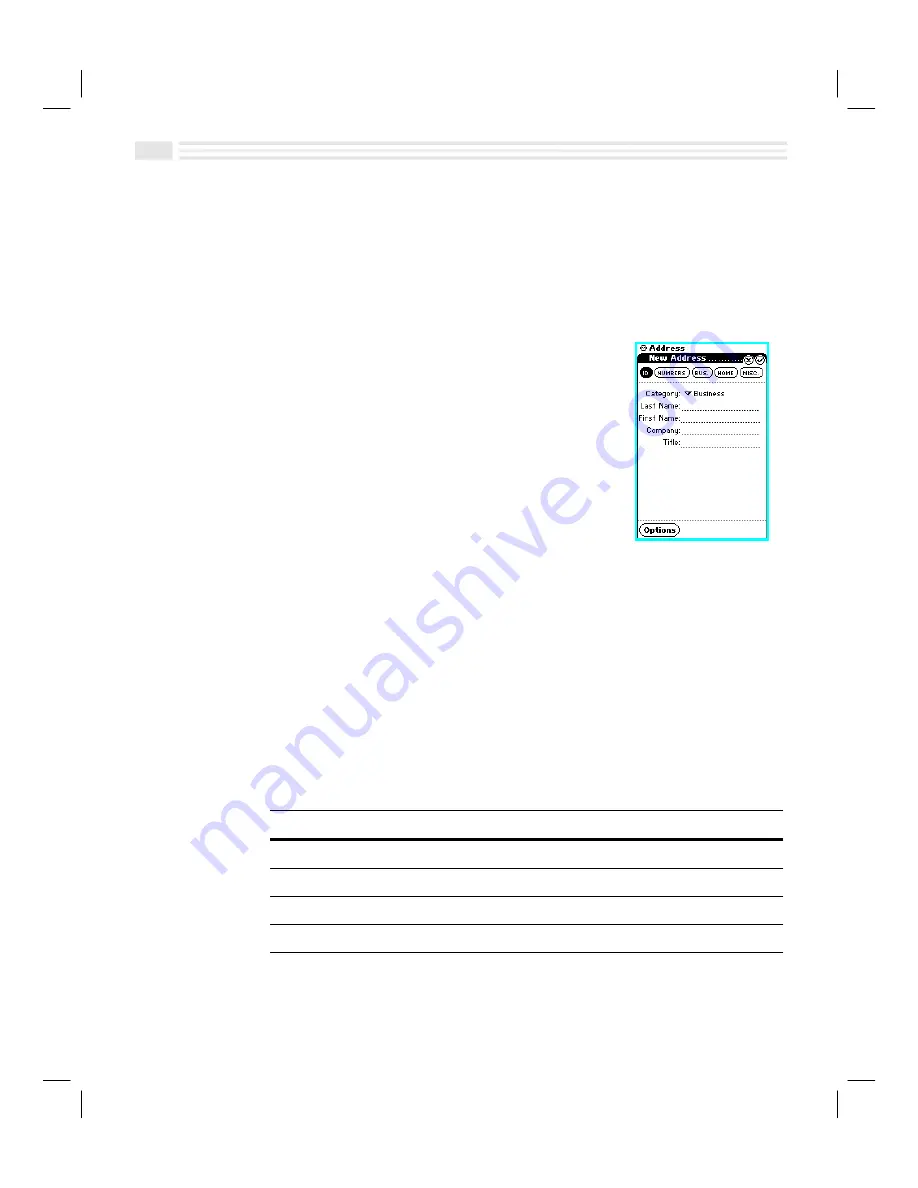
6
-
4
Avigo User’s Guide
Adding Address Entries
Avigo allows you to sort and store your entries in as many as eight categories
which you can create and customize as needed. Some examples of categories you
might consider creating could be Business, Customers, Travel Agencies, Car
Rentals, Government, Personal, Private, Emergency. For
Address
entries, you can
also create up to eight custom fields to supplement the twenty-three default
description fields.
1.
Press the
address
key to display the
Address
application screen.
2.
Choose or create an
Address
category for the new
Address
entry.
Note:
The first time you view the category list, a
default category called
unfiled
will be displayed. If
you want to change the name of this category or
create new categories, see
Adding and Editing
Categories
in
Chapter 2: Quick Start Short Cuts
.
3.
Tap
4
to display the
New Address
screen.
4.
Tap
2
at the bottom of the screen to display the
Options
screen. In this
screen, you determine how your entries will be sorted and displayed.
¦
Select one of the two options below
Index entry by
. Choose
Last Name
,
First
Name
or
Company.
¦
Open the
Primary number
box and select for display the most important
contact number.
5.
Tap
(
to save your changes or tap
)
to return to the previous screen without
saving your changes.
6.
Enter information in the lines to the right of the various information fields as
desired. Leave blank any fields that do not apply.
7.
Repeat the process for the
±
,
²
,
³
, and
´
sections.
Button
Description
±
Contact numbers Office, Fax, Home, Cellular, Pager, E-mail
²
Business address
³
Home address
´
Miscellaneous information such as birthdays
Note:
When you add birthdays to your contact information, they are
automatically shown in
Schedule
and
DayScan
when the birthday is the current
date.
Содержание Avigo
Страница 1: ...Avigo Quick Start Guide Avigo Financial Calculator User s Guide Avigo User s Guide...
Страница 28: ...Introducing Avigo 1...
Страница 31: ...Setting Up Your Avigo 1...
Страница 46: ...Quick Start Short Cuts 2...
Страница 61: ...Planning Your Day 3...
Страница 62: ...3 2 Avigo User s Guide Contents Introduction 3 3 Using the Calendar 3 3 Six Months View 3 4 DayScan View 3 4 1...
Страница 65: ...Events To Remember 4...
Страница 73: ...Taming Your To Do List 5...
Страница 79: ...Keeping In Contact 6...
Страница 86: ...Organizing Your Data 7...
Страница 92: ...Turning Your Memos Into Action 8...
Страница 98: ...Facts Figures and Finances Tracking Your Expenses 9...
Страница 104: ...Making Your Sketches Paint A Thousand Words 10...
Страница 109: ...Making Everything Add Up 11...
Страница 116: ...Additional Features 12...






























