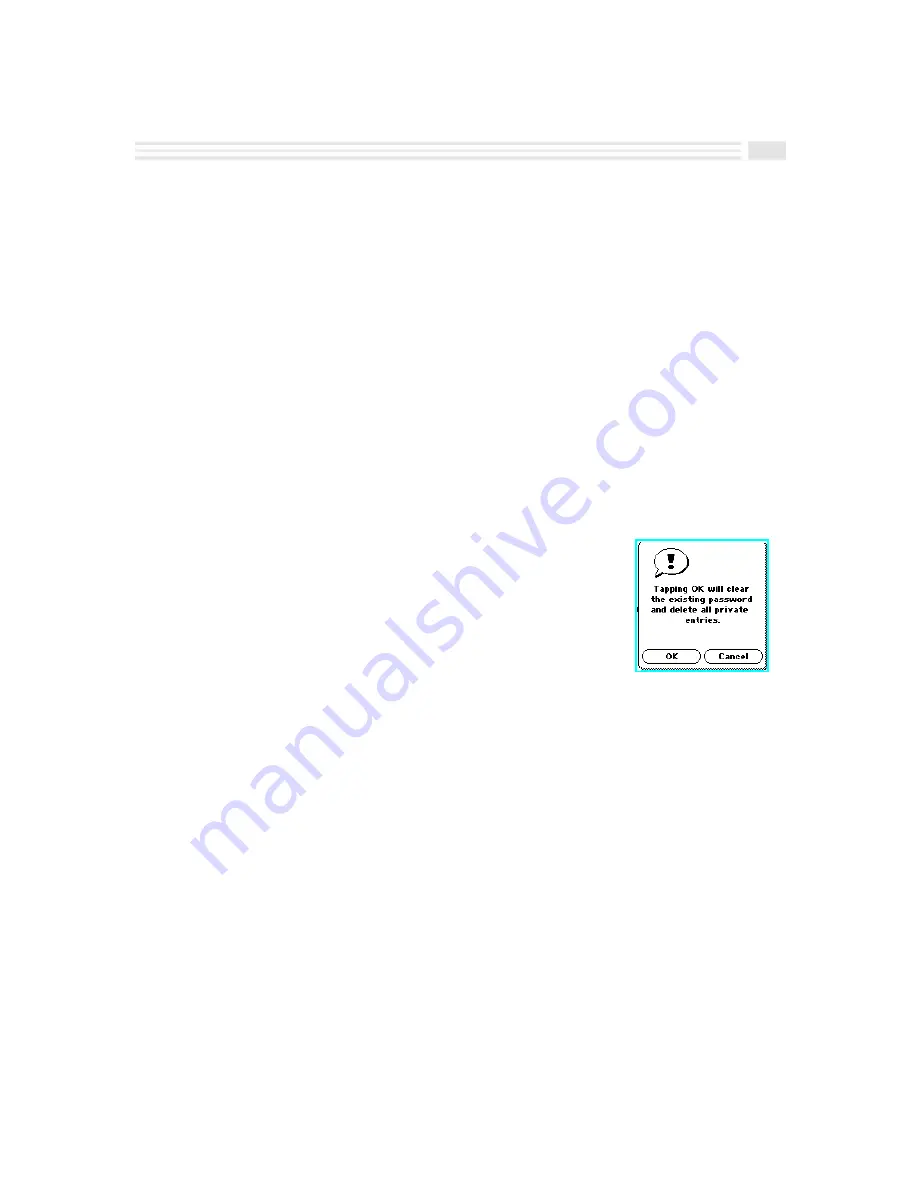
Chapter 12: Additional Features
12-5
4c.
To clear an existing password:
¦
Enter the old password in the
Old password
line using the displayed keyboard.
¦
Tap on the
New password
line to display the keyboard.
¦
Tap
(
to close the keyboard without entering anything in it.
¦
Tap on the
Confirm password
line to display the keyboard.
¦
Tap
(
to close the keyboard without entering anything in it. You will receive
a message stating that your password has been cleared.
To reset a forgotten Password:
It is a good idea to record your current password in a secret place in case you forget it
and to avoid losing valuable data. If you forget your password and have no record of it,
you can disable the password and then set a new one. However, resetting a password
will cause all private entries to be deleted.
1.
Tap on the
apps.
icon to display the
Applications
screen.
2.
Tap on the
Security
icon.
3.
Tap
Þ
.
A message will be displayed:
“
Tapping
7
will clear the existing password and delete
all private entries.
”
4.
Tap
7
to confirm your action or tap
È
to return
to the previous screen without making any changes.
Resetting Avigo
If you want to clear the password and all entries from Avigo’s memory, you can do so
by pressing the recessed
Reset
button on the back of the organizer with a paper clip or
other pointed instrument. You may want to back up Avigo’s memory in case you
decide to restore the memory later. A message will appear:
“
Configure your unit? YES deletes all data and resets memory. NO saves your data.
”
Tap
:
to clear the password and all entries from Avigo’s memory.
Note:
Tapping
;
will not clear the password.
Содержание Avigo
Страница 1: ...Avigo Quick Start Guide Avigo Financial Calculator User s Guide Avigo User s Guide...
Страница 28: ...Introducing Avigo 1...
Страница 31: ...Setting Up Your Avigo 1...
Страница 46: ...Quick Start Short Cuts 2...
Страница 61: ...Planning Your Day 3...
Страница 62: ...3 2 Avigo User s Guide Contents Introduction 3 3 Using the Calendar 3 3 Six Months View 3 4 DayScan View 3 4 1...
Страница 65: ...Events To Remember 4...
Страница 73: ...Taming Your To Do List 5...
Страница 79: ...Keeping In Contact 6...
Страница 86: ...Organizing Your Data 7...
Страница 92: ...Turning Your Memos Into Action 8...
Страница 98: ...Facts Figures and Finances Tracking Your Expenses 9...
Страница 104: ...Making Your Sketches Paint A Thousand Words 10...
Страница 109: ...Making Everything Add Up 11...
Страница 116: ...Additional Features 12...



























