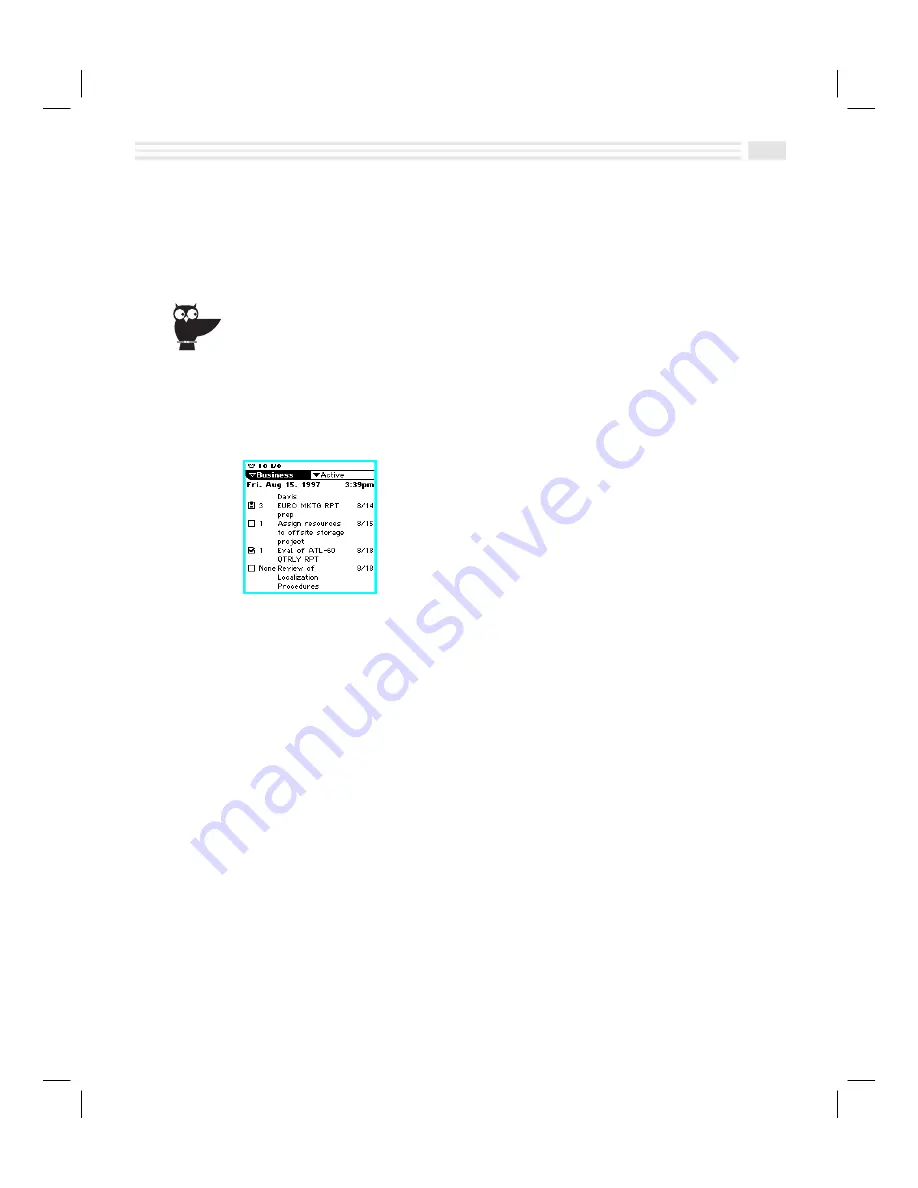
Chapter 5: Taming Your To Do List
5-3
Introduction
Tame your to do list by using your Avigo to manage the
Tasks
you need to
accomplish today and in the future. This chapter shows you how to enter,
prioritize, view, edit, and delete
Tasks
with Avigo’s
To Do
application.
If you don’t have time to return all of your voice messages at once, create a To Do category
named To Call. Enter each caller’s name and phone number. Then, return the calls at your
convenience.
To Do View
When you choose
,
at the bottom of the
Calendar
screen or press the
to do
key, the
To Do
View is displayed. Previously created
Tasks
and their associated
statuses and priorities will be displayed
Explanation of Task status
N
- Pending
Task
P
- Overdue
Task
O
- Completed
Task
If a
Task
is associated with a due date, Avigo will monitor the
Task
status and
automatically change the status to overdue if, by the day after the due date, you
have not checked it off as being completed.
Priorities (1 to 3) may be associated with each
Task
, if desired, and displayed on
the screen. You have the option to choose to display due dates and priorities on
this screen. Display options for priorities and due dates are controlled by
To Do
preference settings.
Содержание Avigo
Страница 1: ...Avigo Quick Start Guide Avigo Financial Calculator User s Guide Avigo User s Guide...
Страница 28: ...Introducing Avigo 1...
Страница 31: ...Setting Up Your Avigo 1...
Страница 46: ...Quick Start Short Cuts 2...
Страница 61: ...Planning Your Day 3...
Страница 62: ...3 2 Avigo User s Guide Contents Introduction 3 3 Using the Calendar 3 3 Six Months View 3 4 DayScan View 3 4 1...
Страница 65: ...Events To Remember 4...
Страница 73: ...Taming Your To Do List 5...
Страница 79: ...Keeping In Contact 6...
Страница 86: ...Organizing Your Data 7...
Страница 92: ...Turning Your Memos Into Action 8...
Страница 98: ...Facts Figures and Finances Tracking Your Expenses 9...
Страница 104: ...Making Your Sketches Paint A Thousand Words 10...
Страница 109: ...Making Everything Add Up 11...
Страница 116: ...Additional Features 12...






























