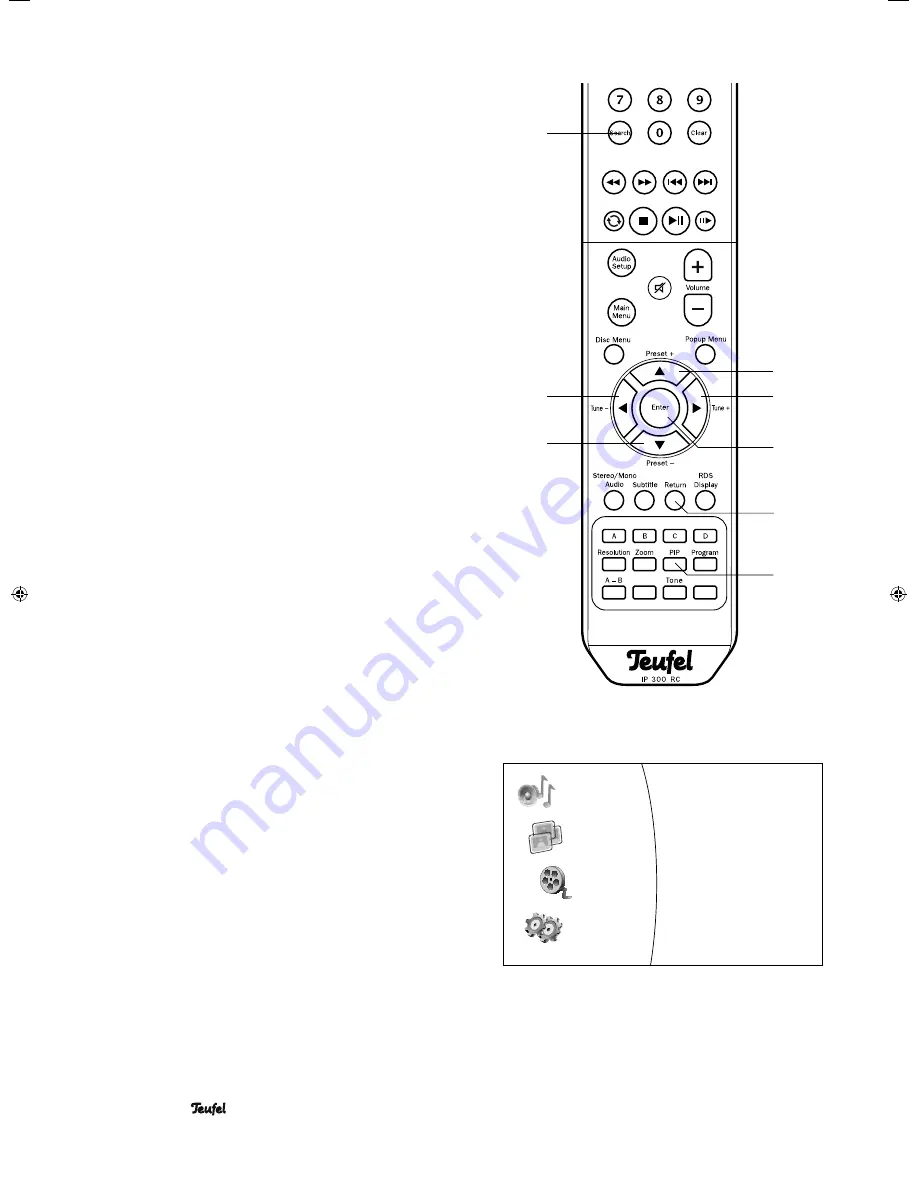
24
• Impaq
®
300 Blu-ray
Music
Settings
Videos
Images
Jumping to track, chapter or placemark
Start playback at a particular point on the BD/DVD:
1. Select the desired function with the button
64
“Search”:
Push 1 x: Go to track
Push 2 x: Go to chapter
Push 3 x: Go to time (example: Enter 013000 to start
the movie at 1 hour and 30 minutes).
2. Enter the track/chapter number in the input fi eld with
the number buttons.
The entry behind the input fi eld is the number of tracks
or chapters or the total playing time.
3. Confi rm with the enter button
41
.
Camera angle (PIP)
Some DVDs and Blu-ray discs contain movie scenes that
were recorded with different cameras from different posi-
tions. The button
46
“PIP” selects the desired camera.
• Push the button
46
“PIP” to display the “Angle” win-
dow and with the navigation buttons
39
“
▲
” or
55
“
▼
”
select the desired camera.
Selecting files
The content of DVDs, CDs and USB sticks, on which
media fi les are saved, is displayed on the screen in a
browser.
The left column shows the menu with the “Settings” and,
if corresponding fi les are present, also the categories
“ Music”, “ Images” and “ Videos”.
1. With the navigation buttons
39
“
▲
” or
55
“
▼
” select
the desired category and confi rm the selection with the
enter button
41
.
A menu will now appear in the left column. The exist-
ing data storage devices (“USB” and/or “CD”) or their
content are listed in the column to the right.
2. With the navigation buttons select the desired data stor-
age device, folder or the desired fi le and confi rm each
selection with the enter button
41
.
The media fi les will now be played back.
3. Pushing the button
42
“Return” returns you to the par-
ent folder or menu.
55
64
39
41
46
Auto Scan
Level
56
40
42
91768 GB 20120611.indd 24
91768 GB 20120611.indd 24
11.06.12 09:41
11.06.12 09:41



















