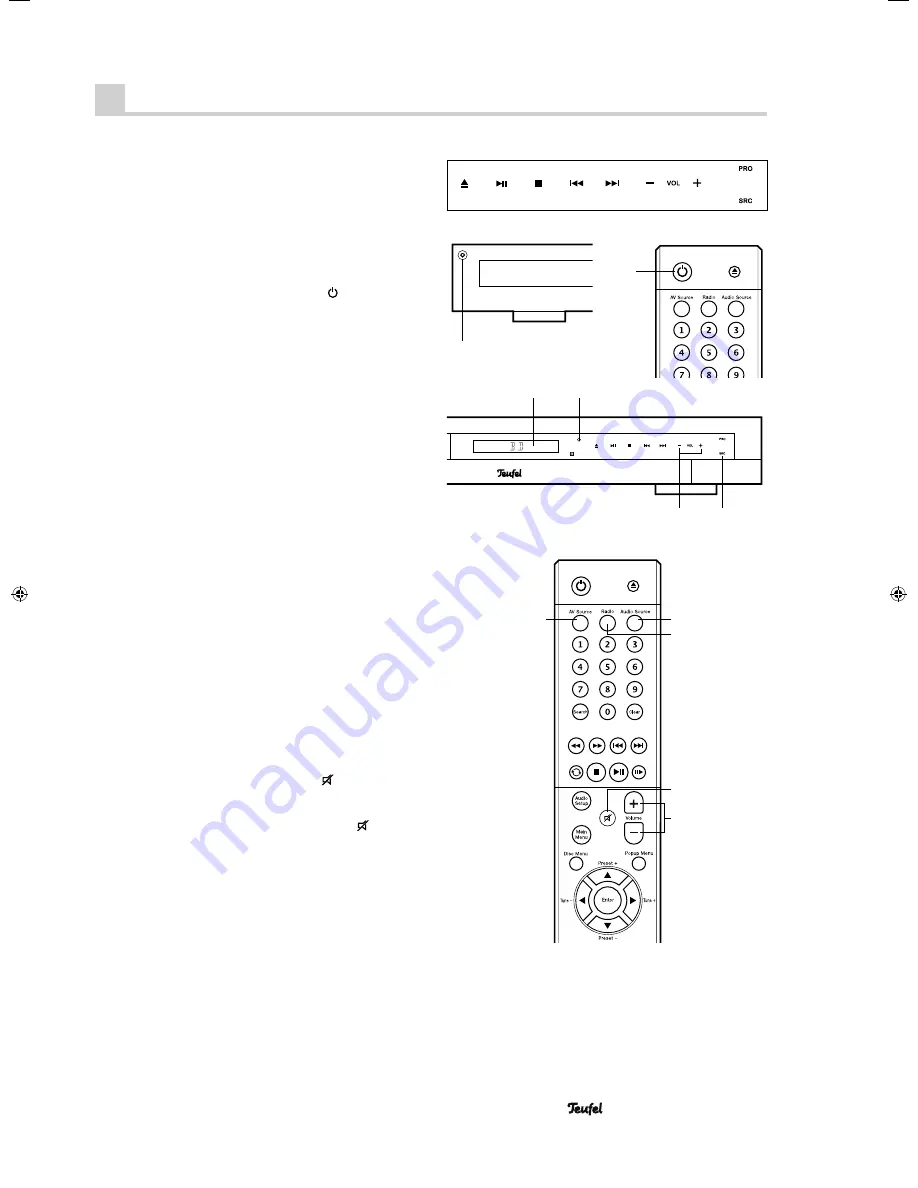
• Impaq
®
300 Blu-ray
13
Basic functions
Sensor buttons
The buttons on the front side of the receiver are sensor
buttons: Gently touching them is enough to trigger a
switch operation.
Activating and deactivating
• You can switch your receiver to operational mode or
standby mode with the button
1
or
66
“ ”.
• The red standby light will illuminate in standby mode
4
.
Standby does not disconnect the device from the mains.
To completely deactivate it, you must pull the power plug
out of the socket.
Selecting a source
After turning the device on, the last source device se-
lected is activated.
• You can change the source in this order with the button
12
“SRC”:
bD (BD/DVD/CD and USB), TUNER, AUX 1, AUX 2.
• Or you can switch the source with the direct selection
buttons:
65
“AV Source” – DISC or USB
29
“Radio”
28
“Audio Source” – AUX 1, AUX 2
The selected source is shown in the display panel
3
.
Adjusting the volume
• Increase the volume: Push the button
10
“Vol +” or the
button
37
“”.
• Decrease the volume: Push the button
10
“Vol –” or the
button
37
“Volume –”.
The selected volume is shown in the display panel
3
in
the range from 0 (low) to 40 (high).
Mute
• Turn off the sound with the button
36
“
”
.
The notice “MUTE ON” will appear in the display
panel
3
.
• Turn the sound back on: Push the button
36
“
”
again
or adjust the volume.
12
4
3
10
1
29
37
36
28
65
66
91768 GB 20120611.indd 13
91768 GB 20120611.indd 13
11.06.12 09:41
11.06.12 09:41














































