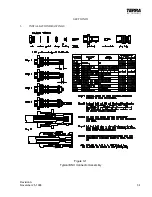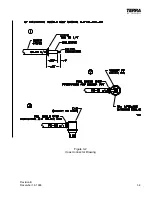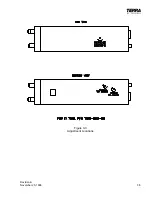4-4
Revision A
November 25, 1996
4.10
VOX INTERCOM OPERATION
The VOX Intercom option allows hands free communication between pilot and co-pilot. The
following suggestions and comments will allow proper use and function of the VOX
Intercom circuitry;
a)
Both pilot and co-pilot microphone’s should be of the same type. (i.e., 2 dynamic or
2 noise canceling, not 1 of each.)
b)
Speak loudly and clearly.
c)
Speak with the microphone on the lips.
d)
Use a foam covering on microphone to eliminate any sound of breathing or wind
noise.
The VOX Intercom squelch level is preset at the factory, but any has the option of a user
adjustable, external VOX Intercom squelch control. This allows a user to set the VOX
Intercom squelch for different conditions in the cockpit, (i.e., full throttle and cruise). Also
all TX 760D’s have the option of both the squelch and a user adjustable, external VOX
Intercom volume control. This allows the user to set both the volume and squelch levels for
different conditions in the cockpit. See Section 2.4 #12 for more information on these
features.
4.11
EMERGENCY OPERATION
One memory location stores the emergency frequency, 121.500 mHz, and can not be changed.
Your TX 760D will not allow you to program any frequency into memory location 0. If the
emergency frequency is desired, it can always be recalled from memory. Press and hold the
"MEM" button until "Om" scrolls into the left window with 121.50 in the standby window.
Once the desired frequency is in the standby window, pressing the transfer key "<—>" makes
the frequency active.
Содержание TX 760D
Страница 23: ...Revision A November 25 1996 3 1 SECTION III 3 INSTALLATION DRAWINGS Figure 3 1 Typical BNC Connector Assembly ...
Страница 24: ...3 2 Revision A November 25 1996 THIS PAGE INTENTIONALLY LEFT BLANK ...
Страница 25: ...Revision B December 16 1996 3 3 Figure 3 2 Coax Connector Drawing ...
Страница 26: ...3 4 Revision A November 25 1996 THIS PAGE INTENTIONALLY LEFT BLANK ...
Страница 27: ...Revision A November 25 1996 3 5 Figure 3 3 Adjustment Locations ...
Страница 28: ...3 6 Revision A November 25 1996 THIS PAGE INTENTIONALLY LEFT BLANK ...
Страница 29: ...Revision A November 25 1996 3 7 Figure 3 4 VOX Jumper Locations ...
Страница 30: ...3 8 Revision A November 25 1996 THIS PAGE INTENTIONALLY LEFT BLANK ...
Страница 31: ...Revision A November 25 1996 Figure 3 5 Sheet 1 of 2 Outline Dimensions 3 9 10 ...
Страница 32: ...Revision A November 25 1996 Figure 3 5 Sheet 2 of 2 Outline Dimensions 3 11 12 ...
Страница 33: ...Revision A November 25 1996 Figure 3 6 Interconnect Diagram 3 13 14 ...
Страница 39: ...4 6 Revision A November 25 1996 Figure 4 1 Front Panel Controls ...
Страница 41: ...5 2 Revision A November 25 1996 THIS PAGE INTENTIONALLY LEFT BLANK ...
Страница 42: ...Revision A November 25 1996 6 1 SECTION VI 6 INSTALLATION BULLETINS NOTES 6 1 INSTALLATION BULLETINS ...
Страница 43: ...6 2 Revision A November 25 1996 6 2 INSTALLATION NOTES ...