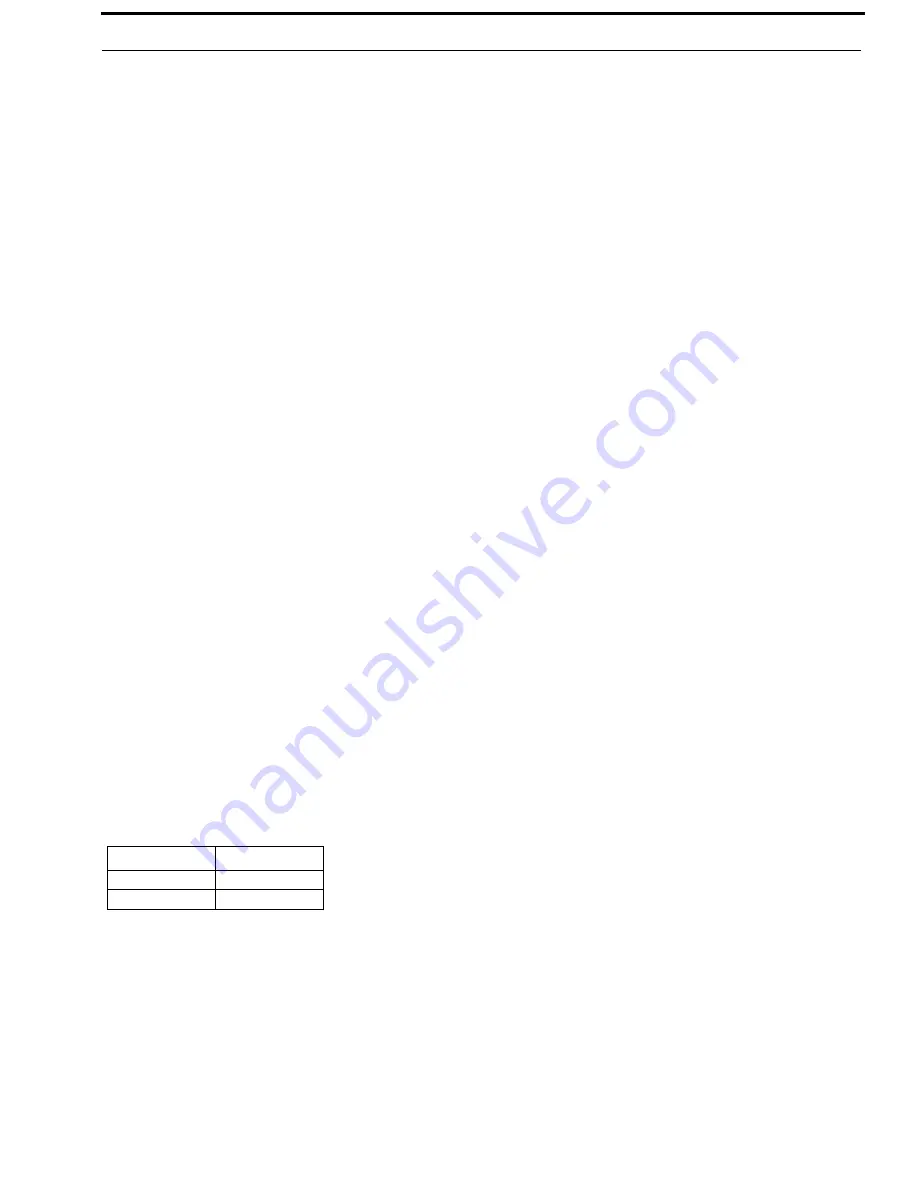
C-2000 and C-2000HS Technical Manual
Setup 21
Bosch Security Systems, Inc.
Technical Manual
F.01U.174.927 Rev 03
Setup State 0 PIN Number Entry/Idle
The
PIN Number Entry/Idle
setup state is automatically entered when the setup mode key sequence is entered
(i.e. IC-MON-2). If a PIN number is required, EP (Enter PIN) is displayed. At this point, the user has to enter a 4-digit PIN
number. The display sequences through
1,2,3,4
as the PIN is entered. If the PIN is correct, setup mode automatically goes to
setup state 1, PIN Number Change. The user is now free to scroll through the Setup States.
If the PIN is entered incorrectly, an
IP
displays and the C-2000 returns to the normal operation mode.
If no PIN is required, then upon entering the setup mode key sequence (IC-MON-2) the user goes directly to setup state 1.
Setup State 1
PIN Number Change
The
PIN Number Change
setup state is used to change the PIN number. Enter Setup State 1 using the Volume Up/Down keys.
Then press the Enter (#) key. The display shows EP (Enter PIN) expecting a new PIN number to be entered. The display
sequences through
1,2,3,4
as the new PIN is entered. Once 4 digits have been entered, the display shows
EP (Enter PIN) requesting the PIN again as a confirmation.
If the PINs match, the display shows PC (PIN Changed).
If the PIN’s do not match, the display shows IP (Incorrect PIN) and you are forced back to normal operation mode.
To
remove a PIN
, do the following:
1.
Press the
Enter (#)
key.
Display shows EP (Enter PIN) as if you were changing the PIN.
2.
Press and hold the
IC
key.
3.
Press the
MON
key.
Display shows PD (PIN Disabled).
NOTE:
The changes are automatically saved.
Setup State 2
Guard/Hold Tone Frequency
The
Guard/Hold Tone Frequency
setup state, see Table 4, is used to set the frequency of the guard and hold tones. Two (2)
values are valid for setup frequencies.
To
set the guard/hold tone frequency
, do the following:
1.
Select the
setup option
using FUP/FDWN keys.
2.
Press
Enter (#).
Display shows OC (Option Changed)
.
TABLE 4.
Guard/Hold Tone Frequency
Option
Frequency
1 (default)
2175Hz
2
2300Hz






























