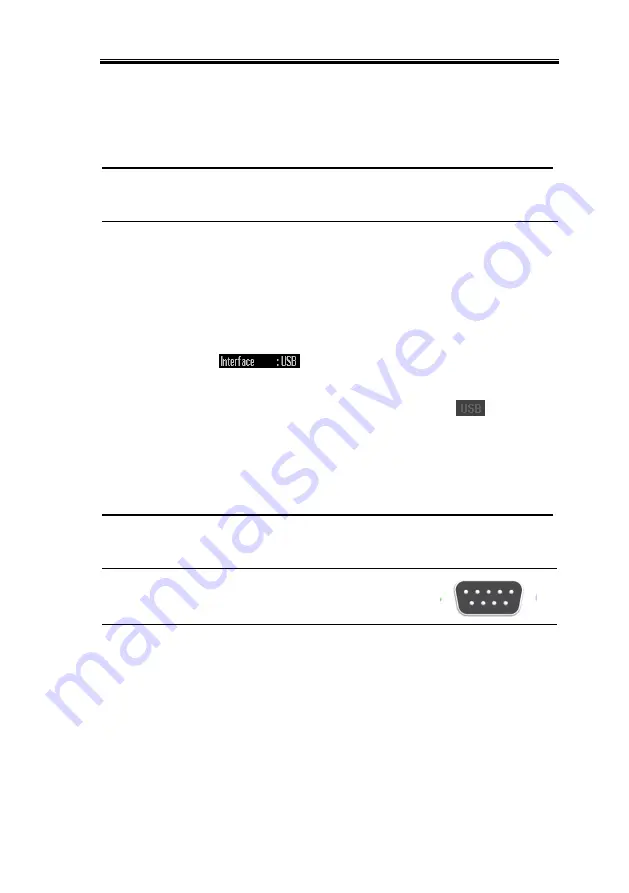
T3PSX3200P Series User Manual
88
Connection Usage
This chapter describes how to set and enable port, as well as all the
required preparations prior to operation.
Port type
The T3PSX3200P series has 3 standard remote
control ports (RS-232, USB,LAN).
Port selection
It is allowed to control the T3PSX3200P series by
one remote control method at a time. Before to
use, it’s required to select or confirm beforehand.
Operation
Press the System button followed by pressing the
F1 (Interface) button to select the target port: F1
(RS-232)
, F2
(USB)
, F4
(LAN).
The available ports
will appear on the LCD.
State
The selected port will appear in the status bar
with font color in gray, for instance
, whilst it
will change to white color after successful
command operation.
RS-232
Description
The T3PSX3200P series models can be remotely
controlled by RS-232 connection.
Interface
Rear panel RS-232 port
Connection
Under power-off state, connect RS-232 cable and
select RS-232 port in the Interface. The message
USB232 will appear gray in the status bar when
connected, and turns to white color while the first
command connects succesfully.
Panel control will be automatically under lock
state when connection is successful.
Содержание T3PS13206P
Страница 1: ... ...
Страница 106: ...T3PSX3200P Series User Manual 106 Register Commands OPC 187 OPC 187 ...
Страница 177: ...REMOTE CONTROL 177 Example SAV 1 Recalls the setting stored in memory 2 STATE02 ...
Страница 185: ...REMOTE CONTROL 185 Example STB Returns 81 if the status byte register is set to 0101 0001 ...
Страница 196: ...T3PSX3200P Series User Manual 196 Between chassis and DC power cord 30MΩ or above DC 500V ...
Страница 197: ... 0 0 0 1 2 3 4 5 6 7 8 8 9 3 3 3 45 6 990 0 0 9 0 0 0 9 0 0 0 0 9 7 7 88 8 1 931711 RevB ...






























