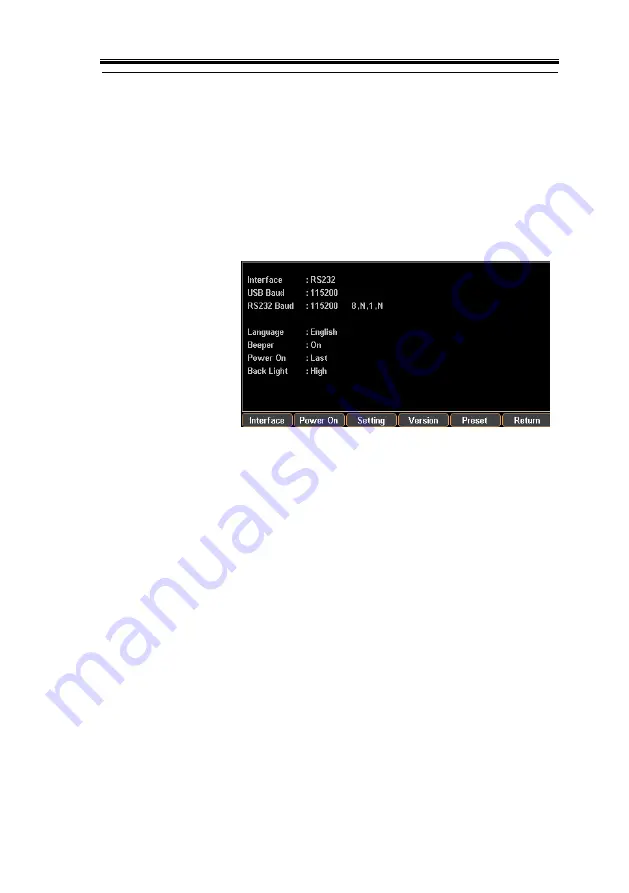
FILE OPERATION
79
Power-on setting
In the System Setting menu, the interface
parameter settings area shows Power On. There
are 2 settings to choose from, Last (the last shut
down status) and Default (non-modifiable factory
default setting).
To enter the function, press the System button to
enter the interface followed by pressing the F2
(Power on) button.
Содержание T3PS13206P
Страница 1: ... ...
Страница 106: ...T3PSX3200P Series User Manual 106 Register Commands OPC 187 OPC 187 ...
Страница 177: ...REMOTE CONTROL 177 Example SAV 1 Recalls the setting stored in memory 2 STATE02 ...
Страница 185: ...REMOTE CONTROL 185 Example STB Returns 81 if the status byte register is set to 0101 0001 ...
Страница 196: ...T3PSX3200P Series User Manual 196 Between chassis and DC power cord 30MΩ or above DC 500V ...
Страница 197: ... 0 0 0 1 2 3 4 5 6 7 8 8 9 3 3 3 45 6 990 0 0 9 0 0 0 9 0 0 0 0 9 7 7 88 8 1 931711 RevB ...
















































