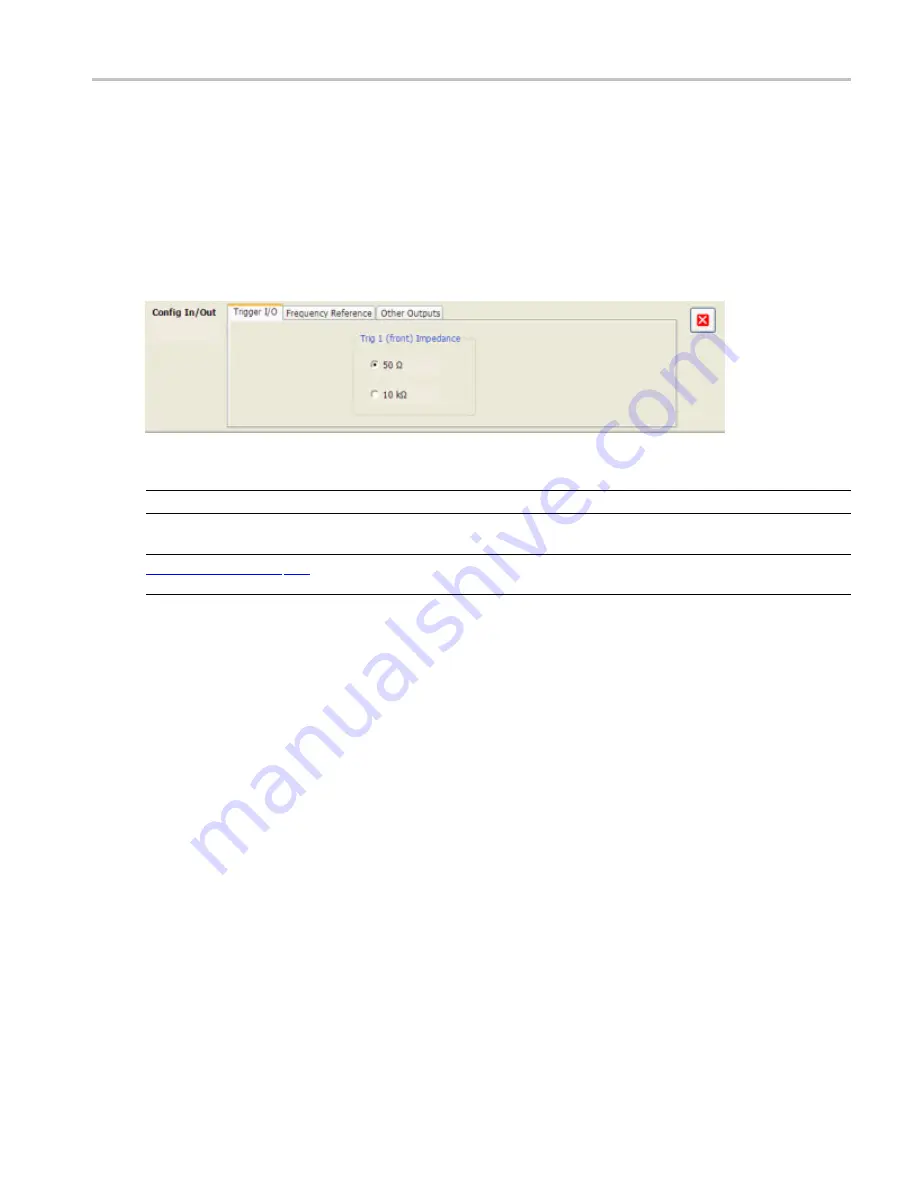
Reference > Connecting Signals
Con
fi
gure In/Out Settings
Con
fi
gure In/Out Settings
Menu bar: Setup > Con
fi
gure In/Out
.
The Con
fi
gure In/Out control panel enables you to con
fi
gure the spectrum analyzer inputs. The settings in
this control panel are shared by all application windows.
Settings tab
Description
Trigger I/O
Speci
fi
es the impedance for the Trig 1 input.
Frequency Reference
Speci
fi
es the source of the Frequency Reference. You can select between an Internal
(10 MHz) source and an external source.
Speci
fi
es whether the 28 VDC, Analog IF and IQ outputs are on or off. Additional settings
are available for IF and IQ outputs.
xxx
RSA6100A Series Real-Time Spectrum Analyzers Help
343
Содержание RSA6100A Series
Страница 1: ...xx RSA6100A Series Real Time Spectrum Analyzers ZZZ Printed Help Document P077016903 077 0169 03...
Страница 2: ......
Страница 3: ...RSA6100A Series Real Time Spectrum Analyzers ZZZ Printed Help Document www tektronix com 077 0169 03...
Страница 12: ...Table of Contents viii RSA6100A Series Real Time Spectrum Analyzers Help...
Страница 28: ...Orientation Elements of the Display 16 RSA6100A Series Real Time Spectrum Analyzers Help...
Страница 285: ...GP Digital Modulation Symbol Maps Symbol Maps RSA6100A Series Real Time Spectrum Analyzers Help 273...
Страница 286: ...GP Digital Modulation Symbol Maps Symbol Maps 274 RSA6100A Series Real Time Spectrum Analyzers Help...
Страница 287: ...GP Digital Modulation Symbol Maps Symbol Maps RSA6100A Series Real Time Spectrum Analyzers Help 275...
Страница 307: ...Search Limits Testing Define Tab Search RSA6100A Series Real Time Spectrum Analyzers Help 295...
Страница 388: ...Reference Troubleshooting Displaying the Windows Event Viewer 376 RSA6100A Series Real Time Spectrum Analyzers Help...






























