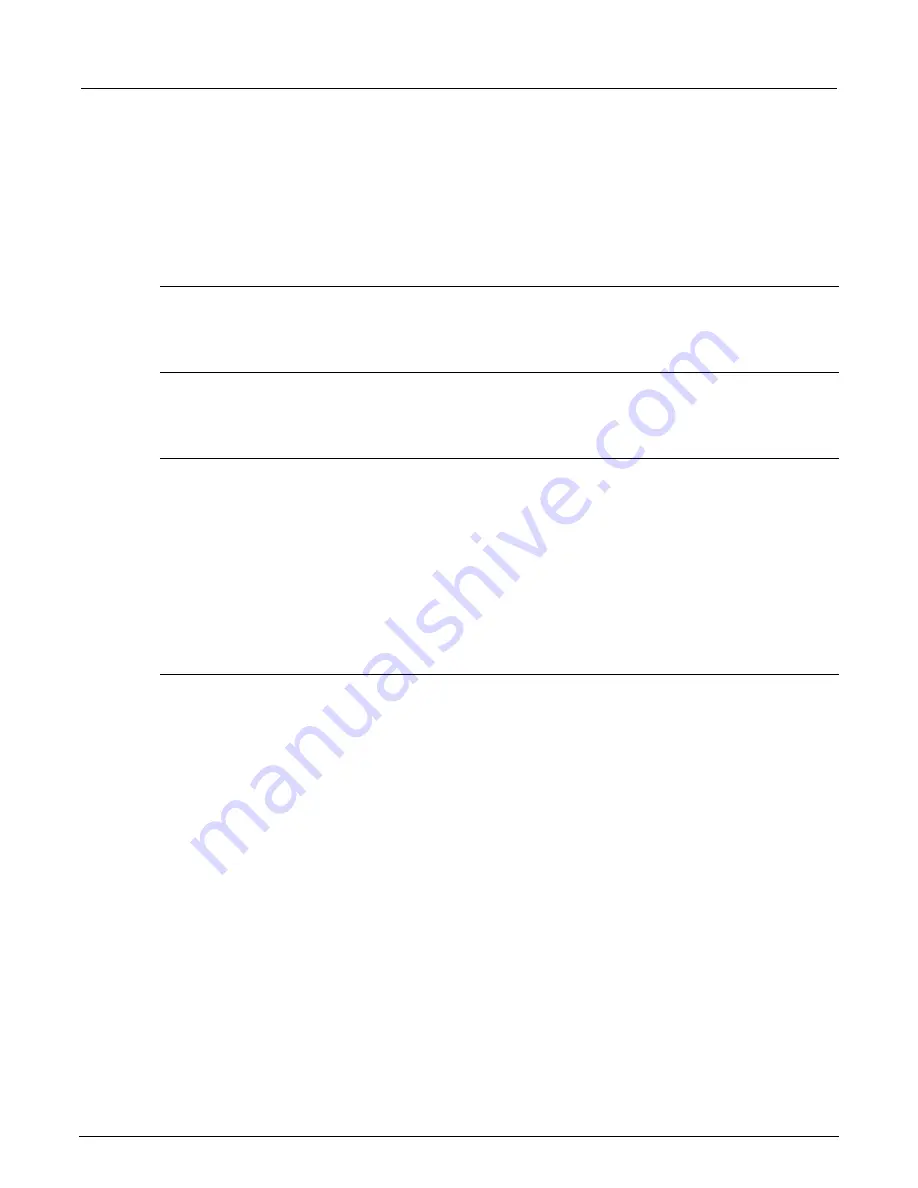
Section 2: General operation
Models 707B and 708B Switching Matrix Reference Manual
2-58
707B-901-01 Rev. B / January 2015
If you already have NI software (such as LabVIEW or LabWindows) installed, you have a valid license
that can be used with Keithley drivers and application software.
If you do not have NI software installed, to use Keithley drivers or application software, you must
install the KIOL. This installs a valid, licensed copy of the NI-VISA runtime to use with Keithley drivers
or application software. KIOL installs a valid license for the NI-VISA Run-Time Engine only (not the
full version of NI-VISA).
Keithley Configuration Panel
The Keithley Configuration Panel is a configuration utility for IVI drivers, similar to NI-MAX. It also has
the ability to autodetect USBTMC instruments and LAN instruments that support the VXI-11 protocol.
Keithley Communicator
The Keithley Communicator is a dumb terminal program that uses VISA to communicate with the
instrument.
Computer requirements for the Keithley I/O Layer
The Keithley I/O Layer version C02 supports the following operating systems:
•
Microsoft
®
Windows
®
(32-bit & 64-bit) Business with Service Pack 1 or later
•
Microsoft Windows Vista
®
Business (32-bit & 64-bit) with Service Pack 2 or later
•
Windows XP Professional (32-bit) with Service Pack 3 or later
•
Windows 2000 Professional with Service Pack 4 plus update KB891861 or later
Note that Windows 95, Windows 98, Windows ME, Windows NT, Windows XP (64-bit) operating
systems are not supported.
How to uninstall previous versions of the Keithley I/O Layer
If you have an earlier version of the Keithley I/O Layer software installed on your computer, you must
uninstall it.
To uninstall the Keithley I/O layer:
1. From the Control Panel, select
Add/Remove Programs
.
2. Uninstall the following components:
Keithley I/O Layer
Keithley I/O Layer Suite
Keithley SCPI-based Instrument IVI-C Driver
NI-VISA Run-Time Engine x.x.x (if present) (x.x.x is the VISA version)
3. Reboot your computer.






























