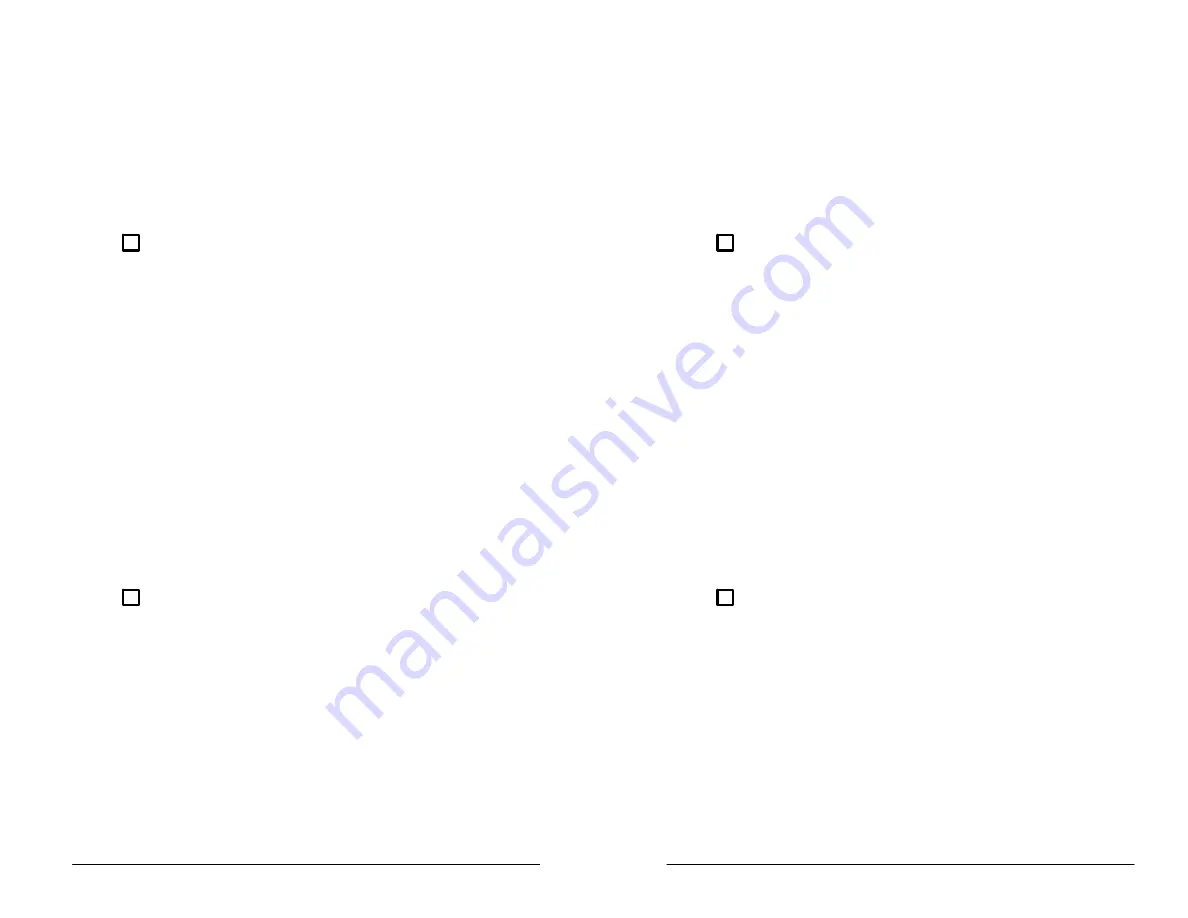
Appendix B: Remote Communication
222PS Operator Manual
AĆ31
The software utility program you have will determine the operations
you need for controlling the modem. If the software does not have a
modem control routine, you must first use a terminal communications
utility to make the modem connection. You must then exit that utility to
permit the instrument control program to function. The CAT200 softĆ
ware provides for modem control. Once the software is installed on the
PC and the actions needed at both ends of the link have been deĆ
cided, the general procedure to capture a waveform follows:
ĂĂStep 1:ă
At the remote site, the instrument operator must hook up
the instrument to a modem and acquire the test waveforms to be
transferred to the PC. In the operation described here, the modem
connected to the instrument at the remote site must be set to auto
answer mode (see your modem manual for operating instructions)
and told to perform the following actions:
H
Answer the phone after a predetermined number of rings
Hayes:ATS0=2
H
Not transfer status information
Hayes:ATQ1
H
Not echo commands back to the 220 series instrument
Hayes:ATE0
H
Enable the CONNECT 1200/2400 code
Hayes:ATX1
For modems with nonvolatile memory, each Hayes command
should be followed by &W to preserve this configuration even if the
modem loses power.
ĂĂStep 2:ă
Now the PC operator must call the remote site and
establish the modem link. If the instrument control utility does not
have modem access capabilities, the PC operator must first use a
terminal communications utility (such as Kermit or Procomm) to
establish the modem link. When the remote modem answers, the
PC operator can exit the communications utility and start the
instrument control utility (either by command or by exiting the
terminal communications utility without hanging up the modem).
Appendix B: Remote Communication
222PS Operator Manual
AĆ31
The software utility program you have will determine the operations
you need for controlling the modem. If the software does not have a
modem control routine, you must first use a terminal communications
utility to make the modem connection. You must then exit that utility to
permit the instrument control program to function. The CAT200 softĆ
ware provides for modem control. Once the software is installed on the
PC and the actions needed at both ends of the link have been deĆ
cided, the general procedure to capture a waveform follows:
ĂĂStep 1:ă
At the remote site, the instrument operator must hook up
the instrument to a modem and acquire the test waveforms to be
transferred to the PC. In the operation described here, the modem
connected to the instrument at the remote site must be set to auto
answer mode (see your modem manual for operating instructions)
and told to perform the following actions:
H
Answer the phone after a predetermined number of rings
Hayes:ATS0=2
H
Not transfer status information
Hayes:ATQ1
H
Not echo commands back to the 220 series instrument
Hayes:ATE0
H
Enable the CONNECT 1200/2400 code
Hayes:ATX1
For modems with nonvolatile memory, each Hayes command
should be followed by &W to preserve this configuration even if the
modem loses power.
ĂĂStep 2:ă
Now the PC operator must call the remote site and
establish the modem link. If the instrument control utility does not
have modem access capabilities, the PC operator must first use a
terminal communications utility (such as Kermit or Procomm) to
establish the modem link. When the remote modem answers, the
PC operator can exit the communications utility and start the
instrument control utility (either by command or by exiting the
terminal communications utility without hanging up the modem).
Содержание 222PS
Страница 6: ......
Страница 14: ...Contents viii Glossary Index Glossary GĆ1 Index IĆ1 Contents viii Glossary Index Glossary GĆ1 Index IĆ1 ...
Страница 18: ...Contents xii Contents xii ...
Страница 21: ...Overview Overview ...
Страница 22: ......
Страница 27: ...At a Glance At a Glance ...
Страница 28: ......
Страница 45: ...In Detail In Detail ...
Страница 46: ......
Страница 50: ...Acquisition Modes In Detail 3Ć4 Acquisition Modes In Detail 3Ć4 ...
Страница 54: ...Auto Setup In Detail 3Ć8 Auto Setup In Detail 3Ć8 ...
Страница 60: ...Calibration In Detail 3Ć14 Calibration In Detail 3Ć14 ...
Страница 66: ...Channels In Detail 3Ć20 Channels In Detail 3Ć20 ...
Страница 70: ...The Display In Detail 3Ć24 The Display In Detail 3Ć24 ...
Страница 76: ...Horizontal Operation In Detail 3Ć30 Horizontal Operation In Detail 3Ć30 ...
Страница 96: ...Probes In Detail 3Ć50 Probes In Detail 3Ć50 ...
Страница 106: ...Saving and Recalling Data In Detail 3Ć60 Saving and Recalling Data In Detail 3Ć60 ...
Страница 108: ...Store Mode In Detail 3Ć62 Store Mode In Detail 3Ć62 ...
Страница 124: ...Vertical Operation In Detail 3Ć78 Vertical Operation In Detail 3Ć78 ...
Страница 127: ...Appendices Appendices ...
Страница 128: ......
Страница 164: ...Appendix B Remote Communication Appendices AĆ36 Appendix B Remote Communication Appendices AĆ36 ...
Страница 170: ...Appendix C Quick Checks Appendices AĆ42 Appendix C Quick Checks Appendices AĆ42 ...
Страница 210: ...Appendix F Accessories Appendices AĆ82 Appendix F Accessories Appendices AĆ82 ...
Страница 211: ...Glossary Index Glossary Index ...
Страница 212: ......
Страница 230: ...Index Index IĆ10 Index Index IĆ10 ...
Страница 231: ......
Страница 232: ......






























