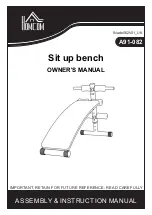ISOCONTROL: Service & Maintenance Manual - rev. 1.2
Pagina 3.2
The following components are mounted on the display board:
•
LED display: used for displaying the ROM arc and other information (scrolling messages,
weight, repetitions, sets, etc.)
•
Two LEDs for the TGS (green and red): the green LED serves as its power indicator, while the
red LED signals that a read or write operation is in progress on the TGS key.
•
Two buttons: used for transferring information from the user to the board.
•
A green trimmer: used for performing factory adjustments. Its setting should not be changed.
•
A buzzer.
•
Two connectors (6-pin and 4-pin)
•
One RJ45 jack.
On the display board, near the two LEDs, there is the TGS reader circuit, which reads and saves the
training session data to and from the TGS key.
TGS KEY READING DEVICE
This is the device into which the TGS key is inserted.
3.1.2. E
NCODER BOARD
Detects the movement of the pulley brought about by the displacement of the cable during the
exercise, and sends it to the pulse display board.
3.1.3. P
OWER SUPPLY
Receives the mains voltage at its inputs and outputs the DC supply voltage for the display panel. It
receives the 100-240 VAC mains voltage with 50-60 Hz frequency at its inputs and outputs the 9-15
Vdc DC voltage.
It is provided with interchangeable plugs for connecting to the wall outlet. There are 3 different
types available:
•
Italian plug
•
English plug
•
US/Japanese plug
Содержание ISOCONTROL
Страница 1: ...SERVICE MAINTENANCE MANUAL REV 1 2...
Страница 2: ......
Страница 4: ......
Страница 42: ...ISOCONTROL Service Maintenance Manual rev 1 2 Pagina 5 26 Page intentionally left blank...
Страница 52: ...ISOCONTROL Service Maintenance Manual rev 1 2 Pagina 6 36 Page intentionally left blank...
Страница 58: ...ISOCONTROL Service Maintenance Manual rev 1 2 Pagina 7 6 Page intentionally left blank...
Страница 60: ...ISOCONTROL Service Maintenance Manual rev 1 2 Pagina 8 2 Page intentionally left blank...
Страница 71: ......