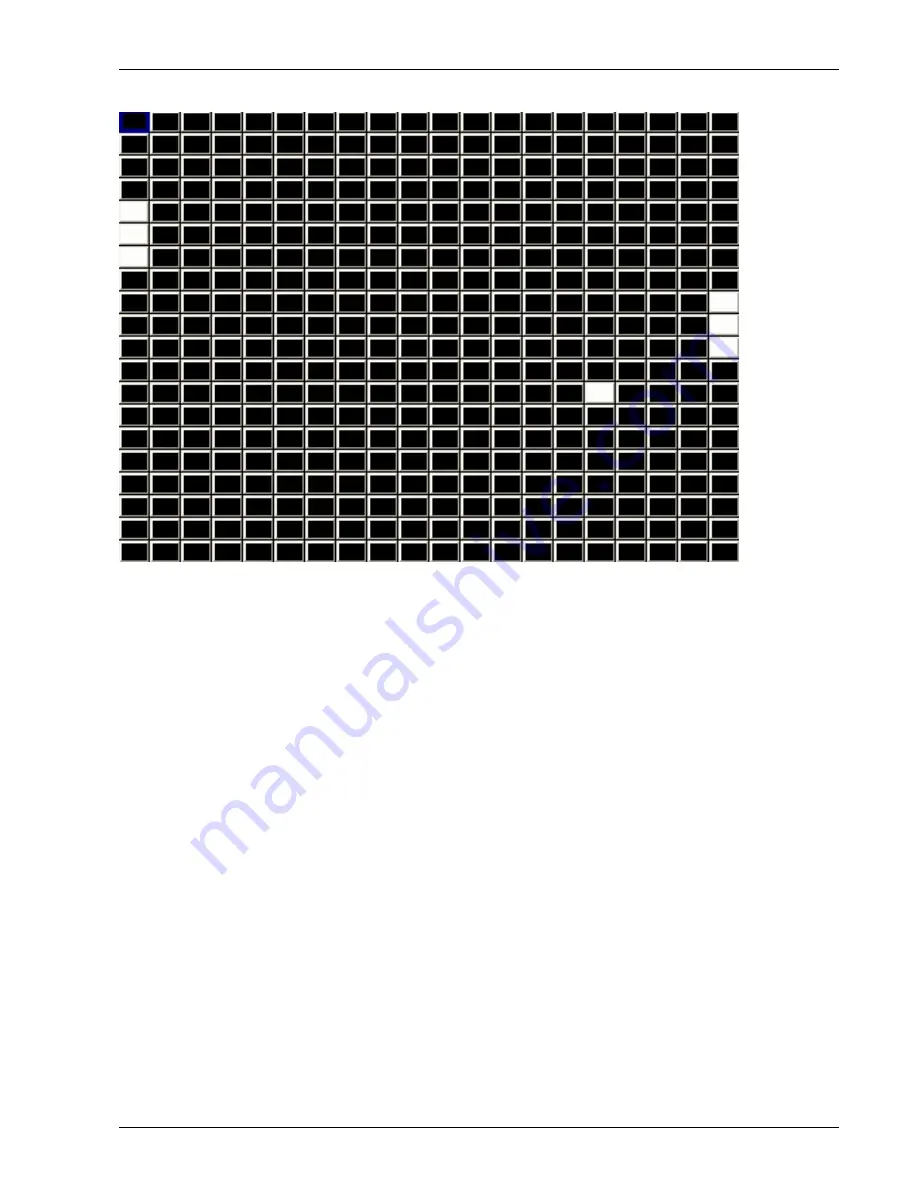
MagicQ User Manual
174 / 348
Vert Move, Horiz Move, Move – moves the selected bitmap or text around the grid. The bitmap will wrap around the edges, thus
allowing a texture to be moved across the entire surface of the grid.
Ramp Horiz and Ramp Vert – these perform a ramp across the entire grid in the horizontal or vertical directions. FX P1 parameter
controls the speed, FX P2 controls the crossfade and FX P3 controls the width.
Wipe Horiz and Wipe Vert – these perform a wipe of a colour across the entire grid in the horizontal or vertical directions. The
colour wiped across the grid is determined by the red, green, blue colour attributes of the Pixel Map layer. It is possible to wipe
multiple colours across a grid simultaneously by choosing different colours in sequence. When these FX are in use the red, green,
blue attributes do not affect the overall colour of the layer as they would normally.
22.4.12
Pixel Map Audio FX
The Pixel Mapper supports Audio FX – it uncovers part of the selected bitmap, text or movie dependent on the level of the audio
input.
Содержание MagicQ Pro Series
Страница 2: ...MagicQ User Manual ii REVISION HISTORY NUMBER DATE DESCRIPTION NAME v1 6 6 9 06 03 2015 ChamSys...
Страница 38: ...MagicQ User Manual 9 348...
Страница 188: ...MagicQ User Manual 159 348...
Страница 207: ...MagicQ User Manual 178 348 3D FX A2 applies a trail to the particle as it moves...
Страница 210: ...MagicQ User Manual 181 348...






























