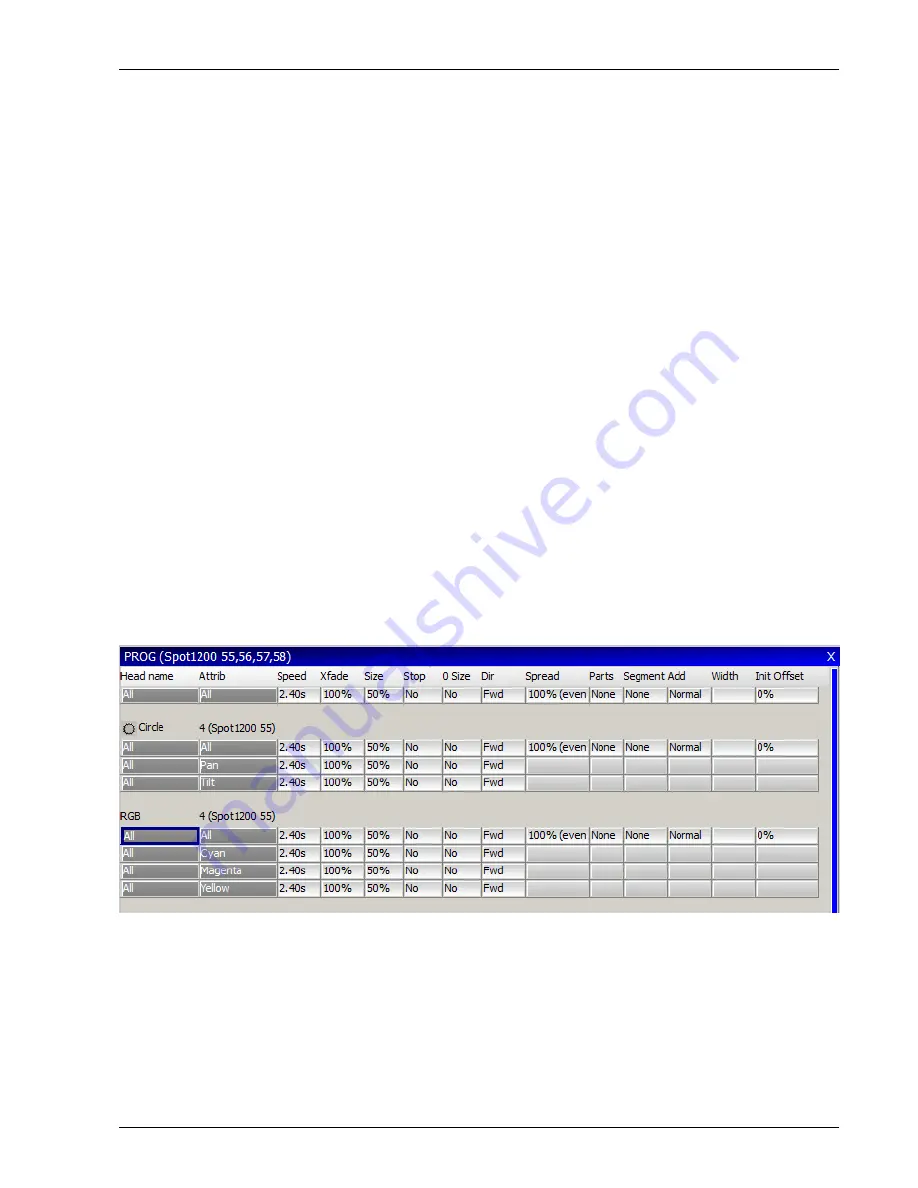
MagicQ User Manual
89 / 348
11.1.10
Initial spreads
If you are running multiple FX from within a Cue then you may wish to select an initial spread between the different FX.
Configure this from the Programmer Window and the Cue Window (use the PAGE RIGHT button to move to the appropriate
columns). Both a coarse and a fine spread can be configured.
11.1.11
FX on CMY and RGB fixtures
The inbuilt colour FX are now designed to work on both CMY and RGB fixtures - these FX are set with the "Auto Invert RGB"
option set in the Waveform FX. This means that, for example, adding the RGB FX to a group of CMY and RGB fixtures will
cause all fixtures to change colour red, green, blue.
11.1.12
Flicker FX
MagicQ includes a number of FX designed to simulate flickers – these can be used to simulate fires, candles and lightning. FX
speed, size and spread can be used to generate different effects. The flicker FX available are:
Flicker Random flicker above and below base level
Flicker up Random flicker above the base level
Flicker down Random flicker below the base level
Flicker sync Random flicker – all heads in the FX synchronised together
Flicker crossfade Random flicker with random levels and random crossfades
11.1.13
Multiple FX
It is possible to have multiple different FX on a head – e.g. a circle on pan and tilt and a red green blue colour mix on the colour
mix attributes.
When viewing and editing multiple FX in the Programmer Window or Cue Window the encoders A,B,C,D,X and Y affect only
the FX that the cursor is placed over. Prior to v1.3.2.4 they always affected all FX in the Programmer/Cue. When a new FX is
added the encoders automatically default to controlling the parameters of the new FX.
If the cursor is placed in the All FX row at the top of the Window then these encoders affect all FX as per previous behaviour.
The E encoder can still be used to modify the individual parameter at the cursor location.
Содержание MagicQ Pro Series
Страница 2: ...MagicQ User Manual ii REVISION HISTORY NUMBER DATE DESCRIPTION NAME v1 6 6 9 06 03 2015 ChamSys...
Страница 38: ...MagicQ User Manual 9 348...
Страница 188: ...MagicQ User Manual 159 348...
Страница 207: ...MagicQ User Manual 178 348 3D FX A2 applies a trail to the particle as it moves...
Страница 210: ...MagicQ User Manual 181 348...






























