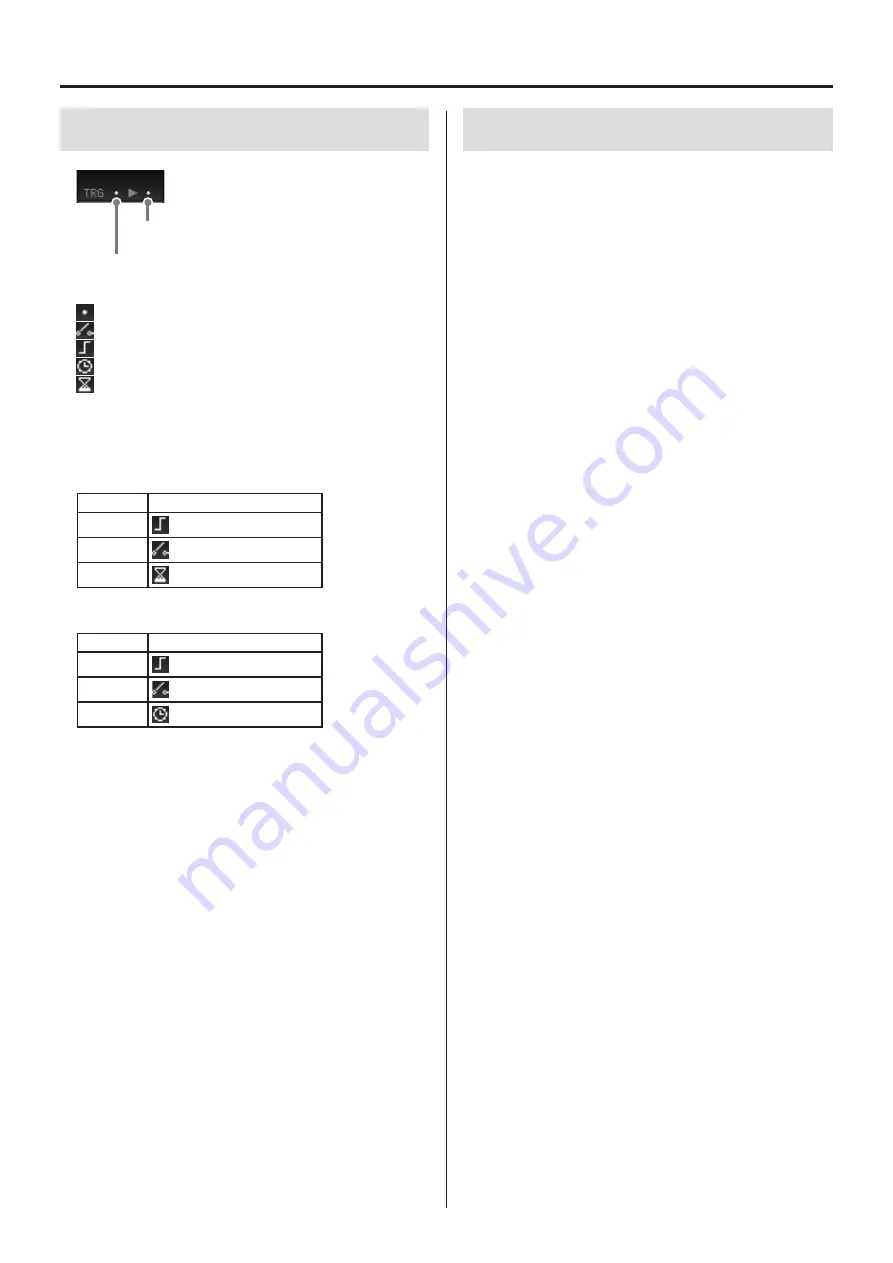
35
6. Basic operation
6-8. Trigger indicators
Stop trigger
Start trigger
The start and stop trigger settings are shown by icons.
No trigger
External trigger
Level trigger
Time trigger
Timeout trigger
Triggers set modes. If multiple triggers are set, they are shown in the
following order of priority.
Start triggers
Priority
Trigger
1
Level
2
External
3
Timeout
Stop triggers
Priority
Trigger
1
Level
2
External
3
Time
6-9. Function buttons
The assignments of the Function (F1, F2, F3, F4) buttons are shown
at the bottom of the screen.
The assignments of the Function buttons change according to the
status of the recording unit as follows.
When stopped
F1 button:
Peak Clear
Resets the peak hold indicators on the Home
Screen.
F2 button:
Input Amp
Opens the INPUT SETTING screen.
F3 button:
Output Amp
Opens the OUTPUT SETTING screen.
F4 button:
Display Unit
Changes the unit shown when using a system
with 32 or more channels.
Pressing SHIFT while stopped
F1 button:
(No indication)
No function
F2 button:
TEDS
Opens the TEDS setting screen.
F3 button:
Calibration
Calibrates the system.
F4 button:
Display Unit
Changes the unit shown when using a model
with 32 or more channels.
When recording
F1 button:
Peak Clear
Resets the bar meter peak hold indicators.
F2 button:
Event mark
Adds an event mark to the file being recorded.
F3 button:
(No indication)
No function
F4 button:
Display Unit
Changes the unit shown when using a model
with 32 or more channels.
o
A maximum of 200 event marks can be added to a single data
file.
Continued on the next page.
e
Содержание WX-7000
Страница 1: ...WIDE BAND DATA RECORDER Owner s Manual Z WX 7000 D01190210J ...
Страница 84: ...84 19 Exterior drawings WX 7016 340 348 10 8 220 13 8 123 82 40 15 WX 7032 164 82 40 40 15 ...
Страница 85: ...85 WX 7064 246 82 40 40 40 40 15 WX 7096 360 370 396 19 Exterior drawings ...
Страница 86: ...86 19 Exterior drawings WX 7128 360 370 478 ...
















































