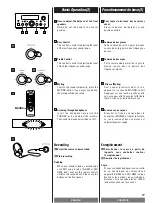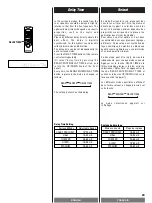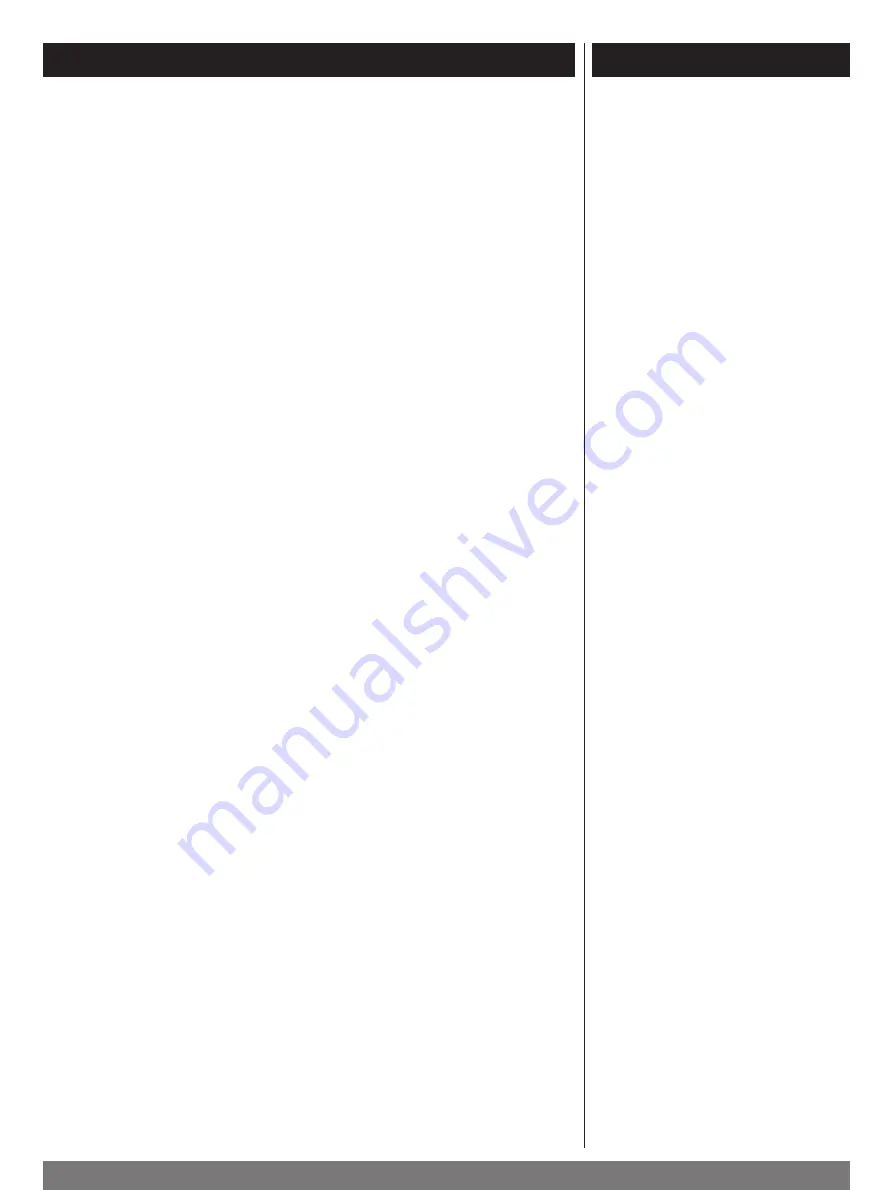
ENGLISH
Specifications
26
In case of trouble with the unit, please take the trouble to look through this chart and see if
you can solve the problem yourself before you call your dealer or TEAC service center.
No power
e
Check the connection to the AC power
supply.
No sound from speakers.
e
Check the connection to the speakers.
e
Adjust the volume.
e
Pull out the headphones' plug from
PHONES jack.
e
If muting is on, press the MUTING
button.
e
Set the BALANCE control to the
center.
The sound is noisy.
e
The unit is too close to a TV set or
similar appliances. Install the unit
apart from them, or turn them off.
Sound cuts off during listening to the music
or no sound even though power is ON.
e
Speaker impedance is less than
prescribed for this unit.
e
Turn the power off and turn it on
again. Then reduce the volume.
e
Use the correct 6 ohm speakers.
Low bass response.
e
Speaker polarity (
+
/
_
) is reversed.
Check all speakers for correct polarity.
No sound from the rear speakers.
e
Press the SURROUND ON/OFF button.
e
Check the connection to the speakers.
Troubleshooting
No sound from the center speaker.
e
Select "Dolby PRO LOGIC" or "DOLBY 3
STEREO". Press the CENTER MODE
button and select NORMAL or WIDE.
(See page 22)
Remote control does not work.
e
If the batteries are exhausted, change
the batteries.
e
Use remote control unit within the
range (5m/15ft) and point at the front
panel.
e
Clear obstacles between the remote
control unit and the main unit.
e
If a fluorescent light is near the unit,
put it off.
If normal operation cannot be recovered,
unplug the power cord from the outlet and
plug it again.
When SURROUND is “OFF”
Power output . . .
50 W (6
Ω
, 1kHz, 0.5% THD)
S/N Ratio . . . . . . . . . . . . . . LINE : 85dB (IHF-A)
Input Sensitivity/Impedance
LINE:200mV/47k
Ω
Frequency Response . . . . LINE : 20Hz~60kHz
Tone Control. . . . . . . . . BASS : ±10dB (100Hz)
TREBLE : ±10dB (10kHz)
When SURROUND is “ON”
Power output
Front : 35 W + 35 W (1kHz, 0.5% THD, 6
Ω
)
Rear : 35 W + 35 W (1kHz, 0.9% THD, 6
Ω
)
When Dolby Pro Logic is “ON”
Power output
Front : 35 W + 35 W (1kHz, 0.5% THD, 6
Ω
)
Center : 40 W (1kHz, 0.5% THD, 6
Ω
)
Rear : 35 W + 35 W (1kHz, 0.9% THD, 6
Ω
)
GENERAL
Power Requirement . . . . . . . . . . . . 120V, 60Hz
Power Consumption . . . . . . . . . . . . . . . . . 1.5A
(at L/R output, 6% over voltage)
Dimensions (W x H x D) . . 285 x 132 x 350mm
(11-1/4" x 5-3/16" x 13-3/4")
Weight (Net). . . . . . . . . . . . . . 6.6kg (14-9/16lb)
Standard Accessory :
Remote Control Unit (RC-767)
(Batteries are not included)
<
Design and specifications are subject to
change without notice.
<
The illustrations may differ slightly from
production models.