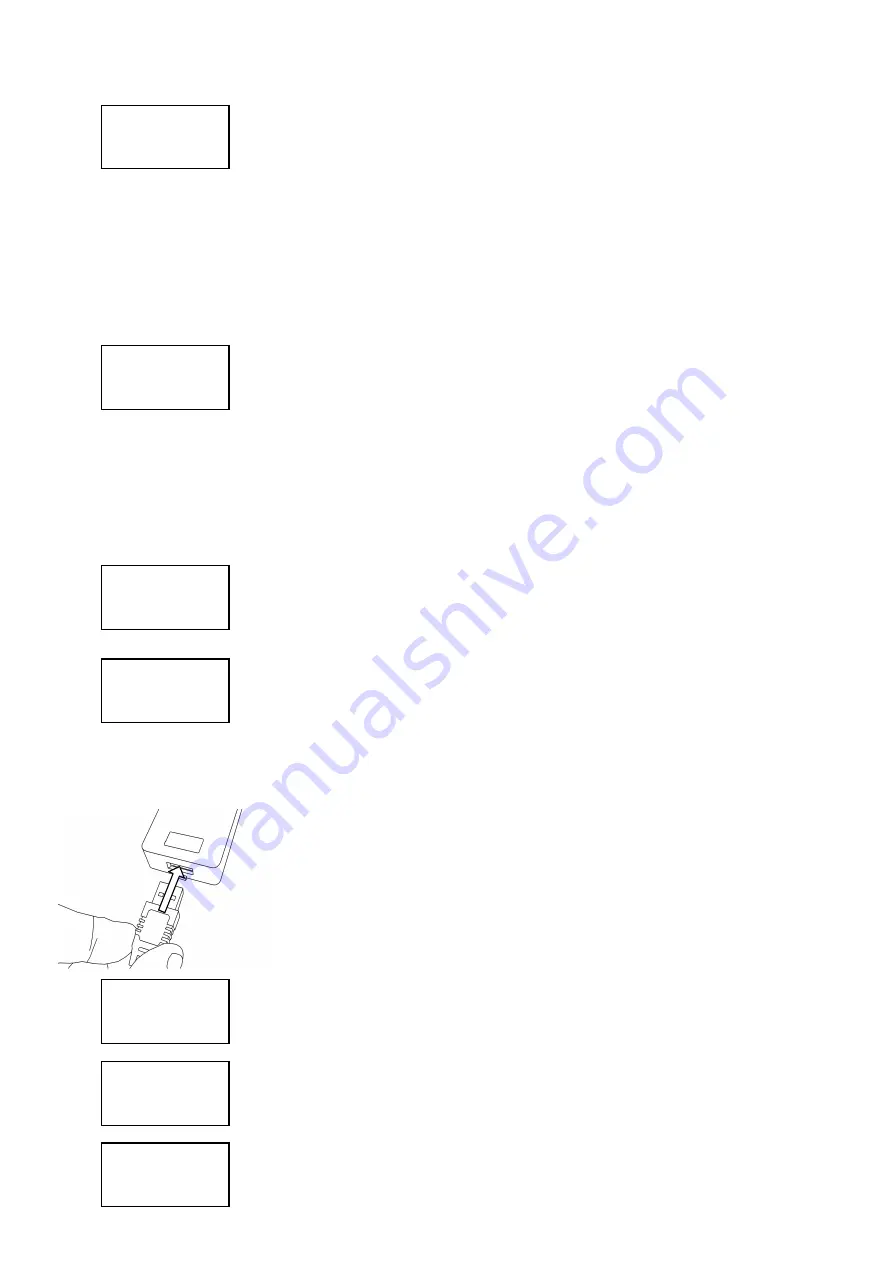
The next option is the Time Group
Time Group
Time Group
Time Group in which the user(s) are to be members of.
Press the *
**
* key to view and change the options for the Time Group.
TZ1
TZ1
TZ1
TZ1 (the default setting). Members of the Time Zone 1 group are valid when
the Time
Time
Time
Time input is off (i.e. high or at +12 V).
TZ2
TZ2
TZ2
TZ2. Members of the Time Zone 2 group are valid when the Time
Time
Time
Time input is on
(i.e. low or at 0 V)
TZ1 +TZ2
TZ1 +TZ2
TZ1 +TZ2
TZ1 +TZ2. Members of the Time Zone 1 plus Time Zone 2 group are valid
regardless of the state of the Time input.
Use the
or
keys to highlight your required Time Group
Time Group
Time Group
Time Group and press the *
**
* key
to select it.
The final option is the card Type
Type
Type
Type. Press the *
**
* key to view and change the options
for the card Type
Type
Type
Type.
Standard
Standard
Standard
Standard (the default setting). The lock time that has been set up in the
controller will apply to this card.
DDA
DDA
DDA
DDA. The lock time that will apply to the card will be double that of the lock
time set in the controller, allowing more time for the person to pass through
the door.
Toggle
Toggle
Toggle
Toggle. The card will toggle the state of the door relay. This is particularly
useful for temporarily unlocking a door for example
a meeting room or
lecture theatre or setting
unsetting of an intruder panel.
Use the
or
keys to highlight your required card Type
Type
Type
Type and press the *
**
* key to
select it.
Once all of the options have been set, it is time to validate the card. Ensure that
the Validate option is highlighted (flashing) and press the *
**
* key.
Confirm to replace the card properties by pressing the *
**
* key once again. The
controller will emit a single bleep to indicate that programming of the controller
has been successfully completed and OK
OK
OK
OK is displayed.
1
certain versions only.
3.2.2
3.2.2
3.2.2
3.2.2
Editing a Block of
Editing a Block of
Editing a Block of
Editing a Block of Cards
Cards
Cards
Cards (Mifare
(Mifare
(Mifare
(Mifare Cards
Cards
Cards
Cards o
o
o
only)
nly)
nly)
nly)
Turn the hand-held programmer on and connect it to the bottom of the reader
and. For more details on logging-in and the password feature, please refer to
section 4.2 of this manual.
Press the
key until the Card
Card
Card
Card option is highlighted (flashing). Press the *
**
* key to
select it.
Press the
key until the Edit
Edit
Edit
Edit option is highlighted (flashing) and press the *
**
* key
to select it.
Choose the Block
Block
Block
Block option by using the
or
keys. When the option is
highlighted, press the *
**
* key to select it.
Block
Single
Edit
Delete
Card
Keypad
Edit
Replace?
Validate
Mode
Type
Validate
Time Grp
Type





























