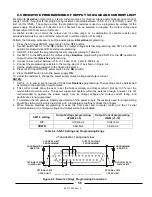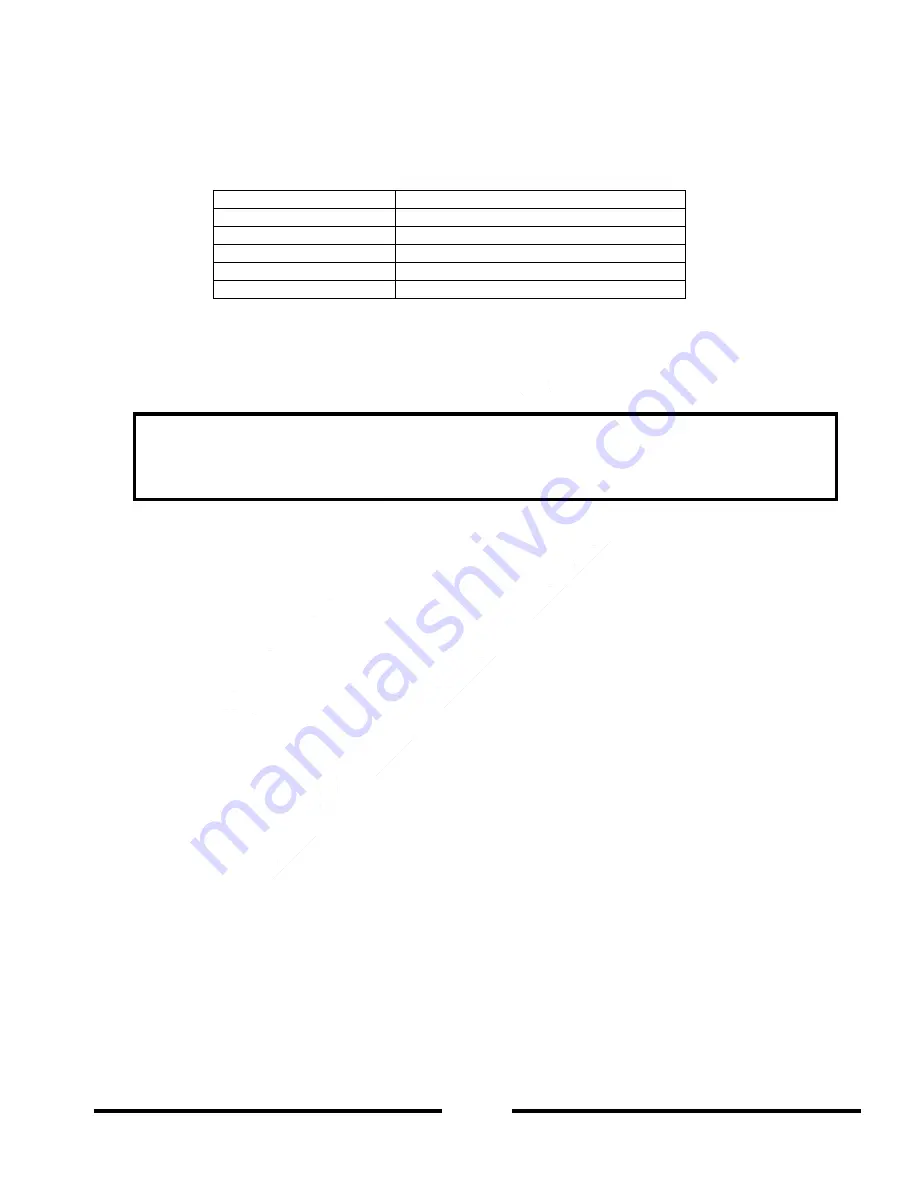
83-517-000 Rev.
A
51
NOTE
With local sensing it is important to minimize the wire length and resistance. Also the positive and
negative wire resistance should be as close as possible to each other to achieve current balance
between power supplies
5.15.2.2 Setting the Units as Master or Slave
1. Depress and hold the
FINE
button for 3 seconds. The
Master/Slave
configuration will be displayed on the
CURRENT
meter. Rotate the
CURRENT
encoder to obtain the desired operating mode. Refer to Table 5-4
for the
CURRENT
meter display and operating modes.
2. When the desired configuration is obtained, depress and release the
FINE
button or wait approximately 5
seconds.
CURRENT Display
Parallel Operating Mode
H1
Single power supply (default)
H2
Master
supply with One (1)
Slave
supply
H3
Master
supply with Two (2) Slave supplies
H4
Master
supply with Three (3) Slave supplies
S
Slave
supply
Table 5-4: Setting Mode of Operation
5.15.2.3 Master and Slave Units Default Operation
7. When a unit is programmed to
Slave
mode it enters the Remote mode with Local Lockout. In this mode, the
front panel controls are disabled to prevent any accidental setting change (refer to Section 7.2.7 for details).
8. The Slave units parameters will automatically set the following:
Output voltage
PREV
iew set to approximately 102% of rated Output voltage.
Output current
PREV
iew set to zero amperes.
UVL
set to zero volts
OVP
to its maximum value
AST
ON
OUT
ON
FOLD
back protection OFF
The
Master
and
Slave
modes are stored in the individual power supply EEPROM memory when the AC Input
power is turned
OFF
. The system will return to the
Master/Slave
operating mode upon re-application of AC
Input power.
5.15.2.4 CURRENT Display Accuracy
In the
Advanced
parallel mode, the total current is programmed and reported by the
Master
unit. In this mode,
the
Master
unit
CURRENT
meter accuracy is 2% +/- 1 count. In cases where higher accuracy is required, it is
recommended to use the
Basic
parallel operating mode.
5.15.2.5 To Release Units from Slave Mode
Slave
units can be released from
Slave
mode operation using the following procedure:
1. Depress the
FINE
button for 3 seconds. The
Master/Slave
configuration will be displayed on the
CURRENT
meter.
2. Select
H1
mode using the
CURRENT
encoder.
3. Depress the
FINE
button again or wait 5 seconds.
4. Turn the AC Input power
OFF
to store the new parallel operating mode setting.
5. After exiting from
Slave
mode operation the power supply operating parameters will be set to:
Programmed voltage to zero
Programmed current to zero
UVL
set to zero volts
OVP
set to its maximum value
AST
OFF
OUT
OFF
FOLD
back protection OFF
Locked Front Panel
Содержание GENESYS GEN 2400W Series
Страница 2: ...83 517 000 Rev A THIS PAGE INTENTIONALLY LEFT BLANK ...
Страница 3: ......
Страница 4: ......
Страница 6: ...83 517 000 Rev A THIS PAGE INTENTIONALLY LEFT BLANK ...
Страница 31: ...83 517 000 Rev A 21 2 15 GENESYSTM 2400W POWER SUPPLY OUTLINE DRAWING ...