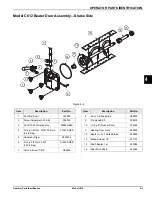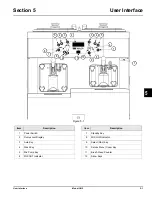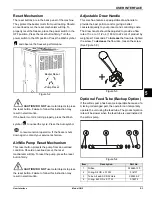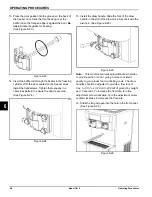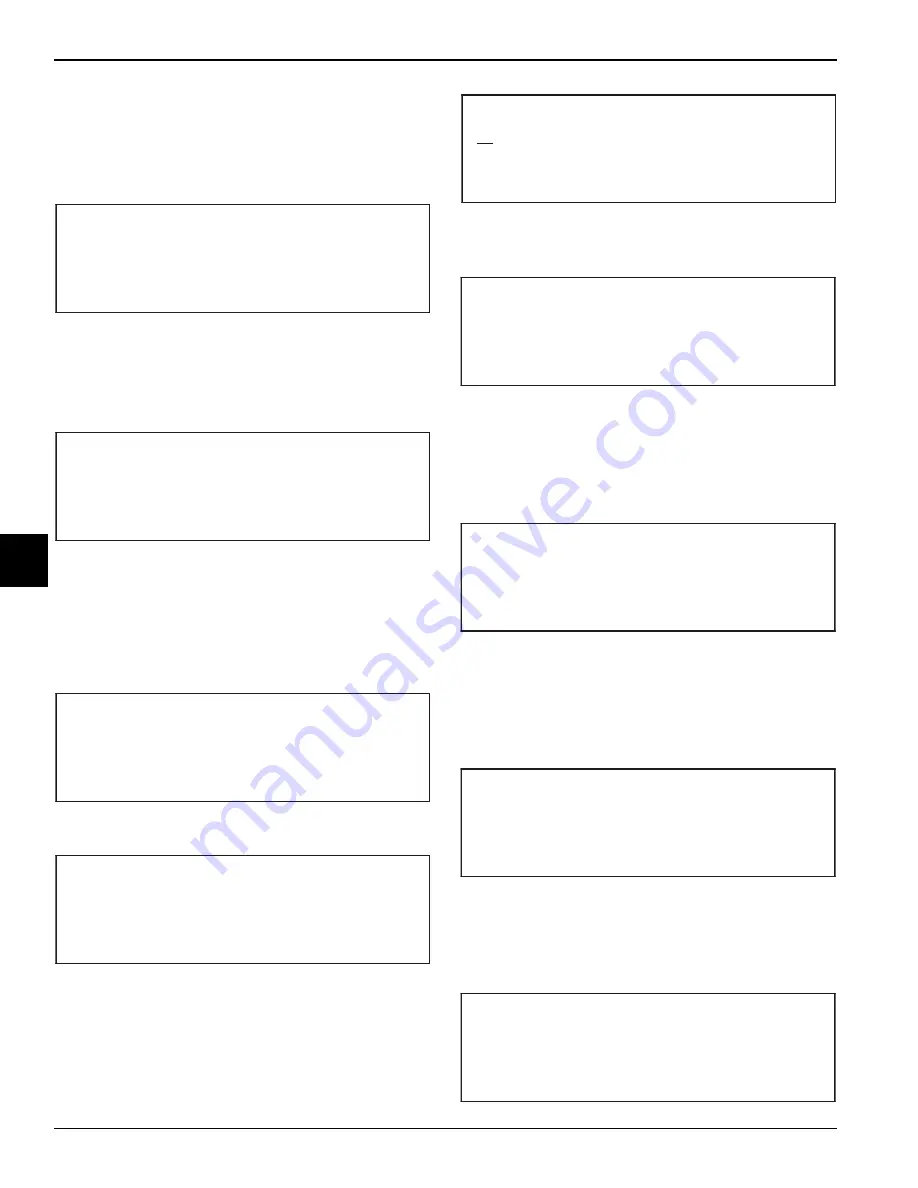
5-6
USER INTERFACE
Model C612
User Interface
5
Servings Counter
The SERVINGS COUNTER is used to check or reset the
number of servings dispensed from the machine. The
SERVING COUNTER will automatically reset to zero
when the machine is brush-cleaned.
Reset the SERVINGS COUNTER by pressing the SEL
key, which advances to the next screen. Press the Up
arrow key to move the arrow (>) to
Yes
, then press the
SEL key. The servings counter will reset to zero and exit
back to the Manager's Menu.
Set Clock
SET CLOCK allows the manager or service technician to
adjust the real time clock if the machine is in the brush-
cleaned state. The following message will display if SET
CLOCK is selected when the machine is
not
in a
brush-clean state:
If the machine is in the brush-cleaned state, pressing the
SEL key would display the following screen:
To make any changes, press the Up arrow to move to
Change
and press the SEL key. Pressing the SEL key
will scroll the cursor to the right one digit for each key
press. Pressing the Up or Down arrow keys increases or
decreases the selected digits.
After all changes have been made and the year has been
set, pressing the SEL key will display the first DAYLIGHT
SAVING TIME (DST) screen.
Pressing the Up or Down arrow keys will move the arrow
to
Enable
or
Disable
. Pressing the SEL key next to
Disable
will disable Daylight Saving Time and return to
the Manager’s Menu. Pressing the SEL key next to
Enable
selects that option and displays the month and
Sunday screen.
If the correct Sunday for the time change is not
displayed, then
Change
should be selected. Pressing the
SEL key with the arrow next to
Change
displays the DST
START MONTH screen. Press the Up or Down arrow key
to move the arrow to the appropriate month for the start
of DST.
Pressing the SEL key with the arrow next to the
appropriate month selects the DST START MONTH and
then displays the DST START WEEK screen. Pressing
the Up or Down arrow key will move the arrow to the
appropriate week for the start of DST.
SERVINGS COUNTER
0
0
0
> Next
Reset Counters
ARE YOU SURE?
> Yes
No
SET CLOCK
12:01
10/24/2014
NO CHANGES ALLOWED
Press Any Key
SET CLOCK
12:01
10/24/2014
Change
> Exit
SET CLOCK
12:01
10/24/2014
> Exit
DAYLIGHT SAVING TIME
ENABLED
> Enable
Disable
MAR Second Sunday
NOV First Sunday
Change
> Exit
DST START MONTH
> MAR
APR
MAY
DST START WEEK
> Second Sunday
Third Sunday
Fourth Sunday
Содержание C612
Страница 8: ...1 4 TO THE INSTALLER Model C612 To the Installer 1 Notes...
Страница 54: ...9 2 PARTS REPLACEMENT SCHEDULE Model C612 Parts Replacement Schedule 9 Notes...
Страница 58: ...10 4 LIMITED WARRANTY ON EQUIPMENT Model C612 Limited Warranty on Equipment 10 Notes...
Страница 62: ...11 4 LIMITED WARRANTY ON PARTS Model C612 Limited Warranty on Parts 11 Notes...