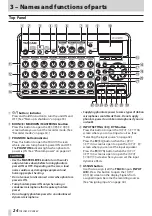TASCAM DP-008EX
21
2–Quick Start Guides
5. Press the F4 [OUT] button to set the OUT point at
the point where you want to end the mix down
for the stereo master track.
A
SET OUT!
pop-up message appears.
TIP
You can also use the
F3
[IN] and
F4
[OUT] buttons
to set the IN and OUT points when playback is
stopped.
6. When you are done setting the IN and OUT
points, press the Stop (
8
) button to stop
playback of the song.
7. When the recorder is stopped, press the
BOUNCE/MIXDOWN/MASTERING button to
open the
RECORDER MODE
screen.
8. Use the data wheel to select (highlight)
MIXDOWN
.
9. Press the F4 [EXEC] button to put the unit into
MIXDOWN
mode.
After a
Mixdown!
pop-up message appears, the
Home Screen reopens.
NOTE
When the recorder is in MIXDOWN mode,
“MIXDOWN” appears highlighted at the top left of
the Home Screen
10. Press the Record (
0
) button while pressing and
holding the Play (
7
) button to start recording
the stereo master track from the IN point.
Recording automatically ends at the OUT point.
NOTE
•
The IN and OUT points must be at least four
seconds apart. If they are less than four seconds
apart, a
Trk Too Short
(track is too short)
pop-up message appears and you will not be able
to change the recorder to
MIXDOWN
mode.
•
You can use the
LEVEL
knobs to adjust the track
and overall levels as you record.