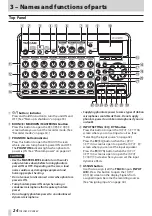14
TASCAM DP-008EX
2–Quick Start Guides
Connecting and setting input sources
1. Connect a guitar to the INPUT A jack on the rear
panel.
Guitar
2. Set the MIC/LINE–GUITAR switch on the rear
panel to GUITAR.
TIP
When connecting an electric-acoustic guitar with
a built-in preamp or an active electric guitar, as
well as when connecting an electric guitar with an
effect box between it and this unit, for example,
set the
MIC/LINE–GUITAR
switch to MIC/LINE.
3. Press the INPUT SETTING/EQ/DYN button to
open the
INPUT SETTING
screen.
On this screen you can set the input sources for
both INPUT A and INPUT B.
At first, the current input source for INPUT A is
already selected (highlighted).
4. In order to use the external line input to record
guitar to tracks 1 and 2, use the DATA wheel to
set the INPUT A input source to
Ext. Input,
LINE/Low
,
Ext. Input/Mid
or
Ext. Input/
High
(out of five options). (See “Selecting the
NOTE
•
The input level gain differs for the three settings
(
Ext. Input, LINE/Low
,
Ext. Input/
Mid
and
Ext. Input/High
). Set it according to
the loudness of the input.
If you are not sure which setting to use, choose
Ext.Input, LINE/Low
. If the input level is
too low when adjusting it, return to the
INPUT
SETTING
screen and change the setting to
Ext.
Input/Mid
. If the input level is still too low, set it
to
Ext. Input/High
.
5. Press the F4 [A/B] button to select (highlight) The
current input for INPUT B.