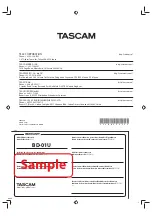EN
47
Initialize
[HOME]
→
“Settings”
→
“Others”
→
“Initialize”
Menus to reset player settings, format USB flash drive, local
storage and clear network settings.
1. Use
[
0
/
1
]
to select “Settings” in the home menu, then
press
[ENTER]
.
2. Use
[
K
/
L
]
to select “Others”, then press
[ENTER]
.
3. Use
[
K
/
L
]
to select “Initialize”, then press
[ENTER]
.
4. Use
[
K
/
L
]
to select the desired setting, then press
[ENTER]
.
“Reset Settings”:
All the settings except for the parental lock and network
settings will be reset to default.
“Reset Network Settings”:
Resets the network setting to the default.
“(Unit) Erase Saved BD-ROM Data”:
Clears the data saved for the BD-ROM contents, such as
BD-ROM game scores, on this player.
“(USB) Erase Saved BD-ROM Data” (Available only
when a USB flash drive is connected.):
Clears the supplemental data for the BD-ROM playback,
such as subtitle data, from the USB flash drive.
“Format USB” (Available only when a USB flash
drive is connected):
Initialize the USB flash drive.
5. Use
[
0
/
1
]
to select “Yes”, then press
[ENTER]
.
6. Confirmation message will appear. Press
[ENTER]
to
complete the setting.
7. Press
[HOME]
to exit.
@Caution
•
Do not remove the USB flash drive while executing the
“Format USB” or “(USB) Erase Saved BD-ROM Data”. It
will damage the drive.
@Note
•
“Format USB” or “(USB) Erase Saved BD-ROM Data” is not
available when a Blu-ray Disc™ is in the unit.
13 OTHER FUNCTIONS
Unit Lock
This unit can be locked to disable specified operations from
the remote control and the front panel.
•
When performing the following steps,
[SHIFT]
must be
held down continuously.
1. Hold
[SHIFT]
down and press
[OPEN/CLOSE]
.
• The current lock status will be displayed.
2. Keep
[SHIFT]
down and press
[OPEN/CLOSE]
again.
• The lock status changes every time
[OPEN/CLOSE]
is
pressed.
• Repeat step 2 until the desired lock status appears in
the panel display.
Display (Lock type)
Lock status
1
Unlocked.
2
The disc tray is locked.
3
Buttons on the unit are locked*.
4
Buttons on the remote control
are locked.
5
Buttons on the remote control
and the unit are locked *.
6
Buttons on the remote control
and the disc tray are locked.
1
Unlocked.
*
Even when buttons on the unit are locked, the
[SHIFT]
and
[OPEN/CLOSE]
combination is available.
When Unit Lock is active:
“LOCKED” will be displayed if attempting the locked
operation while Unit Lock is active.
@Note
•
If lock type 2 or 6 is activated while the disc tray is open,
it will be activated once the disc tray is closed.
•
If the unit is turned off while any lock type is activated,
the unit will accept Power On only, and stay locked after
the unit is ready.