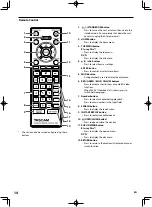EN
19
Connection to an Audio System
7.1ch audio with BD-Videos will be available by connecting this unit to a PCM 7.1ch compatible amplifier with an HDMI
cable. If your amplifier is compatible with Dolby Audio - Dolby Digital Plus/Dolby TrueHD/DTS-HD, the respective audio
outputs are also available.
■
HDMI Audio Connection
HDMI cable (not supplied)
AV receiver/amplifier with
an HDMI input jack
HDMI INPUT
■
2-Channel Analog Audio Connection
■
Digital Audio Connection
Audio cables
(not supplied)
Balanced cables
(not supplied)
Stereo system with
analog audio input jacks
Digital audio
coaxial cable
(not supplied)
AV receiver / amplifier with a digital
audio optical /coaxial input jack
Digital audio
optical cable
(not supplied)
BALANCED
INPUT
AUDIO
INPUT
DIGITAL AUDIO INPUT
COAXIAL
DIGITAL AUDIO INPUT
OPTICAL
L
R
R
L
or
or
@Caution
When connecting this unit to an AV amplifier:
•
After connecting this unit to the amplifier, configure
[HOME]
→
“Settings”
→
“HDMI”
→
“Audio Out” according to the
amplifier's specifications. (p.38)
•
Depending on the connected HDMI compatible device, there is a case where WAV audio is not properly output from the
ANALOG OUTPUTS (BALANCED/UNBALANCED). In such cases, configure
[HOME]
→
“Settings”
→
“HDMI”
→
“Audio Out”
→
“Off”. Otherwise, connect this unit to an HDMI compatible device that supports the sampling frequency = 96kHz.