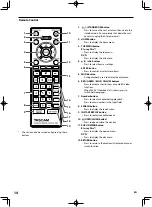EN
28
■
Picture File List
1
2
3
4
5
6
Thumbnail
-/30
Media Mode
USB MEMORY
FOLDER1
FOLDER2
FOLDER3
l
Media Mod
T
1. Folder name (current directory)
• For the first directory, the disc/device name is
displayed.
2. Current file number/total number of files
3. Folder icon
4. File/Folder currently being selected
5. Operation guide
6. Thumbnails
■
How to Navigate through the Track / File List
• Use
[
K
/
L
]
to move the highlight up and down in the
list.
•
To access the files in a group (folder), select the desired
group (folder), then press
[ENTER]
.
• Press
[
0
]
or
[RETURN]
to go back to the previous
hierarchy.
• Press
[RED]
or
[GREEN]
to change the page of the list.
• Press
[YELLOW]
to go back to the media mode screen.
• Press
[HOME]
to exit.
How to Insert a Disc
1. Press
[OPEN/CLOSE
A
]
to open the disc tray.
2. Place the disc on the disc tray with its label side facing
up.
Align the disc to the disc tray guide.
3. Press
[OPEN/CLOSE
A
]
to close the disc tray.
• It may take a while to load the disc.