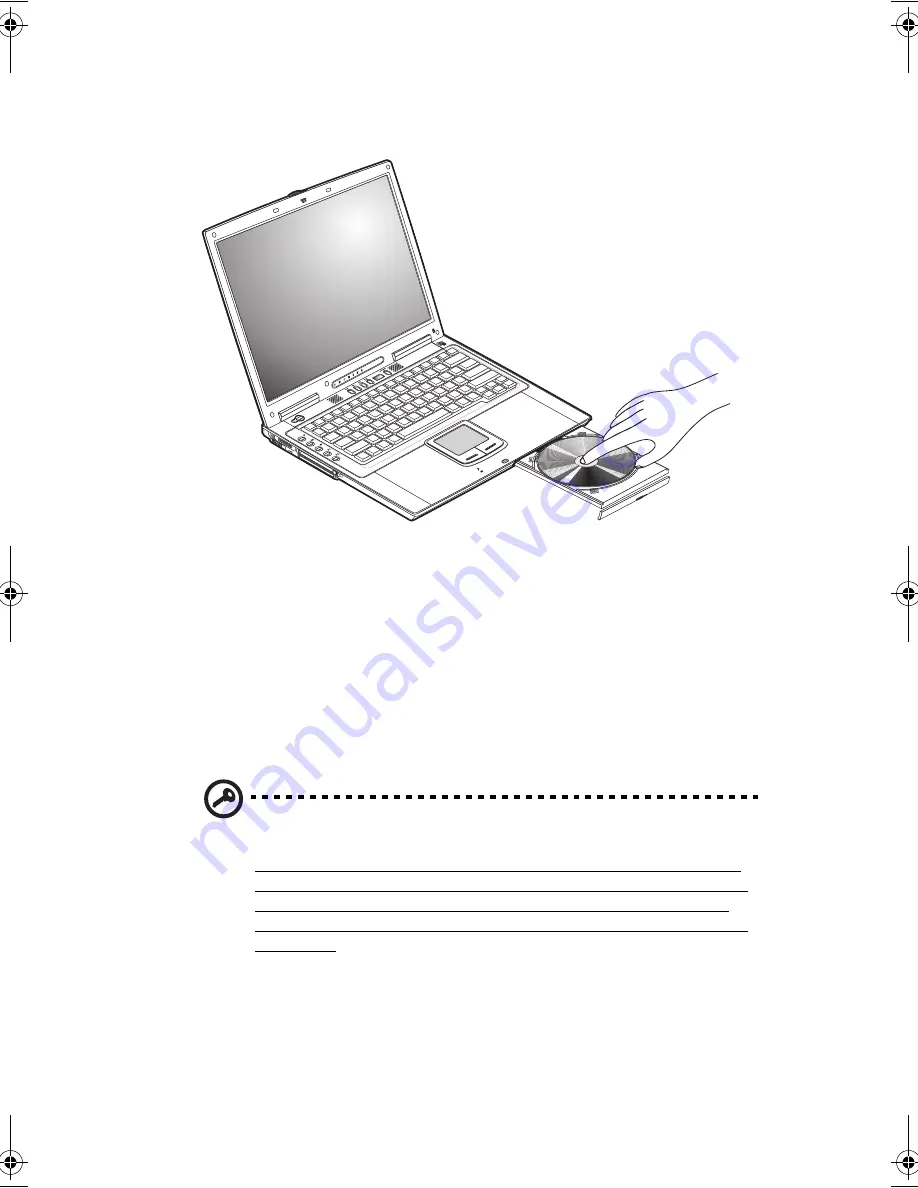
167
Pull out the drive tray and place a disc securely on the spindle; then close the drive
tray.
Removing a disc
Before ejecting a disc, make sure that no programs or applications are using the
disc. Then press the eject button to eject the drive tray. Pull out the drive tray and
remove the disc from the spindle. Close the drive tray.
Playing DVD movies
To play DVD movies in your computer, just insert a DVD movie disc into the
drive and the DVD movie will automatically play after a few seconds.
Important!
When you launch the DVD player for the first time, the program
asks you to input the region code. DVD discs are divided into 6 regions.
Once your DVD drive is set to a region code, it will play DVD discs of that
region only. You can set the region code a maximum of five times (including
the first time), after which the last region code set will remain permanent.
Recovering your hard disk does not reset the number of times the region code
has been set. Refer to the table below for DVD movie region code
information.
E2V-multishit.book Page 167 Wednesday, January 5, 2005 1:38 PM
Содержание LightPad 1030
Страница 1: ...Notebook Computer User s guide...
Страница 13: ...1 Einf hrung in Ihren Computer...
Страница 48: ...1 Einf hrung in Ihren Computer 36...
Страница 49: ...1 Familiarisation avec votre ordinateur...
Страница 73: ...61 Tirez le plateau du lecteur et placez le disque bien en place sur l axe de rotation puis fermez le plateau...
Страница 84: ...1 Familiarisation avec votre ordinateur 72...
Страница 85: ...1 C mo familiarizarse con su ordenador...
Страница 120: ...1 C mo familiarizarse con su ordenador 108...
Страница 121: ...1 Informazioni preliminari sul computer...
Страница 155: ...1 Getting familiar with your computer...
Страница 187: ...2 Operating on battery power...
Страница 195: ...3 Peripherals and options...
Страница 216: ...3 Peripherals and options 204...
Страница 217: ...4 Moving with your computer...
Страница 218: ...This chapter gives you tips and hints on things to consider when moving around or traveling with your computer...
Страница 225: ...5 Software...
Страница 226: ...This chapter discusses the important system utilities bundled with your computer...
Страница 231: ...6 Troubleshooting...
Страница 240: ...6 Troubleshooting 228...
Страница 241: ...A Specifications...
Страница 242: ...This appendix lists the general specifications of your computer...
Страница 246: ...A Specifications 234...
Страница 247: ...B Notices...
Страница 248: ...This appendix lists the general notices of your computer...
















































