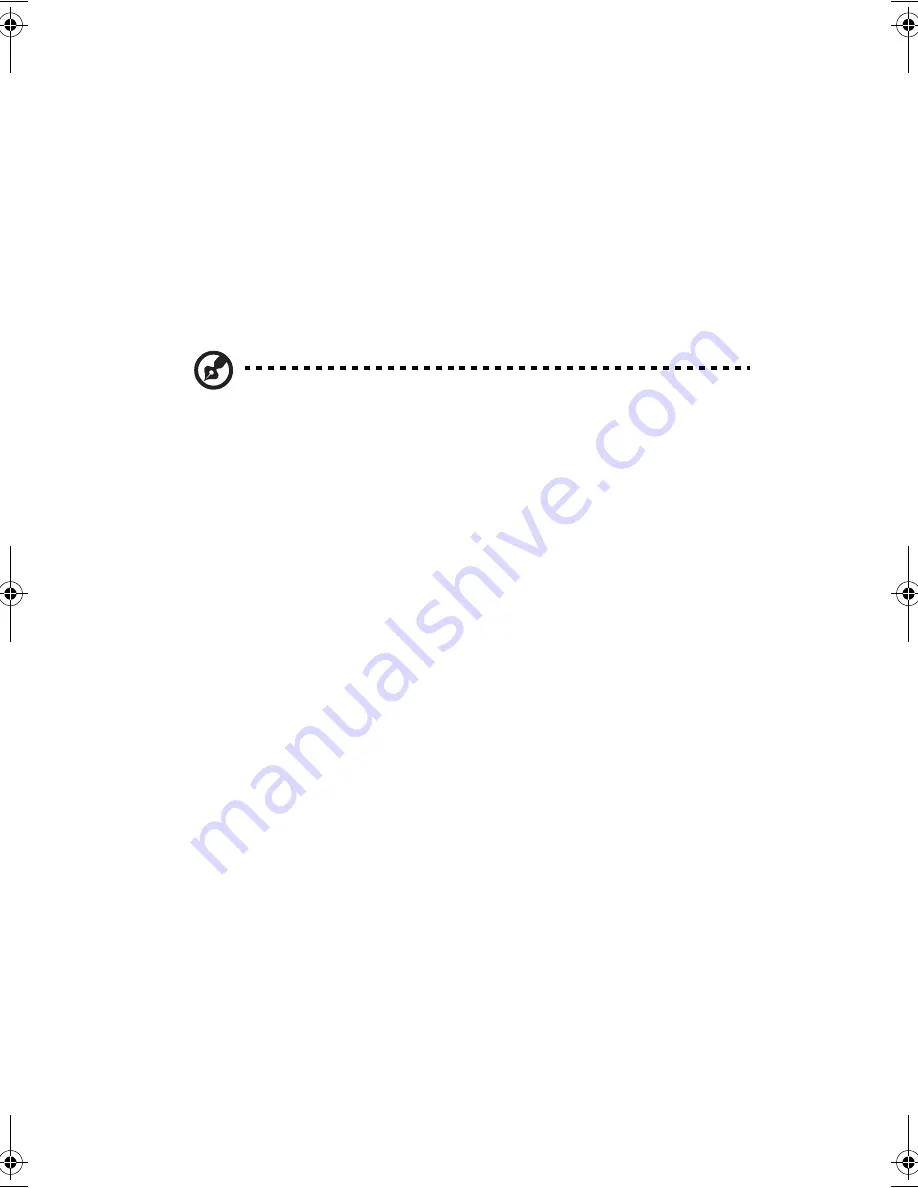
1 Cómo familiarizarse con su ordenador
100
Puede usar el panel Audio DJ para controlar la reproducción de música. Para más
detalles, consulte “Panel de control Audio DJ” en la página 104.
Grabación de CD y DVD
Dependiendo de la unidad óptica instalada, puede grabar DVD o CD en el
ordenador. La unidad CD-RW acepta CD-R (CD grabable) o CD-RW (CD
regrabable) para grabación de datos. La unidad de DVD Dual admite la grabación
de datos en DVD+/-RW. La unidad Super Multi admite la grabación de datos en
DVD+/-RW o DVD-RAM. Si desea obtener más información, consulte la ayuda
en línea del software de grabación del CD/DVD que se encuentra en el disco duro.
Nota
: La unidad de DVD-ROM no puede grabar CD o DVD.
Ranura para tarjetas 4 en 1
El ordenador trae una ranura para tarjetas 4 en 1. La ranura de tarjetas admite
Memory Stick, SD, xD-Picture Card o MMC. Si desea obtener más información,
consulte “4-in-1 card slot” en la página 197.
E2V-multishit.book Page 100 Wednesday, January 5, 2005 1:38 PM
Содержание LightPad 1030
Страница 1: ...Notebook Computer User s guide...
Страница 13: ...1 Einf hrung in Ihren Computer...
Страница 48: ...1 Einf hrung in Ihren Computer 36...
Страница 49: ...1 Familiarisation avec votre ordinateur...
Страница 73: ...61 Tirez le plateau du lecteur et placez le disque bien en place sur l axe de rotation puis fermez le plateau...
Страница 84: ...1 Familiarisation avec votre ordinateur 72...
Страница 85: ...1 C mo familiarizarse con su ordenador...
Страница 120: ...1 C mo familiarizarse con su ordenador 108...
Страница 121: ...1 Informazioni preliminari sul computer...
Страница 155: ...1 Getting familiar with your computer...
Страница 187: ...2 Operating on battery power...
Страница 195: ...3 Peripherals and options...
Страница 216: ...3 Peripherals and options 204...
Страница 217: ...4 Moving with your computer...
Страница 218: ...This chapter gives you tips and hints on things to consider when moving around or traveling with your computer...
Страница 225: ...5 Software...
Страница 226: ...This chapter discusses the important system utilities bundled with your computer...
Страница 231: ...6 Troubleshooting...
Страница 240: ...6 Troubleshooting 228...
Страница 241: ...A Specifications...
Страница 242: ...This appendix lists the general specifications of your computer...
Страница 246: ...A Specifications 234...
Страница 247: ...B Notices...
Страница 248: ...This appendix lists the general notices of your computer...
















































